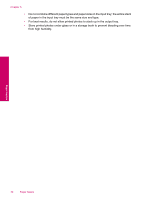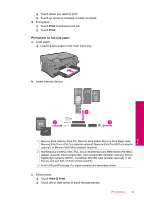HP Photosmart Plus All-in-One Printer - B209 User Guide - Page 32
from high humidity.
 |
View all HP Photosmart Plus All-in-One Printer - B209 manuals
Add to My Manuals
Save this manual to your list of manuals |
Page 32 highlights
Chapter 5 • Do not combine different paper types and paper sizes in the input tray; the entire stack of paper in the input tray must be the same size and type. • For best results, do not allow printed photos to stack up in the output tray. • Store printed photos under glass or in a storage book to prevent bleeding over time from high humidity. Paper basics 30 Paper basics

•
Do not combine different paper types and paper sizes in the input tray; the entire stack
of paper in the input tray must be the same size and type.
•
For best results, do not allow printed photos to stack up in the output tray.
•
Store printed photos under glass or in a storage book to prevent bleeding over time
from high humidity.
Chapter 5
30
Paper basics
Paper basics