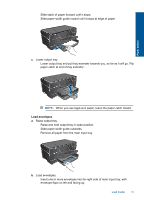HP Photosmart Plus e-All-in-One Printer - B210 User Guide - Page 15
Load media, Load 10 x 15 cm 4 x 6 inch paper
 |
View all HP Photosmart Plus e-All-in-One Printer - B210 manuals
Add to My Manuals
Save this manual to your list of manuals |
Page 15 highlights
Paper basics 4 Paper basics Load media ▲ Do one of the following: Load 10 x 15 cm (4 x 6 inch) paper a. Raise photo tray lid. Raise photo tray lid and slide paper-width guide outwards. b. Load paper. Insert stack of photo paper into photo tray with short edge forward and print side down. Slide stack of paper forward until it stops. NOTE: If the photo paper you are using has perforated tabs, load photo paper so that tabs are closest to you. Slide paper-width guide inward until it stops at edge of paper. Paper basics 13
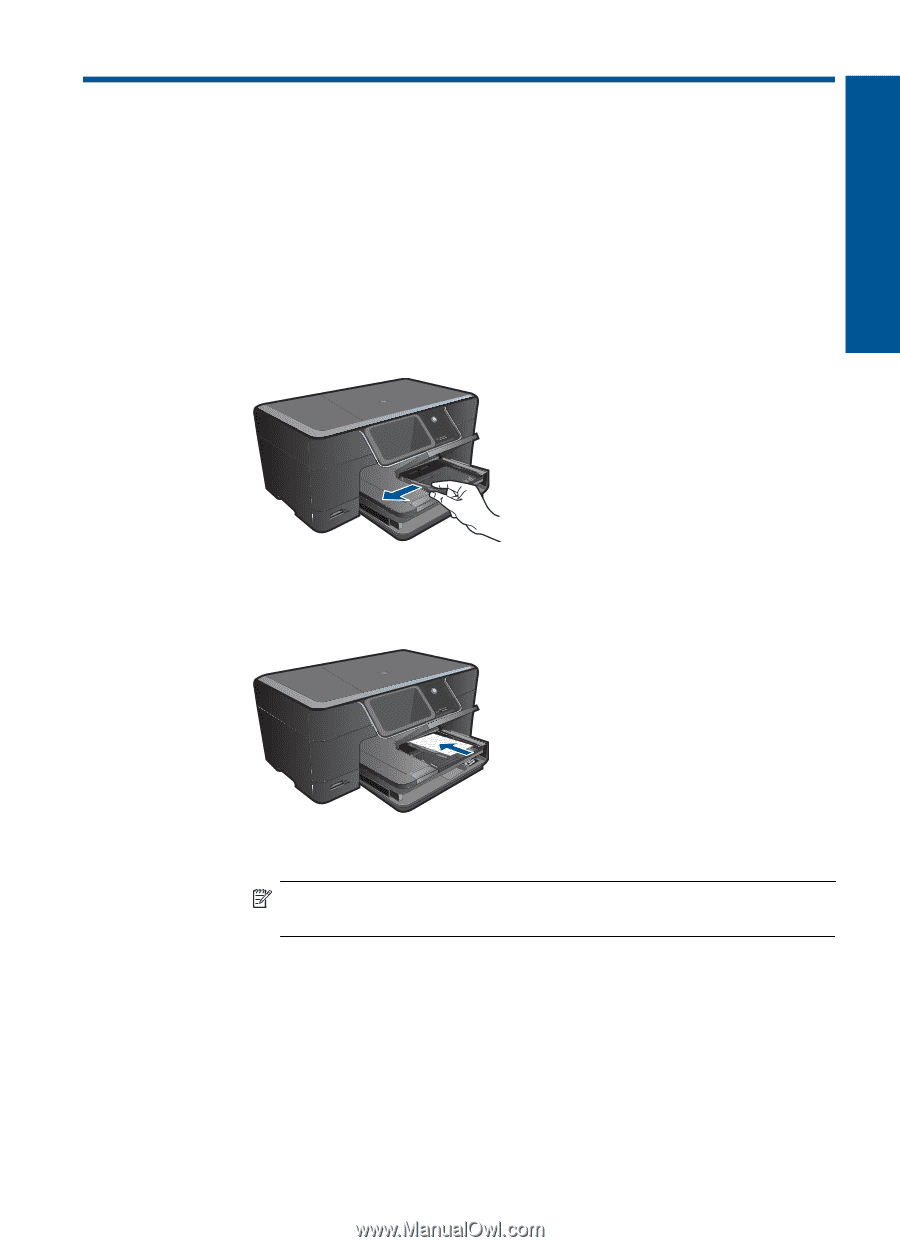
4
Paper basics
Load media
▲
Do one of the following:
Load 10 x 15 cm (4 x 6 inch) paper
a
.
Raise photo tray lid.
Raise photo tray lid and slide paper-width guide outwards.
b
.
Load paper.
Insert stack of photo paper into photo tray with short edge forward and print
side down.
Slide stack of paper forward until it stops.
NOTE:
If the photo paper you are using has perforated tabs, load photo
paper so that tabs are closest to you.
Slide paper-width guide inward until it stops at edge of paper.
Paper basics
13
Paper basics