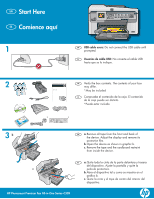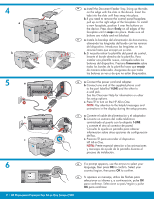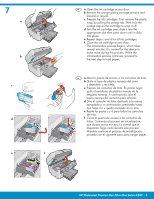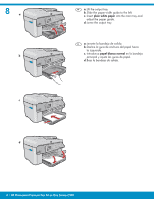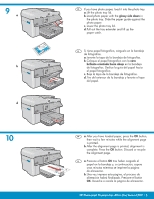HP Photosmart Premium Fax All-in-One Printer - C309 Setup Guide
HP Photosmart Premium Fax All-in-One Printer - C309 Manual
 |
View all HP Photosmart Premium Fax All-in-One Printer - C309 manuals
Add to My Manuals
Save this manual to your list of manuals |
HP Photosmart Premium Fax All-in-One Printer - C309 manual content summary:
- HP Photosmart Premium Fax All-in-One Printer - C309 | Setup Guide - Page 1
la cinta de la parte delantera y trasera del dispositivo. Ajuste la pantalla y quite la c película protectora. b. Abra el dispositivo tal y como se muestra en el gráfico b. c. Quite la cinta y el tope de cartón del interior del dispositivo. HP Photosmart Premium Fax All-in-One Series-C309 - HP Photosmart Premium Fax All-in-One Printer - C309 | Setup Guide - Page 2
power cord and adapter. b. Connect one end of the supplied phone cord to the port labelled 1-LINE and the other to a wall jack. See the Onscreen Help for information on other fax setup options. c. Press to turn on the HP All-in-One para confirmar. 2 • HP Photosmart Premium Fax All-in-One Series-C309 - HP Photosmart Premium Fax All-in-One Printer - C309 | Setup Guide - Page 3
carriage restraint and discard or recycle. c. Prepare the ink cartridges. First, remove the plastic wrap by pulling the orange tab. Then twist the orange cap on the cartridge to snap it off. d. Turn the ink cartridge paso para cargar papel. HP Photosmart Premium Fax All-in-One Series-C309 • 3 - HP Photosmart Premium Fax All-in-One Printer - C309 | Setup Guide - Page 4
the paper guide. d. Lower the output tray. ES a. Levante la bandeja de salida. b. Deslice la guía de anchura del papel hacia la izquierda. c. Introduzca papel blanco normal en la bandeja principal y ajuste las guías de papel. d. Baje la bandeja de salida. 4 • HP Photosmart Premium Fax All-in-One - HP Photosmart Premium Fax All-in-One Printer - C309 | Setup Guide - Page 5
paper, press the OK button, then wait a few minutes while the alignment page is printed. b. After the alignment page is printed, alignment is complete. Press the OK button. Discard or recycle the alignment Deseche o recicle la página de alineación. HP Photosmart Premium Fax All-in-One Series-C309 • 5 - HP Photosmart Premium Fax All-in-One Printer - C309 | Setup Guide - Page 6
-One and your network. Equipment needed: wireless router. ES Siga las instrucciones de la sección C si desea establecer una conexión inalámbrica (802.11 b u 802.11 g) entre el dispositivo HP All-in-One y la red. Equipo necesario: un direccionador inalámbrico. 6 • HP Photosmart Premium Fax All-in-One - HP Photosmart Premium Fax All-in-One Printer - C309 | Setup Guide - Page 7
del CD de HP Photosmart del escritorio. d. Haga doble clic en el icono HP Installer. Siga las instrucciones que aparecen en pantalla. e. Complete la pantalla Asistente de instalación. f. Una vez hecho esto, vaya a la página 15 para examinar el dispositivo HP All-in-One. HP Photosmart Premium Fax - HP Photosmart Premium Fax All-in-One Printer - C309 | Setup Guide - Page 8
CD verde del dispositivo HP All-in-One y, a continuación, vuelva a insertarlo. Consulte la sección A. EN Problem: (Windows only) The Device Setup Has Failed To Complete screen appears. Action: Unplug the device ón. Consulte la sección A. 8 • HP Photosmart Premium Fax All-in-One Series-C309 - HP Photosmart Premium Fax All-in-One Printer - C309 | Setup Guide - Page 9
one end of the Ethernet/network cable to the Ethernet port on the back of the device. d. Connect the other end of the Ethernet/network cable to the router (not in the Internet port). e. Go to Section D of this Setup Guide to install your software. Important: Your computer and the HP All-in-One - HP Photosmart Premium Fax All-in-One Printer - C309 | Setup Guide - Page 10
vez. EN b. Press the Setup button on the HP All-in-One. c. Press until Network is highlighted, and then press OK. The Network Menu appears. d. Press until Wireless Setup Wizard is highlighted, and then pantalla una lista con las redes detectadas. 10 • HP Photosmart Premium Fax All-in-One Series-C309 - HP Photosmart Premium Fax All-in-One Printer - C309 | Setup Guide - Page 11
Para símbolos: seleccione .@! • Una vez hecho esto: Resalte Hecho y, a continuación, presione OK. EN h. Go to Section D of this Setup Guide to install your software. ES h. Vaya a la sección D de esta Guía de instalación para instalar el software. HP Photosmart Premium Fax All-in-One Series-C309 • 11 - HP Photosmart Premium Fax All-in-One Printer - C309 | Setup Guide - Page 12
volver a activarlas al finalizar la instalación. 12 • HP Photosmart Premium Fax All-in-One Series-C309 EN a. Turn on your computer, login if necessary, and then wait for the desktop to appear. b. Insert the green CD. c. Double-click the HP Photosmart CD icon on the desktop. d. Double-click the - HP Photosmart Premium Fax All-in-One Printer - C309 | Setup Guide - Page 13
el equipo y la red). EN Network Troubleshooting ES Solución de problemas de red www.hp.com/support EN Problem: After you run the Wireless Setup Wizard from the HP All-in-One control panel, the HP All-in-One cannot connect to the network. Action: • Run the Wireless Network Test. You can run this - HP Photosmart Premium Fax All-in-One Printer - C309 | Setup Guide - Page 14
www.hp.com/support EN Problem: While you install the HP All-in-One software, you see the error message Printer Not Found. Action: • The HP All in One may not be connected to your network. For a wireless connection, make sure you have run the Wireless Setup Wizard from the HP All-in-One front panel - HP Photosmart Premium Fax All-in-One Printer - C309 | Setup Guide - Page 15
ón de fotografías EN You can print photos from a memory card or a connected camera using the menus on the display. ES Puede imprimir fotografías desde una tarjeta de memoria o una cámara conectadas utilizando los menús que aparecen en pantalla. HP Photosmart Premium Fax All-in-One Series-C309 • 15 - HP Photosmart Premium Fax All-in-One Printer - C309 | Setup Guide - Page 16
such as checklists, graph paper, calendars, even notebook paper. Begin by pressing the Quick Forms button on the control panel Print CDs ES Impresión de CD EN Using HP software, you can customize photos or text and print onto a printable CD. See the Basics Guide for details. ES Con el software de HP
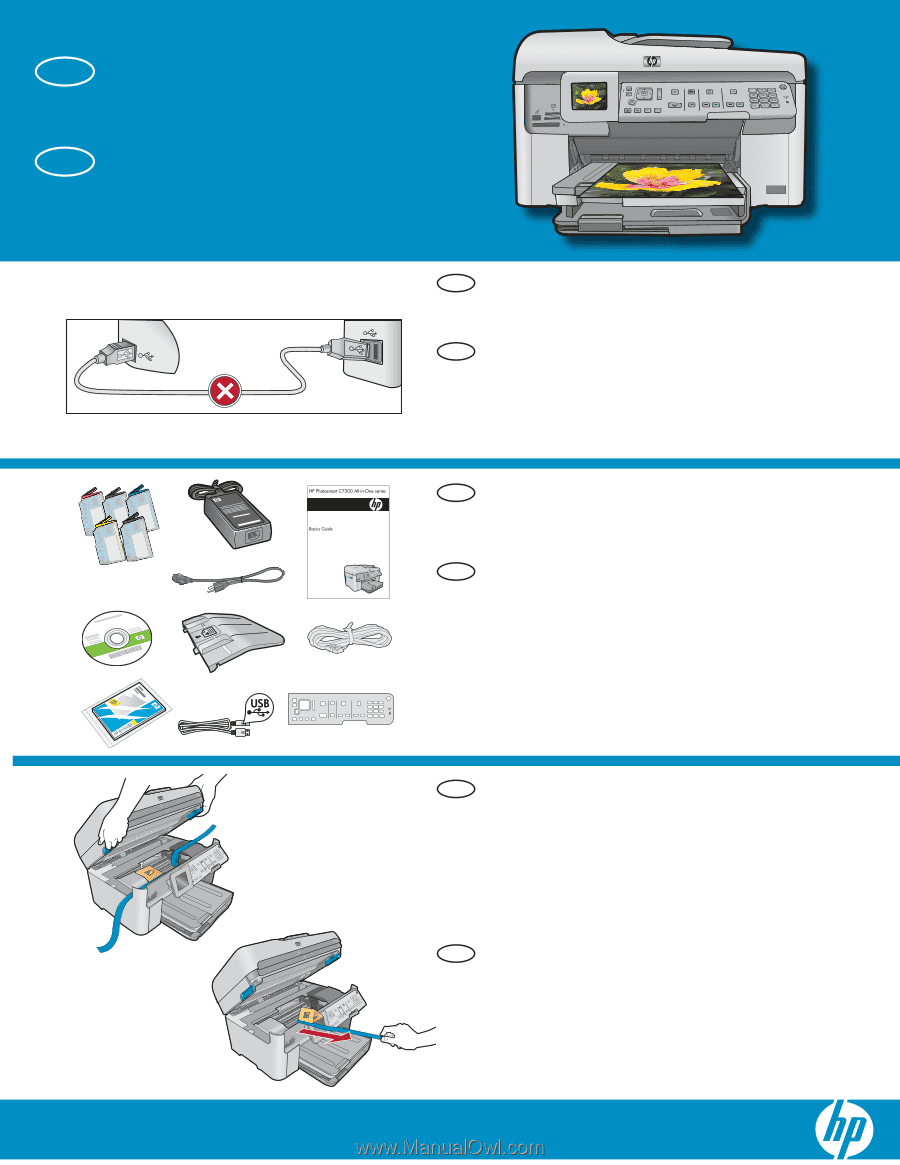
HP Photosmart Premium Fax All-in-One Series–C309
2
1
3
Usuarios de cable USB:
No conecte el cable USB
hasta que se le indique.
Compruebe el contenido de la caja. El contenido
de la caja puede ser distinto.
*Puede estar incluido
Comience aquí
Quite toda la cinta de la parte delantera y trasera
del dispositivo. Ajuste la pantalla y quite la
película protectora.
Abra el dispositivo tal y como se muestra en el
grá
fi
co b.
Quite la cinta y el tope de cartón del interior del
dispositivo.
a.
b.
c.
USB cable users:
Do not connect the USB cable until
prompted.
Verify the box contents. The contents of your box
may differ.
*May be included
Start Here
Remove all tape from the front and back of
the device. Adjust the display and remove its
protective
fi
lm.
Open the device as shown in graphic b.
Remove the tape and the cardboard restraint
from inside the device.
a.
b.
c.
*
*
b
c
EN
EN
ES
ES
EN
ES
EN
ES