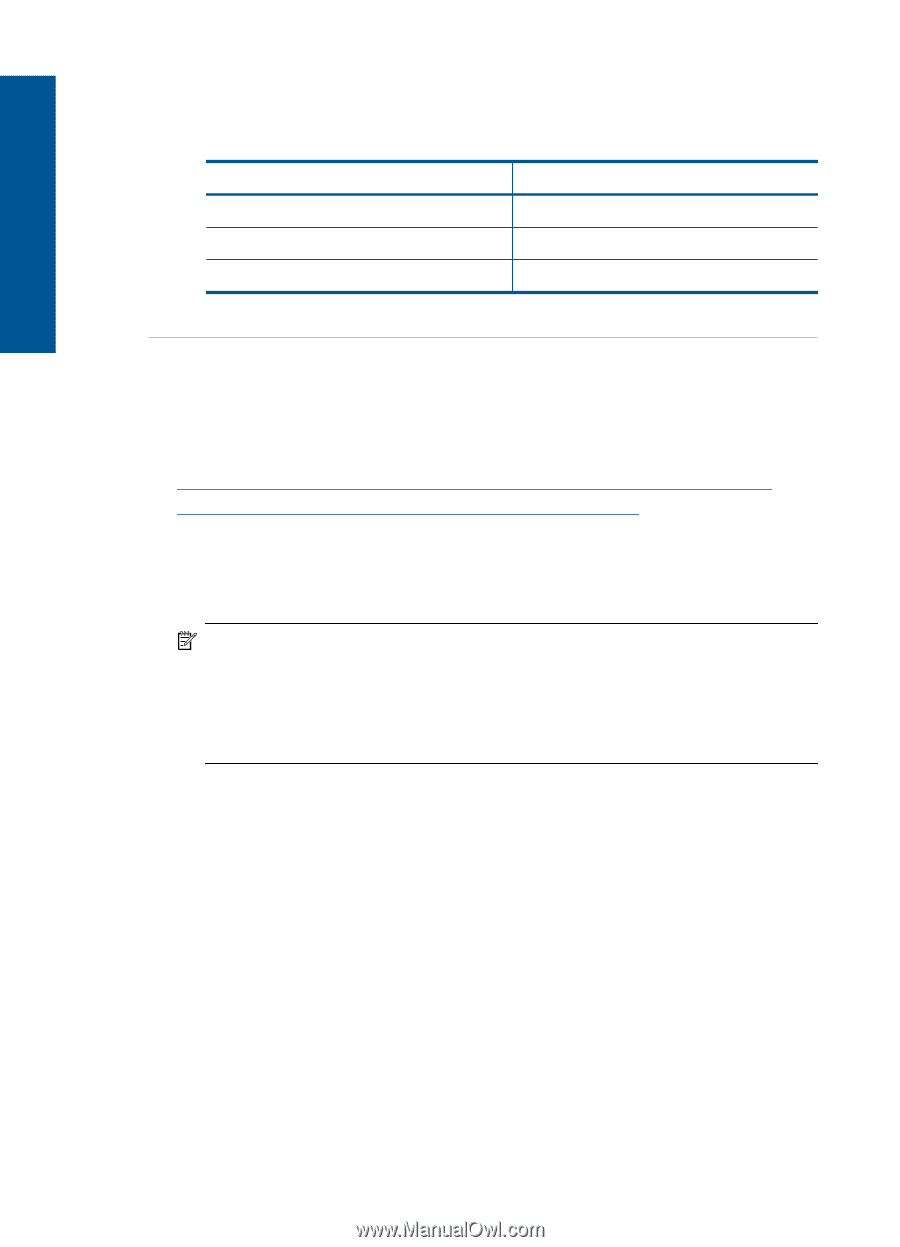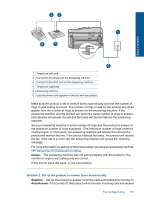HP Photosmart Premium Fax e-All-in-One Printer - C410 User Guide - Page 162
Fax tones are recorded on my answering machine, Fax Speed, Cause, Solution
 |
View all HP Photosmart Premium Fax e-All-in-One Printer - C410 manuals
Add to My Manuals
Save this manual to your list of manuals |
Page 162 highlights
Solve a problem Chapter 12 3. Press the down arrow button to highlight Fax Speed, and then press OK. 4. Press the down arrow button to select one of the following settings, and then press OK. Fax speed setting Fax speed Fast (33600) v.34 (33600 baud) Medium (14400) v.17 (14400 baud) Slow (9600) v.29 (9600 baud) Cause: The Fax Speed option was set to a slow transmission speed. Fax tones are recorded on my answering machine Try the following solutions to resolve the issue. Solutions are listed in order, with the most likely solution first. If the first solution does not solve the problem, continue trying the remaining solutions until the issue is resolved. • Solution 1: Make sure the answering machine is connected to the correct port • Solution 2: Set up the product to answer faxes automatically Solution 1: Make sure the answering machine is connected to the correct port Solution: NOTE: This possible solution applies only in the countries/regions that receive a 2-wire phone cord in the box with the product, including: Argentina, Australia, Brazil, Canada, Chile, China, Colombia, Greece, India, Indonesia, Ireland, Japan, Korea, Latin America, Malaysia, Mexico, Philippines, Poland, Portugal, Russia, Saudi Arabia, Singapore, Spain, Taiwan, Thailand, USA, Venezuela, and Vietnam. When you have an answering machine on the same phone line you use for fax calls, you must connect the answering machine directly to the product using the port labeled 2-EXT, as shown below. 160 Solve a problem