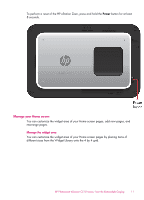HP Photosmart eStation All-in-One Printer - C510 User Guide - Page 13
Manage your Home screen, Manage the widget area, To perform a reset of the HP eStation Zeen
 |
View all HP Photosmart eStation All-in-One Printer - C510 manuals
Add to My Manuals
Save this manual to your list of manuals |
Page 13 highlights
To perform a reset of the HP eStation Zeen, press and hold the Power button for at least 8 seconds. Manage your Home screen You can customize the widget area of your Home screen pages, add new pages, and rearrange pages. Manage the widget area You can customize the widget area of your Home screen pages by placing items of different sizes from the Widget Library onto the 4 by 4 grid. HP Photosmart eStation C510 series - Use the Removable Display 11
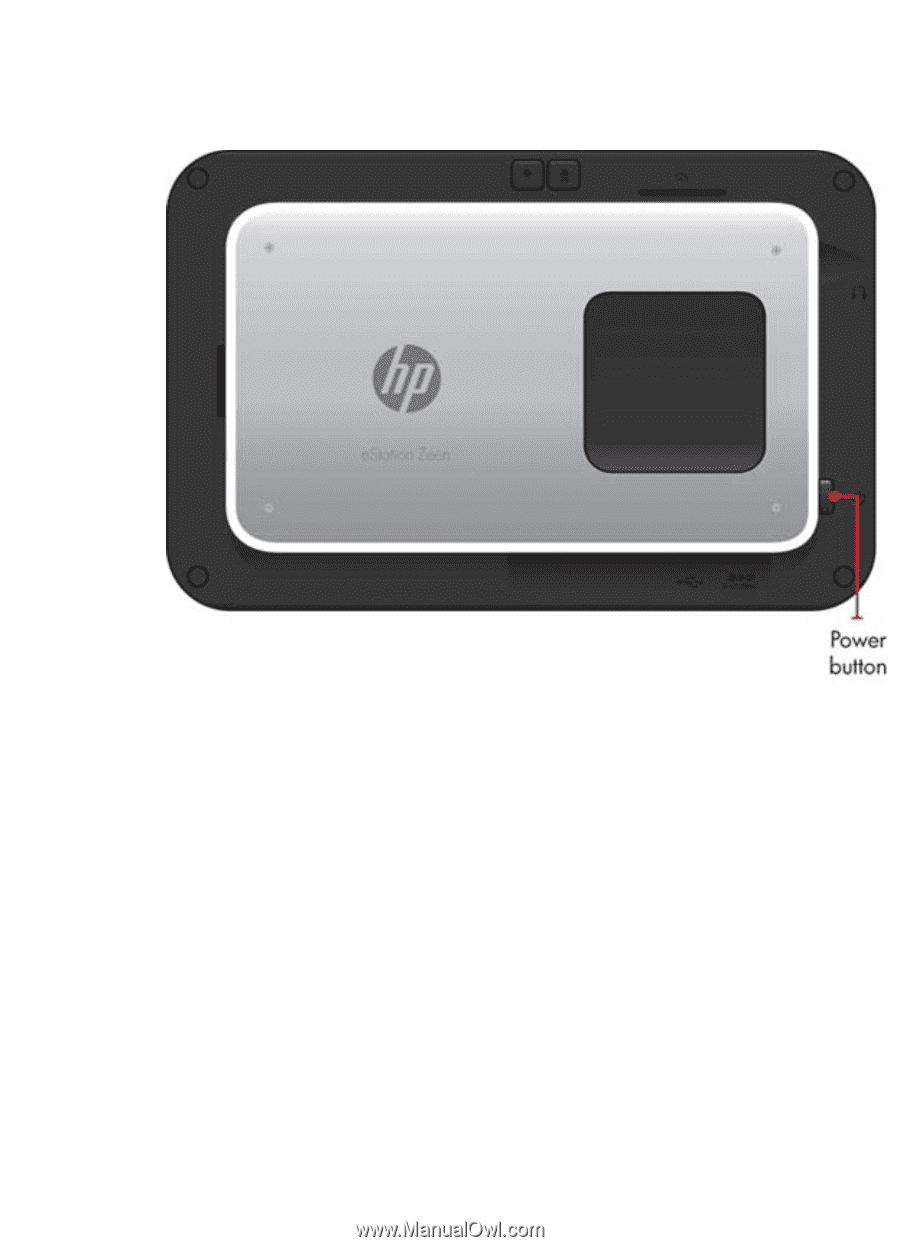
To perform a reset of the HP eStation Zeen, press and hold the
Power
button for at least
8 seconds.
Manage your Home screen
You can customize the widget area of your Home screen pages, add new pages, and
rearrange pages.
Manage the widget area
You can customize the widget area of your Home screen pages by placing items of
different sizes from the Widget Library onto the 4 by 4 grid.
HP Photosmart eStation C510 series - Use the Removable Display
11