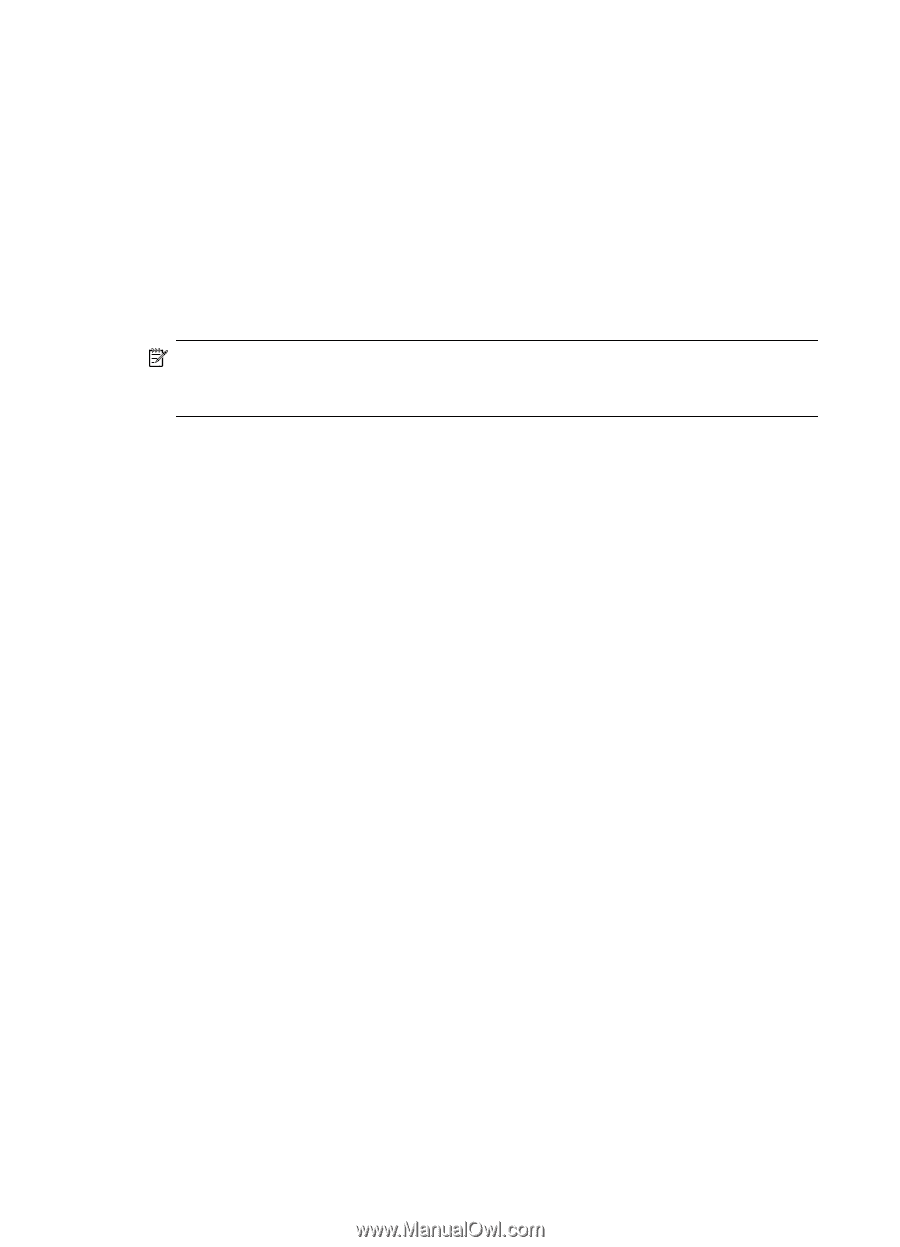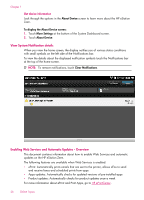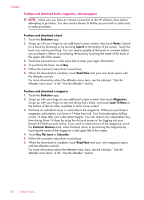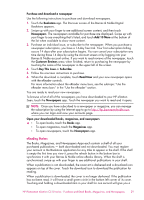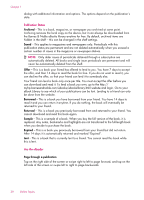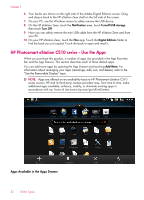HP Photosmart eStation All-in-One Printer - C510 User Guide - Page 32
Archived, Saved, Offer, Borrowed, Returned, Sample, Expired, through a publication
 |
View all HP Photosmart eStation All-in-One Printer - C510 manuals
Add to My Manuals
Save this manual to your list of manuals |
Page 32 highlights
Chapter 1 dialog with additional information and options. The options depend on the publication's state. Publication States Archived - This is a book, magazine, or newspaper you archived at some point. Archiving removes the local copy on the device, but it can always be downloaded from the Barnes & Noble eBooks library anytime for free. By default, archived items are hidden in the shelf - this can be changed in the shelf settings. Saved - This applies to magazines and newspapers only. Periodicals with this publication status are permanent and are not deleted automatically when you exceed a certain number of issues in the magazine or newspaper shelves. NOTE: Only older issues of periodicals obtained through a subscription are automatically deleted. All books and single issue periodicals are permanent and will never be automatically deleted from the shelf. Offer - This is a book your friend has offered to lend to you. You have 7 days to accept the offer, and then 14 days to read the book for free. If you do not want to read it, you can decline the offer, so that your friend can lend it to somebody else. Your friend can lend a book only once per title. You must accept the offer before you can download and read it. To lend a book you own, go to the http:// myhp.barnesandnoble.com/ebooks/ebookslibrary.html website and login. Go to your eBook Library to see which of your publications can be lent. Lending to a friend can only be done from the website. Borrowed - This is a book you have borrowed from your friend. You have 14 days to read it and you can return it anytime. If you do nothing, the book will eventually be returned to your friend. Returned - This is a book you previously borrowed from and returned to your friend. You cannot download and read this book again. Sample - This is a sample of a book. When you buy the full version of the book, it is replaced. Any notes, bookmarks and highlights are not transferred to the full-length book when you decide to purchase the book. Expired - This is a book you previously borrowed from your friend but did not return. After 14 days it is automatically returned and marked "Expired". Lent - This is a book that is currently lent to a friend. You cannot read this book while this is lent. Use the eReader Page through a publication Tap on the right side of the screen or swipe right to left to page forward, and tap on the left side of the screen or swipe left to right to page backwards. 30 Online Topics