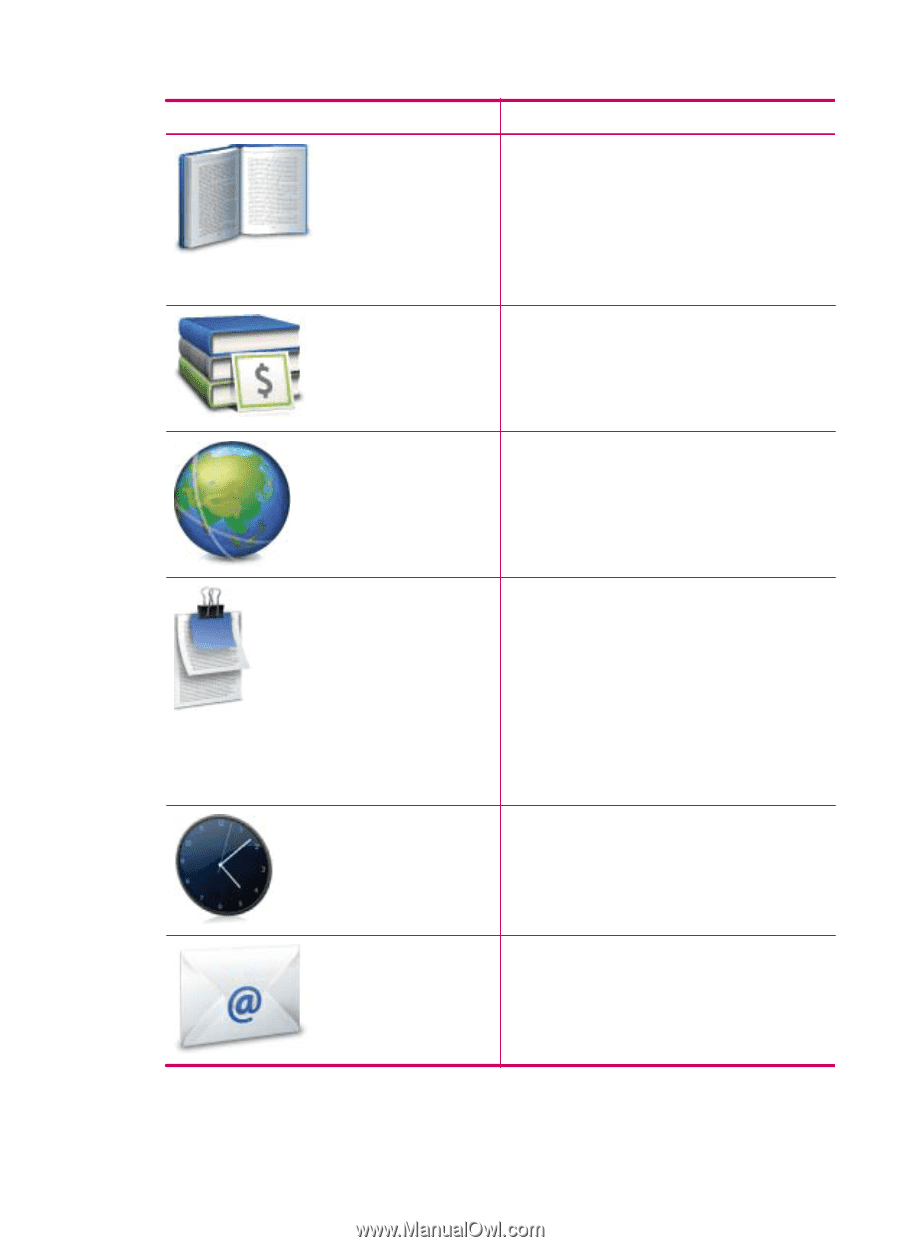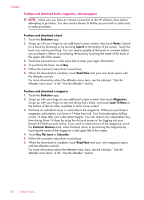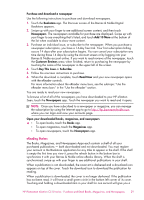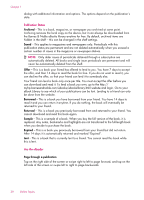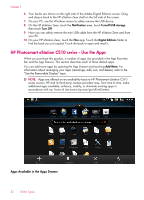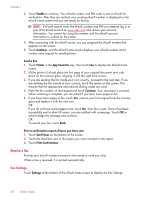HP Photosmart eStation All-in-One Printer - C510 User Guide - Page 35
Table 1-2 Apps available in the App Drawer, Books, Browse By, Bookstore, Browse, Web Clippings
 |
View all HP Photosmart eStation All-in-One Printer - C510 manuals
Add to My Manuals
Save this manual to your list of manuals |
Page 35 highlights
Apps available in the App Drawer (continued) Table 1-2 Apps available in the App Drawer App Icon App Description Books Touch this app to browse a list of all the books you have downloaded to your HP eStation Zeen. Touch Browse By to browse by title, author, subject, date published, date added, or favorites. Touch the book you want to read to open it. For information about how to purchase, download, and read books, see the "Purchase and Read Books, Magazines, and Newspapers" topic. Bookstore Touch this app to browse publications in the Barnes & Noble eBookstore. For information about how to purchase, download, and read publications, see the "Purchase and Read Books, Magazines, and Newspapers" topic. Browse Touch this app to browse and print from the web. TIP: While viewing a web page, you can make a clipping by touching More, then Clip Web Page. Open the Clippings app to view and print your clippings. Clippings Touch this app to view and print the text and image clippings you make from documents, email, and web sources. Touch Filter to view the source of the clippings, and view clippings by source type (Books, Web Page, etc.) Select one or more clippings, touch Tag and enter a name for the clippings, then touch Filter to view clippings grouped by your tag name. You can also search clippings for entered text and delete and print clippings. Clock Touch this app to view clocks in different time zones, add clocks, set an alarm, set a timer, and access other clock settings. Email Touch this app to read email using your existing POP, IMAP, or Exchange email service. You can also print your email with this app. HP Photosmart eStation C510 series - Use the Apps 33