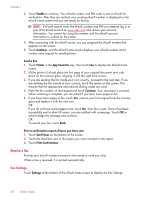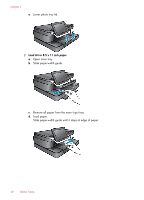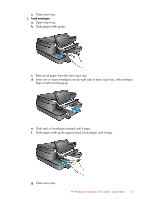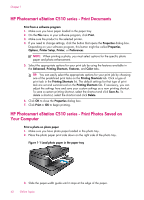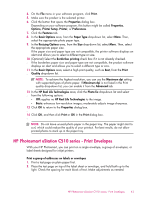HP Photosmart eStation All-in-One Printer - C510 User Guide - Page 41
Fax issues and questions, HP Photosmart eStation C510 series - Load media
 |
View all HP Photosmart eStation All-in-One Printer - C510 manuals
Add to My Manuals
Save this manual to your list of manuals |
Page 41 highlights
Fax issues and questions • For FAQs about the eFax® brand service, go to Settings/FAQs from the eFax® home screen. • For other information about the eFax® brand service go to www.efax.com. • eFax® is a registered trademark of j2 Global Communications, Inc. in the U.S. and internationally. HP Photosmart eStation C510 series - Load media Do one of the following: 1. Load 10 x 15 cm (4 x 6 inch) paper a. Raise photo tray lid. Slide the paper-width guide. b. Load paper. Insert stack of photo paper into photo tray with short edge forward and print side down. c. Slide stack of paper forward until it stops. NOTE: If the photo paper you are using has perforated tabs, load photo paper so that tabs are closest to you. d. Slide paper-width guide until it stops at edge of paper. HP Photosmart eStation C510 series - Load media 39