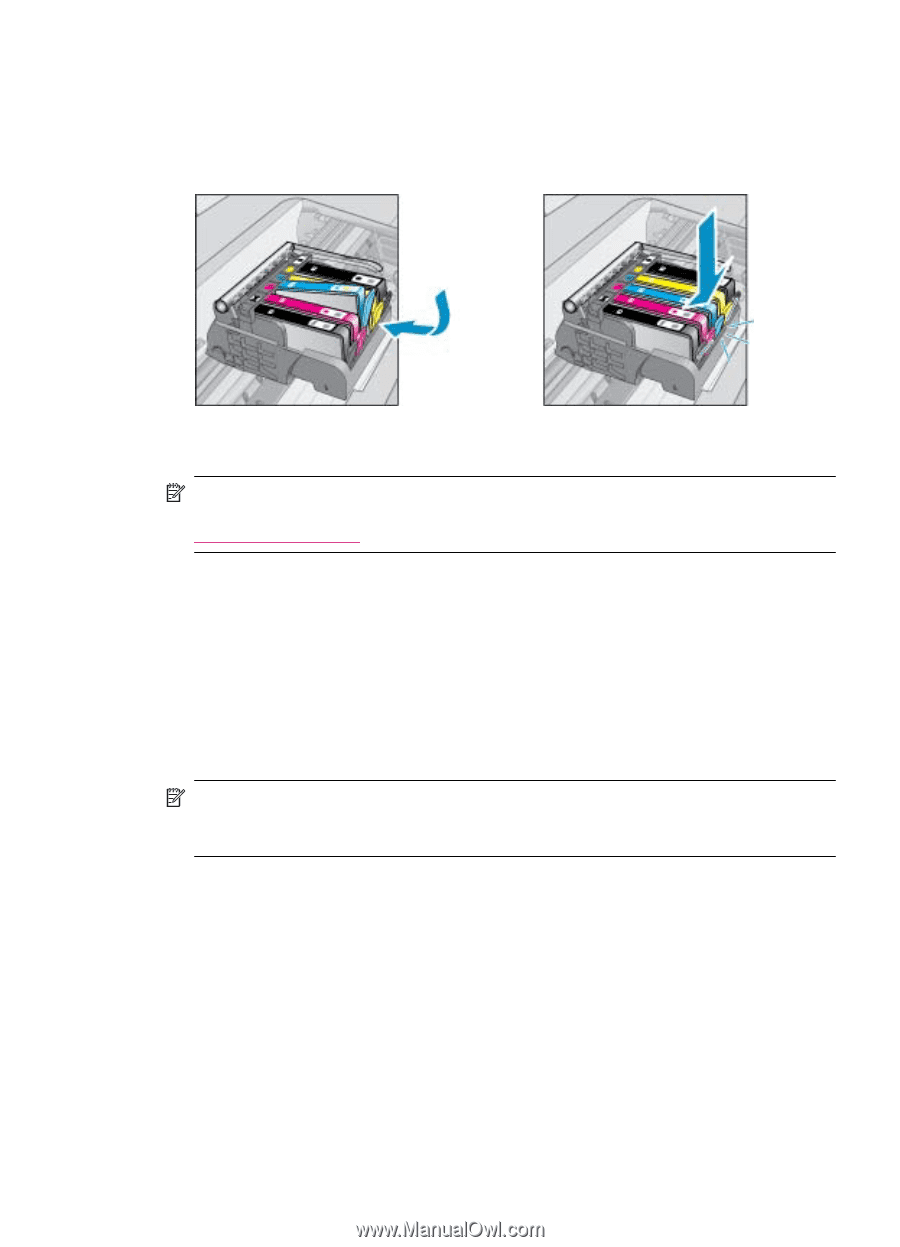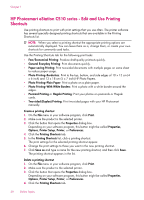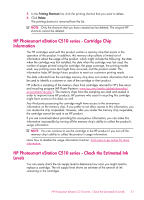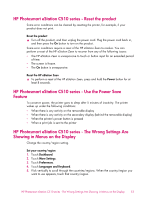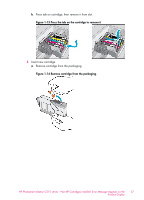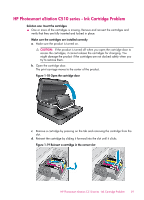HP Photosmart eStation All-in-One Printer - C510 User Guide - Page 57
HP Photosmart eStation C510 series - 'Non-HP Cartridges installed' Error Message Appears on the Prod ...
 |
View all HP Photosmart eStation All-in-One Printer - C510 manuals
Add to My Manuals
Save this manual to your list of manuals |
Page 57 highlights
4. Remove a cartridge from a slot. 5. Reinsert the cartridge by sliding it into the correct slot until it clicks. Match the color and the icon of the cartridge to the color and icon of each slot. Figure 1-11 Reinsert the cartridge in the correct slot 6. Repeat these steps for each of the cartridges. NOTE: If the cartridges are installed in the wrong slots and you cannot remove them or if the above solutions did not solve the problem, contact HP support for service at www.hp.com/support. HP Photosmart eStation C510 series - 'Non-HP Cartridges installed' Error Message Appears on the Product Display Follow the prompts on the display to continue, or replace the indicated cartridges with genuine HP cartridges. HP recommends that you use genuine HP cartridges. Genuine HP cartridges are designed and tested with HP printers to help you easily produce great results, time after time. NOTE: HP cannot guarantee the quality or reliability of non-HP supplies. Printer service or repairs required as a result of using non-HP supplies are not covered under warranty. HP Photosmart eStation C510 series - 'Non-HP Cartridges installed' Error Message Appears on the 55 Product Display