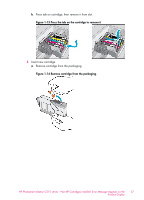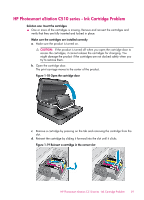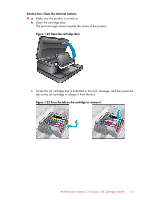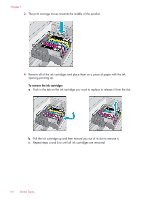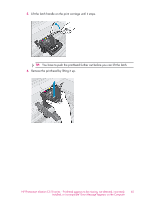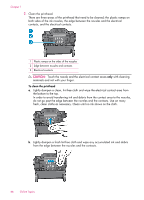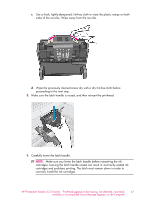HP Photosmart eStation All-in-One Printer - C510 User Guide - Page 64
Locate the electrical contacts, Locate the contacts on the printhead
 |
View all HP Photosmart eStation All-in-One Printer - C510 manuals
Add to My Manuals
Save this manual to your list of manuals |
Page 64 highlights
Chapter 1 d. Hold the cartridge by its sides with the bottom pointing up and locate the electrical contacts on the cartridge. The electrical contacts are four small rectangles of copper or gold-colored metal on the bottom of the cartridge. Figure 1-24 Locate the electrical contacts 1 Ink window 2 Electrical contacts e. Wipe the contacts with a dry swab or lint-free cloth. f. On the inside of the product, locate the contacts in the printhead. The contacts look like four copper or gold-colored pins set in the casing. Figure 1-25 Locate the contacts on the printhead g. Use a dry swab or lint-free cloth to wipe the contacts. h. Reinsert the cartridge. Figure 1-26 Reinsert the cartridge 62 Online Topics
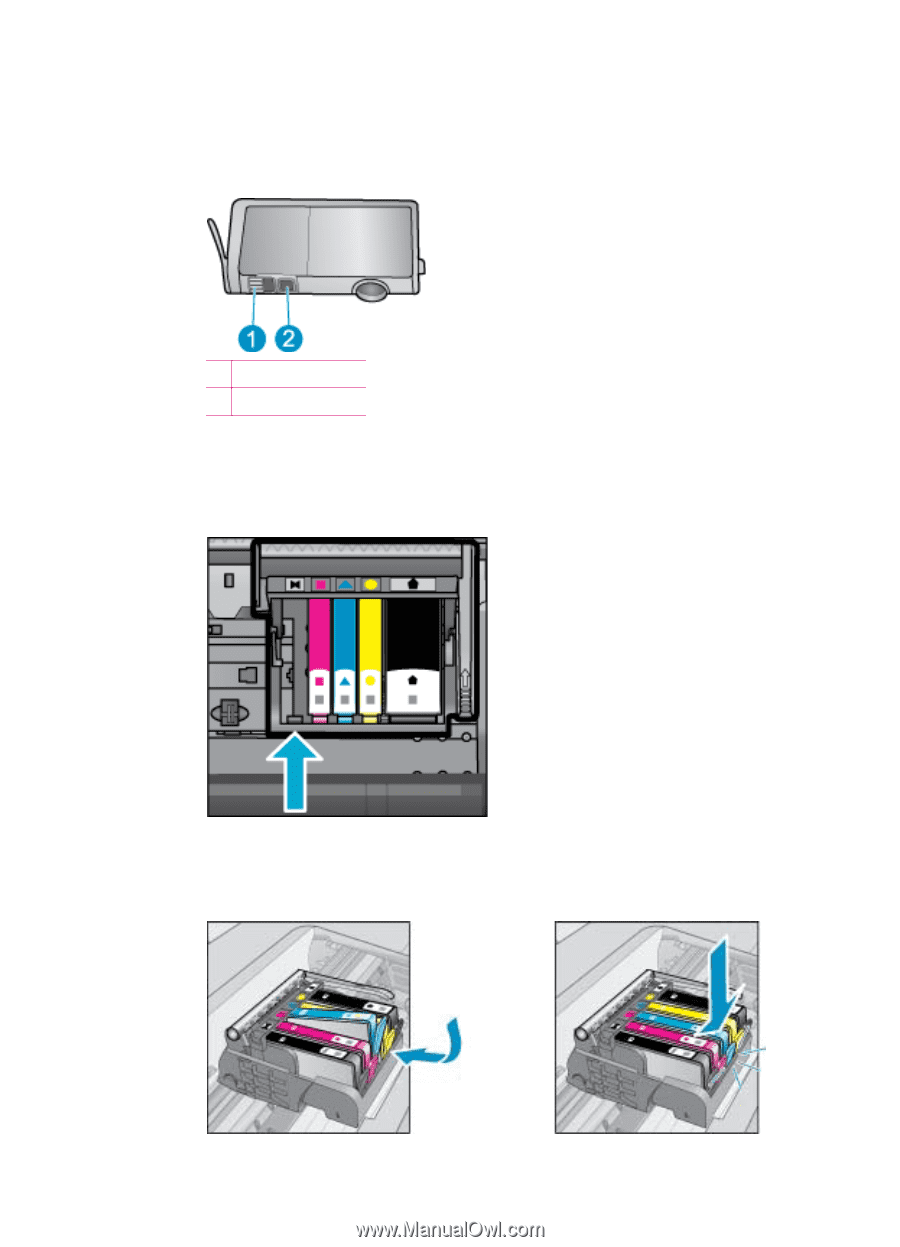
d
.
Hold the cartridge by its sides with the bottom pointing up and locate the
electrical contacts on the cartridge.
The electrical contacts are four small rectangles of copper or gold-colored metal
on the bottom of the cartridge.
Figure 1-24 Locate the electrical contacts
1
Ink window
2
Electrical contacts
e
.
Wipe the contacts with a dry swab or lint-free cloth.
f
.
On the inside of the product, locate the contacts in the printhead.
The contacts look like four copper or gold-colored pins set in the casing.
Figure 1-25 Locate the contacts on the printhead
g
.
Use a dry swab or lint-free cloth to wipe the contacts.
h
.
Reinsert the cartridge.
Figure 1-26 Reinsert the cartridge
Chapter 1
62
Online Topics