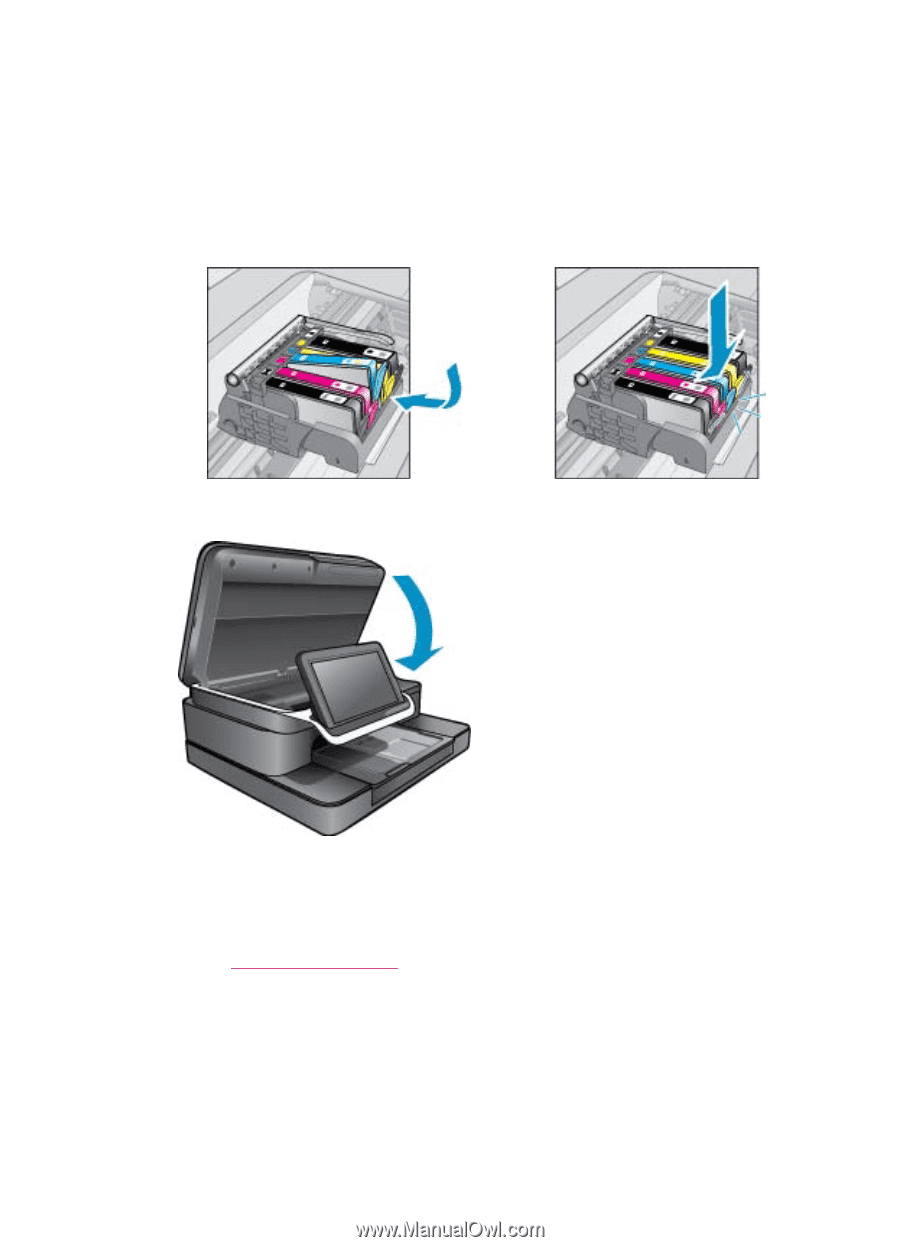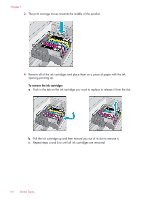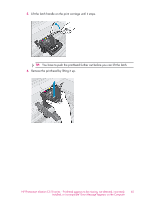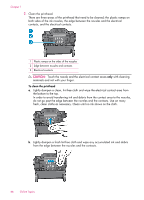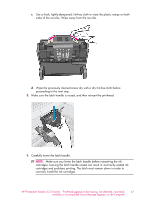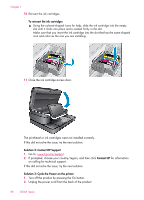HP Photosmart eStation All-in-One Printer - C510 User Guide - Page 70
To reinsert the ink cartridges, Solution 2: Contact HP Support, Contact HP
 |
View all HP Photosmart eStation All-in-One Printer - C510 manuals
Add to My Manuals
Save this manual to your list of manuals |
Page 70 highlights
Chapter 1 10 Reinsert the ink cartridges. . To reinsert the ink cartridges ▲ Using the colored shaped icons for help, slide the ink cartridge into the empty slot until it clicks into place and is seated firmly in the slot. Make sure that you insert the ink cartridge into the slot that has the same shaped icon and color as the one you are installing. 11 Close the ink cartridge access door. . The printhead or ink cartridges were not installed correctly. If this did not solve the issue, try the next solution. Solution 2: Contact HP Support 1. Go to: www.hp.com/support. 2. If prompted, choose your country/region, and then click Contact HP for information on calling for technical support. If this did not solve the issue, try the next solution. Solution 3: Cycle the Power on the printer 1. Turn off the product by pressing the On button. 2. Unplug the power cord from the back of the product. 68 Online Topics