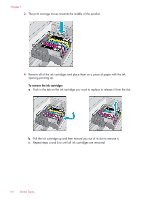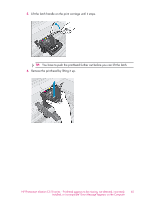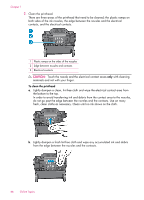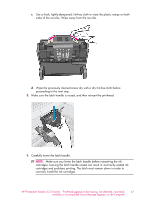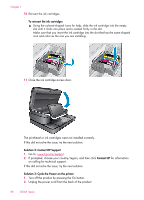HP Photosmart eStation All-in-One Printer - C510 User Guide - Page 71
you can replace the printhead. Replacement printhead assemblies are only available, new printhead.
 |
View all HP Photosmart eStation All-in-One Printer - C510 manuals
Add to My Manuals
Save this manual to your list of manuals |
Page 71 highlights
3. Wait 30 seconds. 4. Plug in the power cord to the back of the unit. If these steps resolved the issue, there is no need to continue troubleshooting. If the issue persists, try the next solution. Solution 4: Replace the printhead ▲ If you have completed all the previous steps and are still experiencing a problem, you can replace the printhead. Replacement printhead assemblies are only available from HP Support or authorized service providers. Contact HP for assistance to get a new printhead. If the issue persists, try the next solution. Solution 5: Service the printer ▲ If you have completed all the steps above and are still experiencing a problem, service the product. HP Photosmart eStation C510 series - 'Printhead appears to be missing, not detected, incorrectly 69 installed, or incompatible' Error Message Appears on the Computer