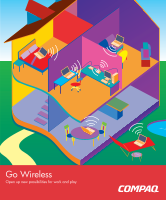HP Presario CQ20-100 Wireless Setup Guide
HP Presario CQ20-100 - Notebook PC Manual
 |
View all HP Presario CQ20-100 manuals
Add to My Manuals
Save this manual to your list of manuals |
HP Presario CQ20-100 manual content summary:
- HP Presario CQ20-100 | Wireless Setup Guide - Page 1
Go Wireless Open up new possibilities for work and play - HP Presario CQ20-100 | Wireless Setup Guide - Page 2
notebook, you can buy a wireless PC Card to add wireless capability. The instructions in this booklet are for wireless computers using Microsoft® Windows® XP Host Name Password Service Name My Network Download the latest WPA update for Microsoft Windows XP by visiting Microsoft Windows Update - HP Presario CQ20-100 | Wireless Setup Guide - Page 3
of the network and to configure the wireless router. 1 Set up and turn on the computer according to the instructions included with the computer. Ensure that the computer is connected to AC power during this setup. 2 Make sure that the blue wireless light next to the wireless icon is off. If the - HP Presario CQ20-100 | Wireless Setup Guide - Page 4
icon and message are displayed on the taskbar. through 3. If you continue to have problems accessing a Web site, contact your router . Example of network with wireless notebooks and wired desktop PROGRESS CHECK If office network. b Follow the instructions on the screen. Important: If you lose your - HP Presario CQ20-100 | Wireless Setup Guide - Page 5
and select Properties. (The Properties window is displayed.) c Select the Wireless Networks tab to your router instructions for more information. DID YOU KNOW... • Windows XP and some router DHCP (Dynamic Host Configuration Protocol)-A specification for service provided by a wireless router, - HP Presario CQ20-100 | Wireless Setup Guide - Page 6
or office, you can access wireless services from public places known as hotspots a local network from intruders. ISP (Internet Service Provider)-A company that provides access to the Internet authentication in addition to data transport. SSID (Services Set Identifier)-The name you give your network. - HP Presario CQ20-100 | Wireless Setup Guide - Page 7
user experience are located on the HP Web site at http://www.hp.com/go/wireless, on the 2.4-GHz Microwave ovens, cordless phones, Bluetooth® 2.4-GHz cordless phones What Is? static other features. WPA (Wi-Fi Protected Access)-A specificationbased, interoperable wireless security feature for - HP Presario CQ20-100 | Wireless Setup Guide - Page 8
For more information about HP products and services, visit http://www.hp.com © Copyright 2004 Hewlett-Packard Development Company, L.P. Microsoft and Windows are U.S. registered trademarks of Microsoft Corporation. Bluetooth is a trademark owned by its proprietor and used by Hewlett-Packard Company

Go Wireless
Open up new possibilities for work and play