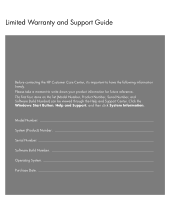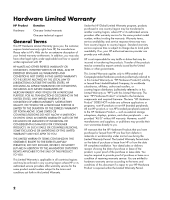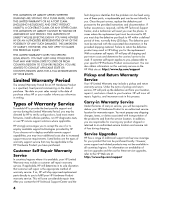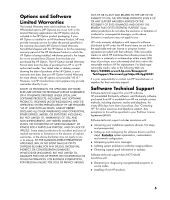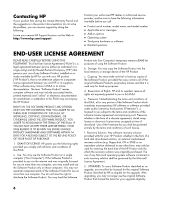HP Presario SR2200 Limited Warranty and Support Guide
HP Presario SR2200 - Desktop PC Manual
 |
View all HP Presario SR2200 manuals
Add to My Manuals
Save this manual to your list of manuals |
HP Presario SR2200 manual content summary:
- HP Presario SR2200 | Limited Warranty and Support Guide - Page 1
Limited Warranty and Support Guide Before contacting the HP Customer Care Center, it's important to have the following Build Number) can be viewed through the Help and Support Center. Click the Windows Start Button, Help and Support, and then click System Information. Model Number System - HP Presario SR2200 | Limited Warranty and Support Guide - Page 2
support General Terms This HP Hardware Limited Warranty gives you, the customer, express limited warranty rights from HP, the manufacturer. Please refer to HP region where HP or its authorized service providers offer warranty service for HP Hardware Products") sold by or leased from Hewlett-Packard - HP Presario SR2200 | Limited Warranty and Support Guide - Page 3
error-free. HP is not responsible for damage that occurs as a result of your failure to follow the instructions intended for the HP Hardware Product. SOFTWARE INSTALLED BY HP WHEN THE PRODUCT IS MANUFACTURED. UNITS SENT IN FOR SERVICE MAY HAVE THE DATA ERASED FROM THE HARD DRIVE AND THE PROGRAMS - HP Presario SR2200 | Limited Warranty and Support Guide - Page 4
location. In addition, you are responsible for insuring any product shipped or returned to an authorized service location and assume risk of loss during shipping. Service Upgrades HP has a range of additional support and service coverage for your product that can be purchased locally. However, some - HP Presario SR2200 | Limited Warranty and Support Guide - Page 5
customization, and network configuration. • Interpreting system error messages. • Isolating system problems to software usage problems. • Obtaining support pack information or updates. Software technical support does NOT include assistance with: • Generating or diagnosing user-generated programs or - HP Presario SR2200 | Limited Warranty and Support Guide - Page 6
Software Product. You may load the Software Product into Your Computer's temporary memory (RAM) for purposes of using the Software Product. b. Storage. You may copy the Software Product into the local memory or storage device of the HP Product. c. Copying. You may make archival or back-up copies - HP Presario SR2200 | Limited Warranty and Support Guide - Page 7
agree that HP and its affiliates may collect and use technical information you provide in relation to support services related to the Software Product. HP agrees not with FAR 12.211 and 12.212, Commercial Computer Software, Computer Software Documentation, and Technical Data for Commercial Items - HP Presario SR2200 | Limited Warranty and Support Guide - Page 8
, proposals and representations with respect to the Software Product or any other subject matter covered by this EULA. To the extent the terms of any HP policies or programs for support services conflict with the terms of this EULA, the terms of this EULA shall control. Rev. 10/03 8 - HP Presario SR2200 | Limited Warranty and Support Guide - Page 9
/IEC 17050-1 and EN 17050-1 Supplier's Name: Supplier's Address: Hewlett-Packard Company Hewlett-Packard Company 10500 Ridgeview Court Cupertino, CA. 95014 declares, that the product(s) Product: Model Number(s): Product Options: Personal computer a000, a1000, a5000 d1000, d4000 t000, t3000 m000 - HP Presario SR2200 | Limited Warranty and Support Guide - Page 10
local authorities, HP Planet Partners (http://www.hp.com/recycle in accordance with the instructions, may cause harmful Immunity tests were conducted with supported peripheral devices and shielded computing device, always use shielded signal cables and the power cord supplied with this unit. 10 - HP Presario SR2200 | Limited Warranty and Support Guide - Page 11
requiring service to report the problem to the manufacturer, or an authorized agent. Refer to "Where to Get Help" in this document for contact information. Statement of Fax Branding The Consumer Protection Act of 1991 makes it unlawful for any person to use a computer of the power utility, - HP Presario SR2200 | Limited Warranty and Support Guide - Page 12
networks, or modems before performing any service procedures. Failure to do so may result in personal injury or equipment damage. Hazardous voltage levels are inside the power supply and modem of this product. Lithium Battery Caution WARNING: The computer uses a lithium battery, type CR2032. There - HP Presario SR2200 | Limited Warranty and Support Guide - Page 13
power line surges. WARNING: Use of controls, adjustments, or performance procedures other than those specified in the Upgrading and Servicing Guide information with regard to proper electrical grounding of the mast and supporting structure, grounding of the lead-in wire to an antenna-discharge - HP Presario SR2200 | Limited Warranty and Support Guide - Page 14
on your computer. Click the Windows Start Button, All Programs, PC Help & Tools, and then click PC-Doctor. 4 HP Technical Support Web site. Go to: http://www.hp.com/support for product information, driver updates, troubleshooting, and much more. 5 If you have not solved the problem, call HP Total - HP Presario SR2200 | Limited Warranty and Support Guide - Page 15
on your support and services options visit: http://www.hp.com/go/totalcare Or http://www.hp.ca/totalcare (Canada) When Should I Contact HP Total Care Support and Services? • The Help and Support Center or other support tools on your computer do not identify or help solve your problem. • You either - HP Presario SR2200 | Limited Warranty and Support Guide - Page 16
Printed in
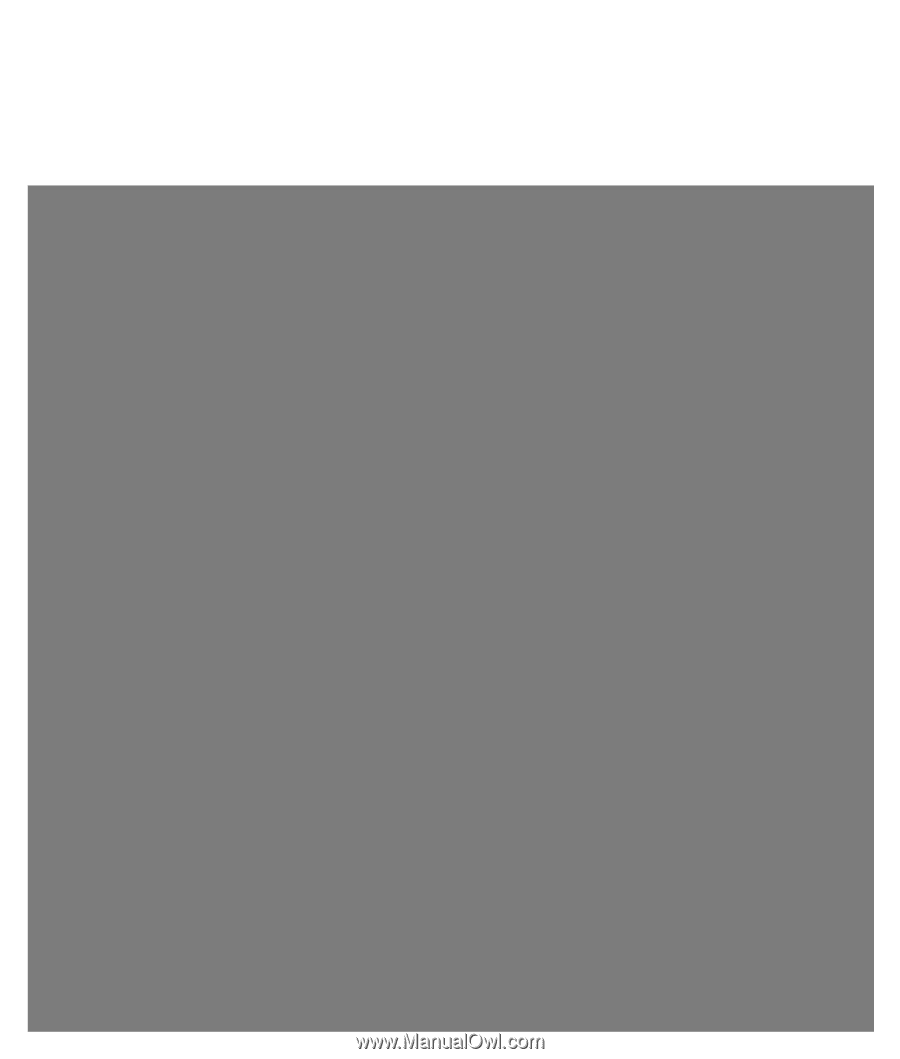
Limited Warranty and Support Guide
Before contacting the HP Customer Care Center, it’s important to have the following information
handy.
Please take a moment to write down your product information for future reference.
The first four items on the list (Model Number, Product Number, Serial Number, and
Software Build Number) can be viewed through the Help and Support Center. Click the
Windows Start Button
,
Help and Support
, and then click
System Information
.
Model Number: ____________________________________________________________________
System (Product) Number: ___________________________________________________________
Serial Number: _____________________________________________________________________
Software Build Number: _____________________________________________________________
Operating System: __________________________________________________________________
Purchase Date: _____________________________________________________________________