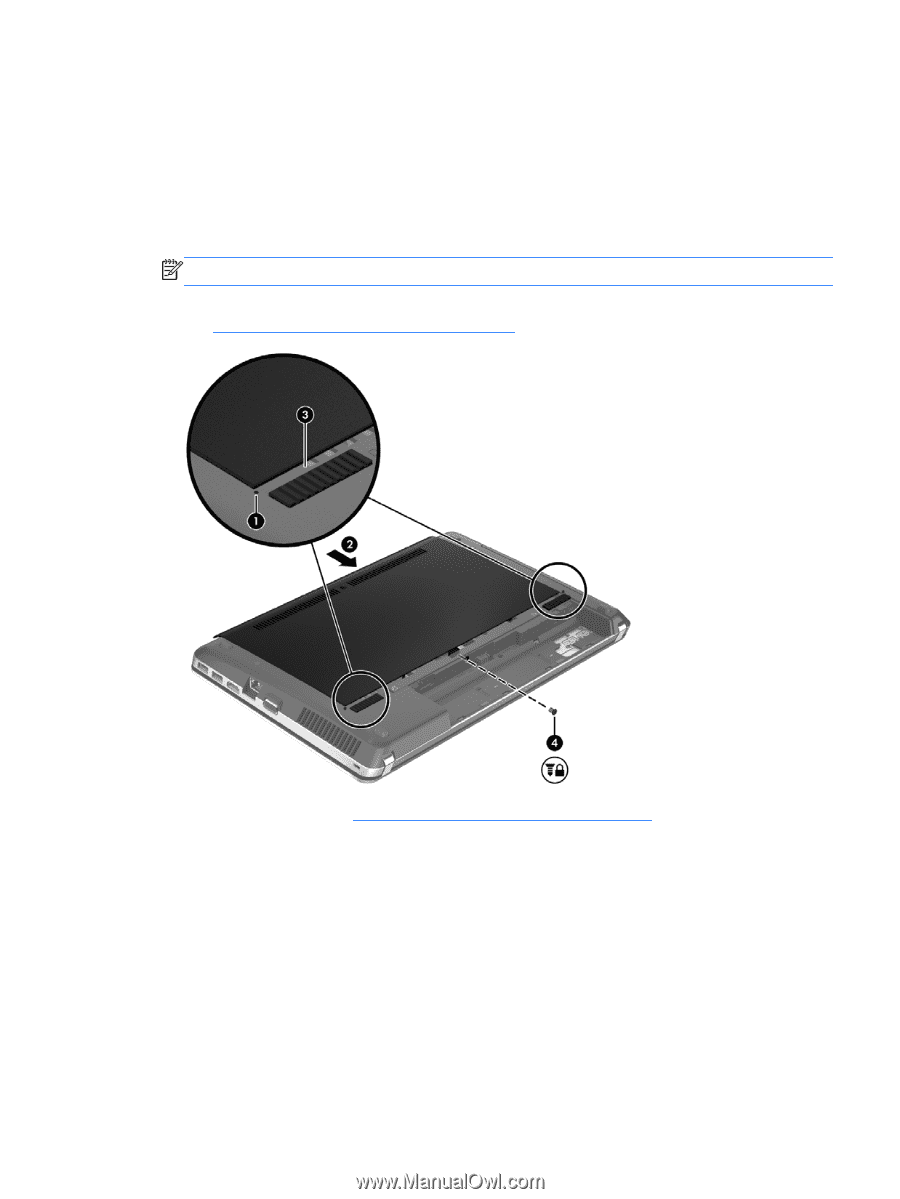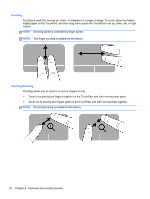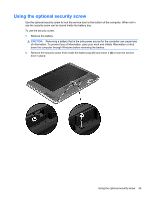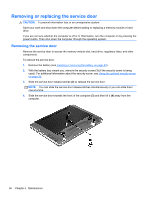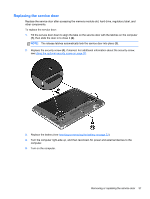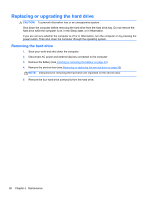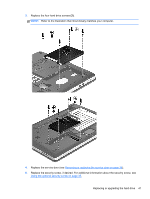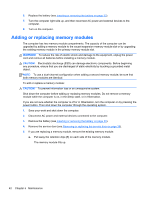HP ProBook 4341s Getting Started HP Notebook - Page 45
Replacing the service door, if desired. For additional information about the security screw
 |
View all HP ProBook 4341s manuals
Add to My Manuals
Save this manual to your list of manuals |
Page 45 highlights
Replacing the service door Replace the service door after accessing the memory module slot, hard drive, regulatory label, and other components. To replace the service door: 1. Tilt the service door down to align the tabs on the service door with the latches on the computer (1), then slide the door in to close it (2). NOTE: The release latches automatically lock the service door into place (3). 2. Replace the security screw (4), if desired. For additional information about the security screw, see Using the optional security screw on page 35. 3. Replace the battery (see Inserting or removing the battery on page 33). 4. Turn the computer right-side up, and then reconnect AC power and external devices to the computer. 5. Turn on the computer. Removing or replacing the service door 37