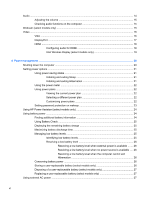9
Computer Setup (BIOS) and Advanced System Diagnostics
...................................................................
65
Using Computer Setup
.......................................................................................................................
65
Starting Computer Setup
...................................................................................................
65
Navigating and selecting in Computer Setup
.....................................................................
65
Restoring factory settings in Computer Setup
...................................................................
66
Updating the BIOS
.............................................................................................................
67
Downloading SoftPaqs to update the BIOS
......................................................
67
Creating a bootable USB flash drive using a SoftPaq
.......................................
67
BIOS management using system diagnostics
...................................................
67
Using f10 setup to update the BIOS
..................................................................
68
Determining the BIOS version
...........................................................................
68
Downloading a BIOS update
.............................................................................
69
BIOS Setup Menu
..............................................................................................................
69
Main menu
........................................................................................................
70
Security menu
...................................................................................................
70
Diagnostics menu
..............................................................................................
70
Using Advanced System Diagnostics
.................................................................................................
70
10
MultiBoot
.....................................................................................................................................................
72
About the boot device order
...............................................................................................................
72
Enabling boot devices in Computer Setup
.........................................................................................
73
Considering boot order changes
........................................................................................................
73
Choosing MultiBoot preferences
........................................................................................................
74
Setting a new boot order in Computer Setup
.....................................................................
74
Dynamically choosing a boot device using the f9 prompt
..................................................
75
Setting a MultiBoot Express prompt
..................................................................................
75
Entering MultiBoot Express preferences
...........................................................................
75
Appendix A
Traveling with the computer
......................................................................................................
76
Appendix B
Troubleshooting resources
.......................................................................................................
78
Appendix C
Electrostatic discharge
..............................................................................................................
79
Index
...................................................................................................................................................................
80
ix