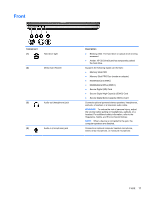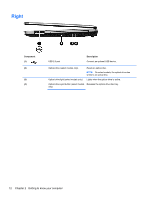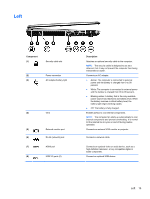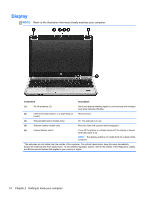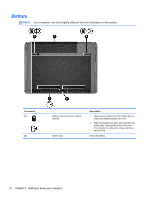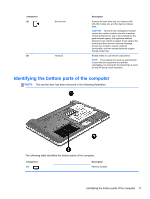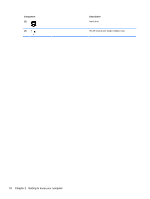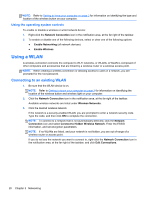HP ProBook 4545s HP Notebook User Guide - Linux - Page 26
Bottom
 |
View all HP ProBook 4545s manuals
Add to My Manuals
Save this manual to your list of manuals |
Page 26 highlights
Bottom NOTE: Your computer may look slightly different from the illustration in this section. Component (1) (2) Battery and service door release latches Battery bay Description ● Releases the battery from the battery bay by sliding the release latches one time. ● When the battery has been removed from the battery bay, releases the service door from the computer by sliding the release latches a second time. Holds the battery. 16 Chapter 2 Getting to know your computer
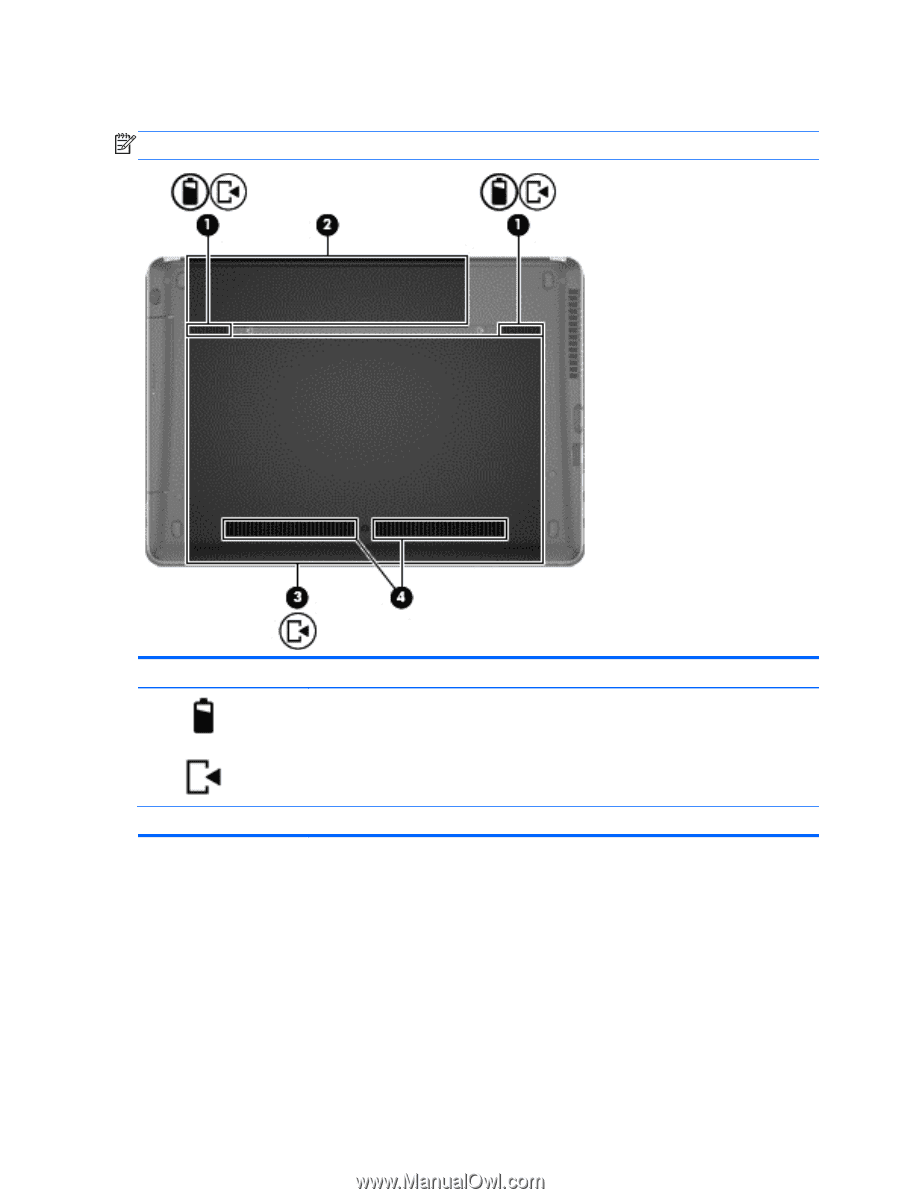
Bottom
NOTE:
Your computer may look slightly different from the illustration in this section.
Component
Description
(1)
Battery and service door release
latches
●
Releases the battery from the battery bay by
sliding the release latches one time.
●
When the battery has been removed from the
battery bay, releases the service door from
the computer by sliding the release latches a
second time.
(2)
Battery bay
Holds the battery.
16
Chapter 2
Getting to know your computer