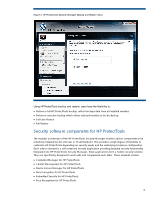HP ProBook 4730s HP ProtectTools Security Software 2010
HP ProBook 4730s Manual
 |
View all HP ProBook 4730s manuals
Add to My Manuals
Save this manual to your list of manuals |
HP ProBook 4730s manual content summary:
- HP ProBook 4730s | HP ProtectTools Security Software 2010 - Page 1
2 Embedded Security for HP ProtectTools 1 4 Face Recognition for HP ProtectTools 1 5 File Sanitizer for HP ProtectTools ...1 6 Computrace® LoJack Pro for HP ProtectTools 17 Privacy Manager for HP ProtectTools 17 Smart Card Security for HP ProtectTools 19 Platform Support...20 Frequently Asked - HP ProBook 4730s | HP ProtectTools Security Software 2010 - Page 2
and started devoting resources to solving the mobile security problem as soon as the trend emerged. Taking a holistic approach to security, HP designed HP ProtectTools security software to provide protection for PC s, and to ensure that PC s do not become points of vulnerability that threaten the - HP ProBook 4730s | HP ProtectTools Security Software 2010 - Page 3
notebooks, desktops and workstations under a common architecture and single user interface (Figure 1 ). Figure 1. HP ProtectTools Security Manager Console HP revoke user credentials, all from a single control point. HP ProtectTools with DigitalPersona Pro provides a single management platform for - HP ProBook 4730s | HP ProtectTools Security Software 2010 - Page 4
. This launches the setup wizard for HP ProtectTools and guides you through a short list of simple questions after which your notebook is setup protected. The setup wizard is designed to help you secure access to your computer via a password, smartcard, fingerprint sensor, or face recognition. It - HP ProBook 4730s | HP ProtectTools Security Software 2010 - Page 5
can use them in combinations such as fingerprint with password. User management In an HP ProtectTools secured computer, security is built in the best technologies, it also requires best practices. Regular backup of security policies, encryption keys, credentials and certificates is a best practice - HP ProBook 4730s | HP ProtectTools Security Software 2010 - Page 6
components to be selectively installed by the end user or IT administrator. This provides a high degree of flexibility to customize HP ProtectTools depending on security needs and the underlying hardware configuration. Each add-on element is a self contained security application providing targeted - HP ProBook 4730s | HP ProtectTools Security Software 2010 - Page 7
HP expects to continue to expand its PC security offerings with additional modules for the HP ProtectTools Security Manager. C redential Manager for HP ProtectTools requires their chosen authentication method, including alternatives to passwords when logging on to Microsoft® W indows. Credential - HP ProBook 4730s | HP ProtectTools Security Software 2010 - Page 8
• Support for smart cards (including HP ProtectTools Java C ards), biometric fingerprint security, TPM embedded security chips, USB tokens, virtual tokens and passwords • Single sign-on capability manages and protects passwords for websites, applications and network resources Table 2 shows the - HP ProBook 4730s | HP ProtectTools Security Software 2010 - Page 9
client on legacy or non-HP PCs Keep security policies and settings the same across PCs Combine passwords, smart cards, fingerprints, face recognition Unlock pre-boot, disk encryption and PCs for forgotten passwords or smart cards Enable stronger security for password-based enterprise and web - HP ProBook 4730s | HP ProtectTools Security Software 2010 - Page 10
usage profiles based on the individual user, user type, individual device or device class. Device Access Manager for HP ProtectTools allows all devices for all users by default. This ensures a normal experience for users who don't require device control. If Device C ontrol is needed however, Device - HP ProBook 4730s | HP ProtectTools Security Software 2010 - Page 11
have full access to sensitive product and pricing information. The company however wants to protect this information from being copied or removed from the notebook. Device Access Manager HP ProtectTools Device M a na ger, plea se refer to www.hp.com/ hps/ security/ products/ Drive Encryption for HP - HP ProBook 4730s | HP ProtectTools Security Software 2010 - Page 12
drive on a new HP Business notebook is unencrypted. The encryption process can be activated by launching HP ProtectTools Security Manager and selecting Drive Encryption for HP ProtectTools. Drive encryption is supported on SATA disk drives in the internal drive bay or docking station. Before a hard - HP ProBook 4730s | HP ProtectTools Security Software 2010 - Page 13
to securely log into their operating system account if they forget their password, lose their java card or for some reason cannot use their fingerprint to login. Users are asked to enroll into HP SpareKey when they first log in to the notebook. The enrollment process is easy and requires the user to - HP ProBook 4730s | HP ProtectTools Security Software 2010 - Page 14
memory. The only way to access the encrypted password is to answer the same three questions with exactly the same responses used during initial enrollment. Embedded Security for HP ProtectTools Embedded Security for HP Security for HP ProtectTools is supported on all HP business notebooks, desktops - HP ProBook 4730s | HP ProtectTools Security Software 2010 - Page 15
11 cryptographic software interfaces Enhanced Microsoft EFS Enhanced Personal Secure Drive (PSD) Support for TPM v.1.2 Password Reset Automatic Backup Benefit User interface is fully integrated into the HP ProtectTools Security Manager. Increases the functionality of the entire security solution by - HP ProBook 4730s | HP ProtectTools Security Software 2010 - Page 16
require a password, a window pops up over your browser and gives you the option to log in using Face Recognition. HP recommends that a minimum of two factors be used to create a more secure environment. HP ProtectTools has additional authentication options, such as fingerprint authentication, which - HP ProBook 4730s | HP ProtectTools Security Software 2010 - Page 17
Pro for HP ProtectTools Computrace LoJack Pro, powered by Absolute Software (purchased separately), addresses the growing problem of computers Privacy Manager for HP ProtectTools W hen it comes to information security, concerns typically revolve around lost or stolen notebooks, or unauthorized - HP ProBook 4730s | HP ProtectTools Security Software 2010 - Page 18
to download the Privacy Manager software for free from DigitalPersona, an HP ProtectTools partner. They will then also be able to obtain a certificate at no charge. You are now set up to securely communicate with each other: • You can digitally sign emails and documents using passwords, fingerprints - HP ProBook 4730s | HP ProtectTools Security Software 2010 - Page 19
HP ProtectTools Java Card which can hold their passwords and PIN , and a supported reader, such as an integrated smart card reader, the HP PC Card Smart Card Reader, or the HP Smart Card Keyboard. Smart Card Security for HP HP notebooks and desktops. Standard ActivIdentity profile also makes the HP - HP ProBook 4730s | HP ProtectTools Security Software 2010 - Page 20
. Table 6 provides details of support for HP business notebooks and desktops. Table 6. HP ProtectTools solution set support for business notebooks, desktops and workstations Standard Series (s) Hardware Features • TPM Embedded Security C hip • HP fingerprint sensor • Integrated Smart C ard - HP ProBook 4730s | HP ProtectTools Security Software 2010 - Page 21
ot Available HP ProtectTools Support HP ProtectTools Security Manager A A A P Credential Manager for HP ProtectTools A A A P Embedded Security for HP ProtectTools A A A P Java Card Security for HP ProtectTools A A A W Computrace / Lojack for Laptops - for S S S S Desktops - HP ProBook 4730s | HP ProtectTools Security Software 2010 - Page 22
(fingerprint) authentication • Face recognition • USB token • Virtual token • Password authentication Q. How does smart card security compare to biometric security? A. HP clients PC s and software support both smart card authentication a nd biometric authentication. HP business notebooks offer - HP ProBook 4730s | HP ProtectTools Security Software 2010 - Page 23
copied BIOS to return to factory default/ cleared state. Q. W hat is the Credential Manager module for HP ProtectTools? A. Please refer to the " Credential Manager for HP passwords stored in the password vault. Q. Does Credential Manager for HP ProtectTools support users on a single PC. The user would - HP ProBook 4730s | HP ProtectTools Security Software 2010 - Page 24
notebook BIO S, 2 0 0 6 and later. . . nothing to purchase or download. . . it' s simply there. For more information, please refer to the " HP ProtectTools - Firmware Security Features" W hite Paper at www. hp. com/ products/ security. Q. Is the HP ProtectTools security software suite supported - HP ProBook 4730s | HP ProtectTools Security Software 2010 - Page 25
, contact your local HP sales representative or visit our website at www. hp. com/ products/ security. © Copyright 2010, 2010 Hewlett-Packard Development Company, L.P. The information contained herein is subject to change without notice. The only warranties for HP products and services are set forth

HP ProtectTools Security Software 2010
Technical white paper
Table of contents
Introduction
.........................................................................................................................................
2
HP ProtectTools security software overview
.............................................................................................
2
HP security setup wizard
.......................................................................................................................
4
User management
................................................................................................................................
5
Backup and restore
..............................................................................................................................
5
Security software components for HP ProtectTools
....................................................................................
6
C redential Manager for HP ProtectTools
.............................................................................................
7
C entral management for HP ProtectTools
.............................................................................................
8
Device Access Manager for HP ProtectTools
........................................................................................
9
Drive Encryption for HP ProtectTools
.................................................................................................
11
HP Enhanced Pre-Boot Security
........................................................................................................
12
Embedded Security for HP ProtectTools
.............................................................................................
14
Face Recognition for HP ProtectTools
................................................................................................
15
File Sanitizer for HP ProtectTools
......................................................................................................
16
Computrace® LoJack Pro for HP ProtectTools
.....................................................................................
17
Privacy Manager for HP ProtectTools
................................................................................................
17
Smart Card Security for HP ProtectTools
............................................................................................
19
Platform Support
................................................................................................................................
20
Frequently Asked Questions
................................................................................................................
21
For more information
..........................................................................................................................
25