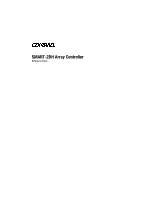HP ProLiant 1200 SMART-2DH Array Controller Reference Guide
HP ProLiant 1200 Manual
 |
View all HP ProLiant 1200 manuals
Add to My Manuals
Save this manual to your list of manuals |
HP ProLiant 1200 manual content summary:
- HP ProLiant 1200 | SMART-2DH Array Controller Reference Guide - Page 1
SMART-2DH Array Controller Reference Guide Second Edition (March 1998) Part Number 295469-002 Compaq Computer Corporation - HP ProLiant 1200 | SMART-2DH Array Controller Reference Guide - Page 2
/LT, ProLiant, ROMPaq, Qvision, SmartStart, QuickFind, PaqFax, ProSignia, registered United States Patent and Trademark Office. Netelligent, Systempro/XL, SoftPaq, QuickBlank, QuickLock are trademarks and/or service marks of Compaq Computer Corporation. Microsoft, MS-DOS, Windows, and Windows NT - HP ProLiant 1200 | SMART-2DH Array Controller Reference Guide - Page 3
iii Contents About This Guide Text Conventions...ix Symbols in Text...x Symbols on Equipment ...x Getting Help ...xi Compaq Web Site ...xi Telephone Numbers ...xi Chapter 1 Features Overview of Features ...1-1 SMART-2DH Array Controller 1-2 Drive Arrays ...1-3 Fault Tolerance ...1-3 Capacity - HP ProLiant 1200 | SMART-2DH Array Controller Reference Guide - Page 4
...5-3 SmartStart and Support Software CD 5-3 Array Configuration Utility Diskettes 5-3 Configuration Wizards ...5-4 Online Help ...5-5 Configuration Procedures Writer: Pamela King Project: SMART-2DH Array Controller Reference Guide Comments: 295469-002 File Name: A-FRNT.DOC Last Saved On: 4/1/98 1:31 - HP ProLiant 1200 | SMART-2DH Array Controller Reference Guide - Page 5
2.1 or Later 6-31 Getting the Driver and Installation Information 6-31 Materials Needed ...6-31 Creating the EFS Diskettes 6-31 Accessing the Information 6-32 Updating the Compaq Insight Manager Agents 6-32 SMART-2DH Array Controller Reference Guide Writer: Pamela King Project: SMART-2DH - HP ProLiant 1200 | SMART-2DH Array Controller Reference Guide - Page 6
Compaq Insight Manager Agents 6-41 Banyan VINES 6.0 or Later 6-42 Materials Needed ...6-42 Creating the Peripheral Adapter Support Software Diskettes 6-42 Additional Information 6-43 Installing the Driver King Project: SMART-2DH Array Controller Reference Guide Comments: 295469-002 File Name: A- - HP ProLiant 1200 | SMART-2DH Array Controller Reference Guide - Page 7
Striping D-11 Array Accelerator...D-12 Concurrent I/O Request Servicing D-14 Optimized Request Management D-14 Bus Master Data Mirroring D-23 SMART-2DH Array Controller Reference Guide Writer: Pamela King Project: SMART-2DH Array Controller Reference Guide Comments: 295469-002 File Name: A-FRNT. - HP ProLiant 1200 | SMART-2DH Array Controller Reference Guide - Page 8
G-4 Automatic Data Recovery Failure G-5 Compromised Fault Tolerance G-6 Appendix H POST Error Messages Appendix I Questions and Answers Index Writer: Pamela King Project: SMART-2DH Array Controller Reference Guide Comments: 295469-002 File Name: A-FRNT.DOC Last Saved On: 4/1/98 1:31 PM - HP ProLiant 1200 | SMART-2DH Array Controller Reference Guide - Page 9
you are instructed to enter information, type the information and then press the Enter key. SMART-2DH Array Controller Reference Guide Writer: Pamela King Project: SMART-2DH Array Controller Reference Guide Comments: 295469-002 File Name: A-FRNT.DOC Last Saved On: 4/1/98 1:31 PM COMPAQ CONFIDENTIAL - HP ProLiant 1200 | SMART-2DH Array Controller Reference Guide - Page 10
the text of this guide. They have the following Presents clarifying information or specific instructions. NOTE: Presents commentary, sidelights shock hazards. Enclosed area contains no operator serviceable parts. WARNING: To reduce the risk of Reference Guide Comments: 295469-002 File Name: A-FRNT.DOC - HP ProLiant 1200 | SMART-2DH Array Controller Reference Guide - Page 11
disconnect power from the system. Getting Help If you have a problem and have exhausted the information in this guide, you can get further information and other help in the following locations. Compaq Web Site The Compaq Web Site has information on this product as well as the latest drivers and - HP ProLiant 1200 | SMART-2DH Array Controller Reference Guide - Page 12
s Support for drive and array movement s Available in 32-bit PCI Bus Master interface SMART-2DH Array Controller Reference Guide Writer: Pamela King Project: SMART-2DH Array Controller Reference Guide Comments: 295469-002 File Name: B-CH01.DOC Last Saved On: 2/27/98 11:23 AM COMPAQ CONFIDENTIAL - HP ProLiant 1200 | SMART-2DH Array Controller Reference Guide - Page 13
SMART-2DH Array Controller The SMART-2DH Array Controller interface to the server is a Peripheral Component Interface (PCI) bus. The PCI bus is 2 connector Writer: Pamela King Project: SMART-2DH Array Controller Reference Guide Comments: 295469-002 File Name: B-CH01.DOC Last Saved On: 2/27/98 11:23 - HP ProLiant 1200 | SMART-2DH Array Controller Reference Guide - Page 14
series . The Array Configuration Utility is used to help you configure the hardware in the way that methods supported by the SMART-2DH Array Controller and the Compaq 2DH Array Controller Reference Guide Writer: Pamela King Project: SMART-2DH Array Controller Reference Guide Comments: 295469-002 File - HP ProLiant 1200 | SMART-2DH Array Controller Reference Guide - Page 15
drives, storage expansion can also be performed online, without shutting down the server operating system. For more information on storage expansion, see Appendix D, " King Project: SMART-2DH Array Controller Reference Guide Comments: 295469-002 File Name: B-CH01.DOC Last Saved On: 2/27/98 11:23 AM - HP ProLiant 1200 | SMART-2DH Array Controller Reference Guide - Page 16
-2 standards, supporting 16-bit sharing and database servicing. Fast-Wide MHz bus rate. Compaq Fast-Wide SCSI-2 server at 60 megabytes per second. At the same time, read and writes caches can be accommodated by the drivers Guide Writer: Pamela King Project: SMART-2DH Array Controller Reference Guide - HP ProLiant 1200 | SMART-2DH Array Controller Reference Guide - Page 17
even with equipment failure or power outage. This is particularly important server power up with discharged Array Accelerator batteries, Power-On Self-Test (POST) displays the code "1794," indicating that the Array Accelerator is disabled. This is not a problem Guide Comments: 295469-002 File Name: B-CH01.DOC - HP ProLiant 1200 | SMART-2DH Array Controller Reference Guide - Page 18
Compaq drive array configurations s Provides express or custom initial configuration s Supports easy capacity expansion s Supports RAID 0, 1, 4, and 5 fault-tolerant configurations s Helps Controller Reference Guide Writer: Pamela King Project: SMART-2DH Array Controller Reference Guide Comments: - HP ProLiant 1200 | SMART-2DH Array Controller Reference Guide - Page 19
server, the following considerations apply: s Each SMART-2DH Controller has two independent SCSI channels, each of which supports used for external storage. In some servers, a connector panel is provided for Reference Guide Writer: Pamela King Project: SMART-2DH Array Controller Reference Guide - HP ProLiant 1200 | SMART-2DH Array Controller Reference Guide - Page 20
SCSI, or a mixture of the three in servers and storage systems supporting hot-pluggable drives. s Drives should not contain termination. Compaq servers and internal cabling provide the required termination of the SCSI bus. s Compaq hard drives supported by the SMART-2DH Controller include: 1.05-GB - HP ProLiant 1200 | SMART-2DH Array Controller Reference Guide - Page 21
are using a server or storage system that does support hot-pluggable drives, do not power down the system or take it offline. Simply plug the new drives into vacant bays. 4. Configure drive array. See "Capacity Expansion" in Chapter 5 for instructions on using the Compaq Array Configuration Utility - HP ProLiant 1200 | SMART-2DH Array Controller Reference Guide - Page 22
must be met: s Controller firmware is the latest revision (currently 2.02). s System power is OFF (includes all system components). s The move will not result in more than Project: SMART-2DH Array Controller Reference Guide Comments: 295469-002 File Name: C-CH02.DOC Last Saved On: 2/27/98 11: - HP ProLiant 1200 | SMART-2DH Array Controller Reference Guide - Page 23
met, follow these steps to move drives: 1. Power system OFF. 2. Move drives. 3. Power system ON. A 1724 POST message should indicate that (optional). SMART-2DH Array Controller Reference Guide Writer: Pamela King Project: SMART-2DH Array Controller Reference Guide Comments: 295469-002 File Name: - HP ProLiant 1200 | SMART-2DH Array Controller Reference Guide - Page 24
not be restored as a spare until you run Array Configuration Utility on the newly configured array. Writer: Pamela King Project: SMART-2DH Array Controller Reference Guide Comments: 295469-002 File Name: C-CH02.DOC Last Saved On: 2/27/98 11:25 AM - HP ProLiant 1200 | SMART-2DH Array Controller Reference Guide - Page 25
, then: 1. Power system OFF. 2. Move array (include all drives in the array). SMART-2DH Array Controller Reference Guide Writer: Pamela King Project: SMART-2DH Array Controller Reference Guide Comments: 295469-002 File Name: C-CH02.DOC Last Saved On: 2/27/98 11:25 AM COMPAQ CONFIDENTIAL - NEED - HP ProLiant 1200 | SMART-2DH Array Controller Reference Guide - Page 26
2-8 Guidelines for Making Changes to Current Installation 3. Power system ON. A 1727 POST message should indicate that logical drives were (optional). Writer: Pamela King Project: SMART-2DH Array Controller Reference Guide Comments: 295469-002 File Name: C-CH02.DOC Last Saved On: 2/27/98 11:25 AM - HP ProLiant 1200 | SMART-2DH Array Controller Reference Guide - Page 27
B ID4 "Failed ID4 x " ID3 d ID3 ID2 c ID2 ID1 b Array A ID1 Array A ID0 a ID0 "Failed" SMART-2DH Array Controller Reference Guide Writer: Pamela King Project: SMART-2DH Array Controller Reference Guide Comments: 295469-002 File Name: C-CH02.DOC Last Saved On: 2/27/98 11:25 AM - HP ProLiant 1200 | SMART-2DH Array Controller Reference Guide - Page 28
of all data across all moved arrays. 1. Power system OFF. 2. Move the array back to its original position as it was in the consolidated configuration. 3. Power system ON. 4. Each controller will indicate a 1789 2DH Array Controller Reference Guide Comments: 295469-002 File Name: C-CH02.DOC Last Saved - HP ProLiant 1200 | SMART-2DH Array Controller Reference Guide - Page 29
the new SMART-2DH Array Controller in your server, you must run System ROMPaq to update the system firmware. Use the instructions below to create diskettes with the latest version of System ROMPaq from the Compaq SmartStart and Support Software CD supplied with the SMART-2DH Controller. ROMPaq - HP ProLiant 1200 | SMART-2DH Array Controller Reference Guide - Page 30
diskette(s): s Compaq SmartStart and Support Software CD (supplied in the SMART Compaq Systempro/XL and Compaq ProSignia Servers, or Option ROMPaq. 4. Follow the instructions on the screen to create the ROMPaq diskette(s). Writer: Pamela King Project: SMART-2DH Array Controller Reference Guide - HP ProLiant 1200 | SMART-2DH Array Controller Reference Guide - Page 31
on boot. To run System ROMPaq: 1. Place the System ROMPaq diskette in the server diskette drive. 2. Boot the server by turning on the power. 3. Press Enter at the Welcome screen. 4. At the Select A Device screen, select the server from the list of the programmable devices. This may be the only item - HP ProLiant 1200 | SMART-2DH Array Controller Reference Guide - Page 32
ROMPaq Utility. 9. Remove the System ROMPaq diskette and reboot the server by cycling the power (cold boot). If you have not yet installed your new SMART Array Controller Reference Guide Comments: 295469-002 File Name: D-CH03.DOC Last Saved On: 2/27/98 11:26 AM COMPAQ CONFIDENTIAL - NEED - HP ProLiant 1200 | SMART-2DH Array Controller Reference Guide - Page 33
To run Option ROMPaq: 1. Place the Option ROMPaq diskette 1 in the server floppy drive. 2. Boot the server by turning on the power. 3. Press Enter at the Welcome screen. 4. At the Select A Device screen, select: ALL COMPAQ SMART-2DH Controller(s) from the list of programmable devices. Press Enter - HP ProLiant 1200 | SMART-2DH Array Controller Reference Guide - Page 34
Compaq option. Repeat steps 4 - 7. 9. If you are finished with reprogramming options, press Esc to exit the ROMPaq Utility. 10. Remove the Option ROMPaq diskette and reboot the server by cycling the power 2DH Array Controller Reference Guide Comments: 295469-002 File Name: D-CH03.DOC Last Saved On: 2/27/ - HP ProLiant 1200 | SMART-2DH Array Controller Reference Guide - Page 35
tape drives, and diskette drives s Sets and stores power-on features like date and time s Stores configuration Compaq System Configuration Utility can be run directly from the Compaq SmartStart and Support Software CD supplied with the SMART-2DH Array Controller Option Kit and the Compaq server - HP ProLiant 1200 | SMART-2DH Array Controller Reference Guide - Page 36
of the latest version of the System Configuration Utility from the Compaq SmartStart and Support Software CD. See the following section, "System Configuration Diskettes," for instructions on creating these diskettes. If your server has a bootable CD-ROM drive, proceed to "Running the System - HP ProLiant 1200 | SMART-2DH Array Controller Reference Guide - Page 37
Compaq SmartStart and Support Software CD in the server CD-ROM drive. or Place the System Configuration Utility diskette 1 in the server floppy drive. 2. Reboot the server 2DH Array Controller Reference Guide Writer: Pamela King Project: SMART-2DH Array Controller Reference Guide Comments: 295469-002 - HP ProLiant 1200 | SMART-2DH Array Controller Reference Guide - Page 38
Server Status PCI Memory Overlay Setting Press Enter to select the parameter to edit. To help first disk drive on this controller is the one that the server will boot from. Second The second disk controller. . . 2DH Array Controller Reference Guide Comments: 295469-002 File Name: E-CH04.DOC Last Saved On: - HP ProLiant 1200 | SMART-2DH Array Controller Reference Guide - Page 39
the Embedded Compaq Integrated Controller and set the Controller Order manually, as of the added disks. Online Recovery Server Status This function indicates whether the Array Controller Reference Guide Writer: Pamela King Project: SMART-2DH Array Controller Reference Guide Comments: 295469-002 - HP ProLiant 1200 | SMART-2DH Array Controller Reference Guide - Page 40
from 16 MB to 4 MB, as shown in Figure 4.1. This change works for all operating systems. Writer: Pamela King Project: SMART-2DH Array Controller Reference Guide Comments: 295469-002 File Name: E-CH04.DOC Last Saved On: 2/27/98 11:28 AM - HP ProLiant 1200 | SMART-2DH Array Controller Reference Guide - Page 41
Remove the CD or System Configuration diskette and verify that the server will boot normally without POST errors. System hardware configuration is arrays. SMART-2DH Array Controller Reference Guide Writer: Pamela King Project: SMART-2DH Array Controller Reference Guide Comments: 295469-002 File Name: - HP ProLiant 1200 | SMART-2DH Array Controller Reference Guide - Page 42
This chapter provides instructions for using the Compaq Array Configuration Utility and Support Software CD, is a graphics-based application that helps you configure the Compaq SMART- Controller Reference Guide Writer: Pamela King Project: SMART-2DH Array Controller Reference Guide Comments: 295469 - HP ProLiant 1200 | SMART-2DH Array Controller Reference Guide - Page 43
and Support Software CD, and, diskettes. Accessing Online If the server you are configuring is running under Windows NT or NetWare, you can install and run the configuration utility online. Windows NT When you install the Windows NT Software Support Reference Guide Comments: 295469-002 File Name: - HP ProLiant 1200 | SMART-2DH Array Controller Reference Guide - Page 44
the Diskette Builder feature on the SmartStart and Support Software CD. 1. Boot the server from the Compaq SmartStart and Support Software CD. SMART-2DH Array Controller Reference Guide Writer: Pamela King Project: SMART-2DH Array Controller Reference Guide Comments: 295469-002 File Name: F-CH05.DOC - HP ProLiant 1200 | SMART-2DH Array Controller Reference Guide - Page 45
the Array Configuration Utility 2. From the Compaq System Utilities screen, select Create Support Software. Writer: Pamela King Project: SMART-2DH Array Controller Reference Guide Comments: 295469-002 File Name: F-CH05.DOC Last Saved On: 2/27/98 11:38 AM COMPAQ CONFIDENTIAL - NEED TO KNOW REQUIRED - HP ProLiant 1200 | SMART-2DH Array Controller Reference Guide - Page 46
and select Compaq Array Configuration Utility for Microsoft Windows and Windows NT. 4. Follow the instructions on the into the disk drive. 2. Restart the server. Configuration Wizards When you start the Array , the configuration wizard takes over to guide you through the configuration process. The - HP ProLiant 1200 | SMART-2DH Array Controller Reference Guide - Page 47
A status bar at the bottom of the screen also provides immediate help messages describing the current selection. Configuration Procedures Creating a New Array : Pamela King Project: SMART-2DH Array Controller Reference Guide Comments: 295469-002 File Name: F-CH05.DOC Last Saved On: 2/27/98 11:38 AM - HP ProLiant 1200 | SMART-2DH Array Controller Reference Guide - Page 48
Data Guarding. The fault tolerance method for all logical drives on Array B is RAID 1, Drive Mirroring. SMART-2DH Array Controller Reference Guide Writer: Pamela King Project: SMART-2DH Array Controller Reference Guide Comments: 295469-002 File Name: F-CH05.DOC Last Saved On: 2/27/98 11:38 AM - HP ProLiant 1200 | SMART-2DH Array Controller Reference Guide - Page 49
shown in Figure 5-2. Figure 5-2. Controller buttons The controller settings screen is displayed, as shown in Figure 5-3. Writer: Pamela King Project: SMART-2DH Array Controller Reference Guide Comments: 295469-002 File Name: F-CH05.DOC Last Saved On: 2/27/98 11:38 AM - HP ProLiant 1200 | SMART-2DH Array Controller Reference Guide - Page 50
Select the correct operating system on the controller settings screen. Figure 5-3. Controller Settings screen SMART-2DH Array Controller Reference Guide Writer: Pamela King Project: SMART-2DH Array Controller Reference Guide Comments: 295469-002 File Name: F-CH05.DOC Last Saved On: 2/27/98 11:38 AM - HP ProLiant 1200 | SMART-2DH Array Controller Reference Guide - Page 51
: Port 1:SCSI ID 0 Port 1:SCSI ID 1 Port 1:SCSI ID 2 Click the Assign Drive(s) to Array button. Writer: Pamela King Project: SMART-2DH Array Controller Reference Guide Comments: 295469-002 File Name: F-CH05.DOC Last Saved On: 2/27/98 11:38 AM - HP ProLiant 1200 | SMART-2DH Array Controller Reference Guide - Page 52
multiple arrays. However, spare drives should have the same or larger capacity than the drives in the array. SMART-2DH Array Controller Reference Guide Writer: Pamela King Project: SMART-2DH Array Controller Reference Guide Comments: 295469-002 File Name: F-CH05.DOC Last Saved On: 2/27/98 11:38 AM - HP ProLiant 1200 | SMART-2DH Array Controller Reference Guide - Page 53
, assuming you installed the correct drives in both ports before you ran the Array Configuration Utility. Writer: Pamela King Project: SMART-2DH Array Controller Reference Guide Comments: 295469-002 File Name: F-CH05.DOC Last Saved On: 2/27/98 11:38 AM - HP ProLiant 1200 | SMART-2DH Array Controller Reference Guide - Page 54
section titled "Create Logical Drive Screen" later in this chapter for a detailed description of this screen. SMART-2DH Array Controller Reference Guide Writer: Pamela King Project: SMART-2DH Array Controller Reference Guide Comments: 295469-002 File Name: F-CH05.DOC Last Saved On: 2/27/98 11:38 AM - HP ProLiant 1200 | SMART-2DH Array Controller Reference Guide - Page 55
should now look like the following figure. Figure 5-8. Example array - Configuration View screen with two arrays Writer: Pamela King Project: SMART-2DH Array Controller Reference Guide Comments: 295469-002 File Name: F-CH05.DOC Last Saved On: 2/27/98 11:38 AM - HP ProLiant 1200 | SMART-2DH Array Controller Reference Guide - Page 56
Server option. In order to expand an array when the Server option: 1. Use the System Configuration Utility to turn off the Recovery Server enable the Recovery Server feature. Capacity Reference Guide Writer: Pamela King Project: SMART-2DH Array Controller Reference Guide Comments: - HP ProLiant 1200 | SMART-2DH Array Controller Reference Guide - Page 57
A. 2. Click the Expand button. 3. Select the unassigned 1.05-GB drive. 4. Click Assign Drive(s) to Array button. Writer: Pamela King Project: SMART-2DH Array Controller Reference Guide Comments: 295469-002 File Name: F-CH05.DOC Last Saved On: 2/27/98 11:38 AM - HP ProLiant 1200 | SMART-2DH Array Controller Reference Guide - Page 58
has completed on logical drive 1. CAUTION: In case of power loss, capacity expansion process information is temporarily stored in the loss of SMART-2DH Array Controller Reference Guide Writer: Pamela King Project: SMART-2DH Array Controller Reference Guide Comments: 295469-002 File Name: F-CH05 - HP ProLiant 1200 | SMART-2DH Array Controller Reference Guide - Page 59
described in the following paragraphs. Menu Bar The menu bar contains the following pull-down menus: Writer: Pamela King Project: SMART-2DH Array Controller Reference Guide Comments: 295469-002 File Name: F-CH05.DOC Last Saved On: 2/27/98 11:38 AM - HP ProLiant 1200 | SMART-2DH Array Controller Reference Guide - Page 60
View in the list box. s Help - lets you to select the help contents, search, and other online help. Controller Selection Box The Controller Selection box SMART-2DH Array Controller Reference Guide Writer: Pamela King Project: SMART-2DH Array Controller Reference Guide Comments: 295469-002 File Name: - HP ProLiant 1200 | SMART-2DH Array Controller Reference Guide - Page 61
list box, to select either the Physical or Logical view. Figure 5-13. View Configuration List box Writer: Pamela King Project: SMART-2DH Array Controller Reference Guide Comments: 295469-002 File Name: F-CH05.DOC Last Saved On: 2/27/98 11:38 AM - HP ProLiant 1200 | SMART-2DH Array Controller Reference Guide - Page 62
contains the Controller box, which becomes active after you select a controller in the Controller Select box. SMART-2DH Array Controller Reference Guide Writer: Pamela King Project: SMART-2DH Array Controller Reference Guide Comments: 295469-002 File Name: F-CH05.DOC Last Saved On: 2/27/98 11:38 AM - HP ProLiant 1200 | SMART-2DH Array Controller Reference Guide - Page 63
after you select a logical drive in the Configuration View list box. Figure 5-17. Logical Drive buttons Writer: Pamela King Project: SMART-2DH Array Controller Reference Guide Comments: 295469-002 File Name: F-CH05.DOC Last Saved On: 2/27/98 11:38 AM - HP ProLiant 1200 | SMART-2DH Array Controller Reference Guide - Page 64
Screen to select the Operating System, set the Rebuild Priority, Expand Priority, and Accelerator Ratio. SMART-2DH Array Controller Reference Guide Writer: Pamela King Project: SMART-2DH Array Controller Reference Guide Comments: 295469-002 File Name: F-CH05.DOC Last Saved On: 2/27/98 11:38 AM - HP ProLiant 1200 | SMART-2DH Array Controller Reference Guide - Page 65
5-24 Running the Array Configuration Utility Figure 5-18. Controller Settings screen Writer: Pamela King Project: SMART-2DH Array Controller Reference Guide Comments: 295469-002 File Name: F-CH05.DOC Last Saved On: 2/27/98 11:38 AM COMPAQ CONFIDENTIAL - NEED TO KNOW REQUIRED - HP ProLiant 1200 | SMART-2DH Array Controller Reference Guide - Page 66
correct drives on both ports before running the Array Configuration Utility. Figure 5-19. Create Array screen SMART-2DH Array Controller Reference Guide Writer: Pamela King Project: SMART-2DH Array Controller Reference Guide Comments: 295469-002 File Name: F-CH05.DOC Last Saved On: 2/27/98 11:38 AM - HP ProLiant 1200 | SMART-2DH Array Controller Reference Guide - Page 67
. The utility does not allow you to create a logical drive larger than the maximum supported by the operating system. The purple (left) band above the scale indicates the fraction : SMART-2DH Array Controller Reference Guide Comments: 295469-002 File Name: F-CH05.DOC Last Saved On: 2/27/98 11:38 - HP ProLiant 1200 | SMART-2DH Array Controller Reference Guide - Page 68
that describes the problem. Error and warning messages include instructions to correct configurations. If a warning message indicates "Internal Error Has Occurred" and cites an error code number, the problem requires assistance from Compaq technical support. See "About This Guide" at the beginning - HP ProLiant 1200 | SMART-2DH Array Controller Reference Guide - Page 69
Controller. In addition, the optimization supplied by the CPQDAOPT.NLM will occur automatically. The SMART-2DH Controller is supported by SmartStart 3.40 or later. See the documentation that came with SmartStart for installation instructions. Before installing the drivers, you should have: s Updated - HP ProLiant 1200 | SMART-2DH Array Controller Reference Guide - Page 70
6-2 Installing the Operating System Drivers s Used the Array Configuration Utility to configure your drive array(s) Writer: Pamela King Project: SMART-2DH Array Controller Reference Guide Comments: 295469-002 File Name: G-CH06.DOC Last Saved On: 2/27/98 12:01 PM COMPAQ CONFIDENTIAL - NEED TO KNOW - HP ProLiant 1200 | SMART-2DH Array Controller Reference Guide - Page 71
to the section "Handling Disk Drive Failures." Materials Needed You will need the following items to manually install the SMART-2DH Controller driver on your server: s Compaq SmartStart and Support Software CD (supplied in the SMART2DH Array Controller Option Kit) s Up to four blank diskettes s Any - HP ProLiant 1200 | SMART-2DH Array Controller Reference Guide - Page 72
support documentation. Follow the instructions on the screen to create the Novell SSD diskette(s). Additional Information Novell SSD Disk 2 contains the latest information about using Compaq options in a NetWare/intraNetWare environment, including the driver Guide Comments: 295469-002 File Name: G-CH06.DOC - HP ProLiant 1200 | SMART-2DH Array Controller Reference Guide - Page 73
Controller driver on your NetWare/intraNetWare server. 1. Boot the server. 2. From the DOS prompt, copy the CPQDA386.DSK (version 3.10 or later) or the CPQARRAY.HAM driver file with your new disk subsystem. Driver installation is complete. If you are using Compaq Insight Manager, see the following - HP ProLiant 1200 | SMART-2DH Array Controller Reference Guide - Page 74
of your SMART-2DH Controller installation, you must manually update the Insight Agents. The correct agents can be obtained from your local Compaq Reseller or Authorized Compaq Service Provider. Refer to the documentation included with Compaq Insight Manager for the correct procedure for updating - HP ProLiant 1200 | SMART-2DH Array Controller Reference Guide - Page 75
drive arrays without shutting down your server. CPQONLIN.NLM is located in the ONLINE directory of Novell SSD Disk 1. Load the NLM and follow the instructions on the screen to use this online utility to configure your drive arrays. NOTE: The Compaq Array Configuration Utility requires CPQDA386.DSK - HP ProLiant 1200 | SMART-2DH Array Controller Reference Guide - Page 76
Operating System Drivers Using the Compaq Drive Array Optimization Utility (CPQDAOPT) Compaq recommends that you use the Compaq Drive Array New NetWare/intraNetWare Servers Before you load CPQDAOPT on your new NetWare/intraNetWare server, make sure you have followed the instructions for installing - HP ProLiant 1200 | SMART-2DH Array Controller Reference Guide - Page 77
. CPQDAOPT may instruct you to create server, type: copy A:\drv_arry\cpqdaopt.nlm f:\system\cpqdaopt.nlm SMART-2DH Array Controller Reference Guide Writer: Pamela King Project: SMART-2DH Array Controller Reference Guide Comments: 295469-002 File Name: G-CH06.DOC Last Saved On: 2/27/98 12:01 PM COMPAQ - HP ProLiant 1200 | SMART-2DH Array Controller Reference Guide - Page 78
the Operating System Drivers Using CPQDAOPT on Existing NetWare/intraNetWare Servers If CPQDAOPT is already installed in the server's SYSTEM directory, use the following steps to run the NLM. 1. Load the Compaq Drive Array Optimization NLM by executing the following server console command: load - HP ProLiant 1200 | SMART-2DH Array Controller Reference Guide - Page 79
a. Make a backup of the data on your server to avoid data loss. b. Use INSTALL.NLM Disk Options this problem, you must mirror logical drives on separate arrays. Use the Compaq Array Array Controller Reference Guide Writer: Pamela King Project: SMART-2DH Array Controller Reference Guide Comments: 295469- - HP ProLiant 1200 | SMART-2DH Array Controller Reference Guide - Page 80
a second drive failure. s Locate a replacement drive of the same type and capacity. s Follow the instructions in the sections below for replacing a drive for your particular server configuration. DOS Partitions and NetWare/intraNetWare Fault Tolerance NetWare/intraNetWare does not mirror information - HP ProLiant 1200 | SMART-2DH Array Controller Reference Guide - Page 81
disk drivers. To server once it has been powered off. Schedule maintenance time as soon as possible and complete the following: 1. Power down your server. 2. Replace the failed drive. 3. Reboot the system with the Compaq Guide Writer: Pamela King Project: SMART-2DH Array Controller Reference Guide - HP ProLiant 1200 | SMART-2DH Array Controller Reference Guide - Page 82
SERVER.EXE INSTALL.NLM VREPAIR.NLM MONITOR.NLM CLIB.NLM STREAMS.NLM 10. Copy the required disk drivers, LAN drivers ProLiant server or storage drive does not support hot-pluggable drives, Power on the server, if applicable. Writer: Pamela King Project: SMART-2DH Array Controller Reference Guide - HP ProLiant 1200 | SMART-2DH Array Controller Reference Guide - Page 83
1 Disk 1 NFT The failure messages are recorded on the server console and also in the server error log file, which may be viewed using the SYSCON 47110) SMART-2DH Array Controller Reference Guide Writer: Pamela King Project: SMART-2DH Array Controller Reference Guide Comments: 295469-002 File Name: G- - HP ProLiant 1200 | SMART-2DH Array Controller Reference Guide - Page 84
Drivers Otherwise, schedule server down time, bring down the server, and power off the unit manual activation of the device by changing the operating status to active. A console alert will be sent by the driver on Existing NetWare/intraNetWare Servers" in this chapter for Guide Comments: 295469-002 File Name: - HP ProLiant 1200 | SMART-2DH Array Controller Reference Guide - Page 85
drive data at this point. Delete any old, invalid data and recreate a new partition on the logical drive. SMART-2DH Array Controller Reference Guide Writer: Pamela King Project: SMART-2DH Array Controller Reference Guide Comments: 295469-002 File Name: G-CH06.DOC Last Saved On: 2/27/98 12:01 PM - HP ProLiant 1200 | SMART-2DH Array Controller Reference Guide - Page 86
6-18 Installing the Operating System Drivers 10. Return to the INSTALL.NLM Disk Options menu. If you are not NetWare 386 Partition 3 on Device #2 (47110) Writer: Pamela King Project: SMART-2DH Array Controller Reference Guide Comments: 295469-002 File Name: G-CH06.DOC Last Saved On: 2/27/98 12:01 PM - HP ProLiant 1200 | SMART-2DH Array Controller Reference Guide - Page 87
messages are recorded on the server console. They are also recorded in the server error log file, which hot-pluggable drives in a ProLiant server or storage system, record the location Controller Reference Guide Writer: Pamela King Project: SMART-2DH Array Controller Reference Guide Comments: 295469 - HP ProLiant 1200 | SMART-2DH Array Controller Reference Guide - Page 88
6-20 Installing the Operating System Drivers For hot-pluggable drives, after you secure the drive in the bay, the LEDs the failed drive it is replacing. Writer: Pamela King Project: SMART-2DH Array Controller Reference Guide Comments: 295469-002 File Name: G-CH06.DOC Last Saved On: 2/27/98 12:01 PM - HP ProLiant 1200 | SMART-2DH Array Controller Reference Guide - Page 89
CPQDAOPT on Existing NetWare/intraNetWare Servers" in this chapter for more driver should reactivate the failed logical drive. A console alert will be sent by the driver server volume. SMART-2DH Array Controller Reference Guide Writer: Pamela King Project: SMART-2DH Array Controller Reference Guide - HP ProLiant 1200 | SMART-2DH Array Controller Reference Guide - Page 90
online to change the array configuration. Materials Needed You will need the following items to manually install the SMART-2DH Controller Windows NT driver on your server: s Compaq SmartStart and Support Software CD (supplied in the SMART2DH Array Controller Option Kit) s Blank diskettes s Access to - HP ProLiant 1200 | SMART-2DH Array Controller Reference Guide - Page 91
different from the instructions shown here, use the instructions provided in NTREADME.HLP on the Compaq SmartStart and Support Software CD (via the Windows NT SSD diskettes) that was supplied with your SMART-2DH Controller. To read the NTREADME.HLP WinHelp file you will need a server running Windows - HP ProLiant 1200 | SMART-2DH Array Controller Reference Guide - Page 92
24 Installing the Operating System Drivers t Windows NT Device Driver Specifics t Compaq SCSI Controller Support t Compaq Drive Array Support t Installing the Compaq Drive Array Driver during Windows NT Installation t Installing the Compaq Drive Array Driver after Windows NT Installation t Updating - HP ProLiant 1200 | SMART-2DH Array Controller Reference Guide - Page 93
Program Manager, select File Run. 4. Enter the following: A:\setup SMART-2DH Array Controller Reference Guide Writer: Pamela King Project: SMART-2DH Array Controller Reference Guide Comments: 295469-002 File Name: G-CH06.DOC Last Saved On: 2/27/98 12:01 PM COMPAQ CONFIDENTIAL - NEED TO KNOW REQUIRED - HP ProLiant 1200 | SMART-2DH Array Controller Reference Guide - Page 94
SMART-2DH Controller board in this server the Compaq SCSI Controllers Support Install/Remove option will be highlighted. If you have not previously installed the SMART-2DH Controller board in this server you can still install the SMART-2DH Controller driver. The driver will appear on the list but - HP ProLiant 1200 | SMART-2DH Array Controller Reference Guide - Page 95
press Enter. 7. Highlight Compaq Drive Array in the list of displayed controllers and press Enter. 8. After the driver has been loaded into support, repeat steps 4-8. Otherwise, continue with step 9. 9. Press Enter and continue installation of Windows NT. SMART-2DH Array Controller Reference Guide - HP ProLiant 1200 | SMART-2DH Array Controller Reference Guide - Page 96
The Setup program presents a list of drivers that can be installed. Select Compaq SCSI Controllers Support - Install/Remove. 6. Select Continue. Select Compaq Drive Array from the list of drivers to install. Select OK. Writer: Pamela King Project: SMART-2DH Array Controller Reference Guide Comments: - HP ProLiant 1200 | SMART-2DH Array Controller Reference Guide - Page 97
, shut down Windows NT, and reboot the server to load the driver. Updating the SMART-2DH Controller Driver Updating the SMART-2DH Controller driver is a two-step process: removing the driver, then re-adding the driver. With the new Compaq Support Software Diskette for Windows NT Setup program, you - HP ProLiant 1200 | SMART-2DH Array Controller Reference Guide - Page 98
the Custom Installation screen. 6. Select Compaq Drive Array; then, choose the Remove button. After the driver has been removed from your system, , and reboot the system to load the driver. Writer: Pamela King Project: SMART-2DH Array Controller Reference Guide Comments: 295469-002 File Name: G-CH06 - HP ProLiant 1200 | SMART-2DH Array Controller Reference Guide - Page 99
Compaq Service Provider. Refer to the documentation included with Compaq Insight Manager for the correct procedure for updating agents. Installation of the SMART-2DH Array Controller is now complete. Reboot the server to begin using the array controller. SMART-2DH Array Controller Reference Guide - HP ProLiant 1200 | SMART-2DH Array Controller Reference Guide - Page 100
to upgrade your operating system. SmartStart is supplied with the server or may be obtained from your local Compaq Reseller or Authorized Compaq Service Provider. Getting the Driver and Installation Information The latest drivers and support files for SCO OpenServer 5 and information about - HP ProLiant 1200 | SMART-2DH Array Controller Reference Guide - Page 101
DOS utility to read the INSTALL.TXT file on the diskette. 3. Follow the instructions in this file to install the SMART-2DH Controller driver in a server running SCO OpenServer 5 from Compaq. SMART-2DH Array Controller Reference Guide Writer: Pamela King Project: SMART-2DH Array Controller Reference - HP ProLiant 1200 | SMART-2DH Array Controller Reference Guide - Page 102
.TXT to view (Enter) or print (F7). 4. Follow the instructions in this file to install the SMART-2DH Controller driver in a server running non-Compaq version of SCO OpenServer 5. Updating the Compaq Insight Manager Agents If you are using Compaq Insight Manager, you will need to update the Insight - HP ProLiant 1200 | SMART-2DH Array Controller Reference Guide - Page 103
6-35 Installation of the Compaq SMART-2DH Array Controller is now complete. Reboot the server to begin using the array controller. SMART-2DH Array Controller Reference Guide Writer: Pamela King Project: SMART-2DH Array Controller Reference Guide Comments: 295469-002 File Name: G-CH06.DOC Last Saved - HP ProLiant 1200 | SMART-2DH Array Controller Reference Guide - Page 104
server, you can skip this section and you do not need to create the EFS diskettes. Getting the Driver and Installation Information The latest drivers and support files for SCO UnixWare and information about installing the driver are located on the Compaq SmartStart and Support Software CD supplied - HP ProLiant 1200 | SMART-2DH Array Controller Reference Guide - Page 105
Select the file named README.HBA to view or print. 4. Follow the instructions in this file to install the SMART-2DH Controller driver in an existing UnixWare server. Updating the Compaq Insight Manager Agents If you are using Compaq Insight Manager you will need to update the Insight Agents for this - HP ProLiant 1200 | SMART-2DH Array Controller Reference Guide - Page 106
Installing the Operating System Drivers If you did not use SmartStart 3.40 or later as part of your SMART-2DH Controller installation, you must manually update the Insight Agents. The correct agents can be obtained from your local Compaq Reseller or Authorized Compaq Service Provider. Refer to the - HP ProLiant 1200 | SMART-2DH Array Controller Reference Guide - Page 107
OS/2 SSD diskette and you can skip this section. Materials Needed You will need the following items to manually install the SMART-2DH Controller OS/2 driver on your server: s Compaq SmartStart and Support Software CD (supplied in the SMART2DH Controller Option Kit) s One blank diskette s Access to - HP ProLiant 1200 | SMART-2DH Array Controller Reference Guide - Page 108
driver installation procedure, are included on the OS/2 SSD diskette. Locate and read this procedure. If the procedure differs from that shown here, use the one on the SSD diskette. To read the Readme files you will need a server Reference Guide Comments: 295469-002 File Name: G-CH06.DOC Last Saved On: - HP ProLiant 1200 | SMART-2DH Array Controller Reference Guide - Page 109
, you must manually change the CONFIG.SYS file before you reboot the server. Edit the driver, etc. SMART-2DH Array Controller Reference Guide Writer: Pamela King Project: SMART-2DH Array Controller Reference Guide Comments: 295469-002 File Name: G-CH06.DOC Last Saved On: 2/27/98 12:01 PM COMPAQ - HP ProLiant 1200 | SMART-2DH Array Controller Reference Guide - Page 110
order. 2. Each ADD driver developed by Compaq will order its controllers in ascending order based on the controller order assigned by the Compaq System Configuration Utility. The Project: SMART-2DH Array Controller Reference Guide Comments: 295469-002 File Name: G-CH06.DOC Last Saved On: 2/27/98 12 - HP ProLiant 1200 | SMART-2DH Array Controller Reference Guide - Page 111
a Compaq SMART-2DH Array Controller. The CPQARRAY.ADD driver must always be present when booting from a SMART-2DH Controller (the Compaq IAES .ADD SMART-2DH Array Controller Reference Guide Writer: Pamela King Project: SMART-2DH Array Controller Reference Guide Comments: 295469-002 File Name: - HP ProLiant 1200 | SMART-2DH Array Controller Reference Guide - Page 112
certain situations you may want to modify the standard behavior of the Compaq ADD driver. Several command line switches have been made available for this purpose Pamela King Project: SMART-2DH Array Controller Reference Guide Comments: 295469-002 File Name: G-CH06.DOC Last Saved On: 2/27/98 12:01 PM - HP ProLiant 1200 | SMART-2DH Array Controller Reference Guide - Page 113
only supports the /I parameter, to ignore a controller. The following unit parameter is available: /I SMART-2DH Array Controller Reference Guide Writer: Pamela King Project: SMART-2DH Array Controller Reference Guide Comments: 295469-002 File Name: G-CH06.DOC Last Saved On: 2/27/98 12:01 PM COMPAQ - HP ProLiant 1200 | SMART-2DH Array Controller Reference Guide - Page 114
driver in an existing installation the agents were automatically updated for you by SmartStart, you will not have to manually update the agents. Writer: Pamela King Project: SMART-2DH Array Controller Reference Guide Comments: 295469-002 File Name: G-CH06.DOC Last Saved On: 2/27/98 12:01 PM COMPAQ - HP ProLiant 1200 | SMART-2DH Array Controller Reference Guide - Page 115
Service Provider. Refer to the documentation included with Compaq Insight Manager for the correct procedure for updating agents. Installation of the Compaq SMART-2DH Array Controller is now complete. Reboot the server to begin using the array controller. SMART-2DH Array Controller Reference Guide - HP ProLiant 1200 | SMART-2DH Array Controller Reference Guide - Page 116
You will need the following items to manually install the Banyan VINES driver for the SMART-2DH Controller on your server: s Compaq SmartStart and Support Software CD (supplied in the SMART2DH Controller Option Kit) s Blank diskettes s Access to a server or workstation with a bootable CD-ROM drive - HP ProLiant 1200 | SMART-2DH Array Controller Reference Guide - Page 117
contains a short description of the drivers ( a single Compaq driver supports the SMART2 series of controllers) and includes a procedure for installing the SMART2DH Controller driver. To access this file, follow the instructions on the diskette label. Installing the Driver To install the SMART-2DH - HP ProLiant 1200 | SMART-2DH Array Controller Reference Guide - Page 118
installation or to upgrade the driver in an existing Windows 95 server/SMART-2DH Controller system. The latest drivers and support files for Windows 95 as well as information about installing the driver is located on the Compaq SmartStart and Support Software CD supplied with the SMART-2DH - HP ProLiant 1200 | SMART-2DH Array Controller Reference Guide - Page 119
down the list and select Compaq Support Software for Windows 95. 5. Follow the instructions on the screen to create and label diskettes. Installing the SMART-2DH Array Controller with Windows 95 Use these basic steps to install a SMART-2DH Controller in a Windows 95 server to operate in either the - HP ProLiant 1200 | SMART-2DH Array Controller Reference Guide - Page 120
6-52 Installing the Operating System Drivers t For best performance, set the Interrupt Selection for all SMART2DH Controller boards to operating system. Writer: Pamela King Project: SMART-2DH Array Controller Reference Guide Comments: 295469-002 File Name: G-CH06.DOC Last Saved On: 2/27/98 12:01 PM - HP ProLiant 1200 | SMART-2DH Array Controller Reference Guide - Page 121
the server for the new settings to take affect. NOTE: To install SMART-2DH Controller as a primary controller, you must have the additional SMRT.SYS driver in CONFIG.SYS before booting. Refer to the README.TXT file on the Windows 95 diskettes. Interrupt 13h BIOS Support Interrupt 13h BIOS support in - HP ProLiant 1200 | SMART-2DH Array Controller Reference Guide - Page 122
6-54 Installing the Operating System Drivers t Set the Controller Order of all other SMART-2DH Controller Selection for all SMART2DH Controller boards to Enabled. Configure your drive array with the Compaq Array Configuration Utility. Be sure to select Windows 95 as the primary operating system. - HP ProLiant 1200 | SMART-2DH Array Controller Reference Guide - Page 123
, leads, or circuitry. s Always be properly grounded when touching a static-sensitive component or assembly. SMART-2DH Array Controller Reference Guide Writer: Pamela King Project: SMART-2DH Array Controller Reference Guide Comments: 295469-002 File Name: H-APPA.DOC Last Saved On: 2/27/98 12:02 PM - HP ProLiant 1200 | SMART-2DH Array Controller Reference Guide - Page 124
electricity, or assistance with the installation of this product, contact your Authorized Compaq Service Provider or refer to the Maintenance and Service Guide. Writer: Pamela King Project: SMART-2DH Array Controller Reference Guide Comments: 295469-002 File Name: H-APPA.DOC Last Saved On: 2/27/98 - HP ProLiant 1200 | SMART-2DH Array Controller Reference Guide - Page 125
Non-operating Power Required +5V +12V -12V Heat Dissipated (maximum) SCSI Channels Drives Supported (maximum, 132 MB/sec Required SMART-2DH Array Controller Reference Guide Writer: Pamela King Project: SMART-2DH Array Controller Reference Guide Comments: 295469-002 File Name: I-APPB.DOC Last Saved - HP ProLiant 1200 | SMART-2DH Array Controller Reference Guide - Page 126
SCSI Port Connectors (internal and external) 68-pin Wide-Ultra SCSI/Fast-Wide SCSI-2 (Wide SCSI) Writer: Pamela King Project: SMART-2DH Array Controller Reference Guide Comments: 295469-002 File Name: I-APPB.DOC Last Saved On: 2/27/98 12:02 PM COMPAQ CONFIDENTIAL - NEED TO KNOW REQUIRED - HP ProLiant 1200 | SMART-2DH Array Controller Reference Guide - Page 127
42 DB2* 9 Ground 43 DB3* 10 Ground 44 DB4* 11 Ground 45 DB5* 12 Ground 46 DB6* Continued SMART-2DH Array Controller Reference Guide Writer: Pamela King Project: SMART-2DH Array Controller Reference Guide Comments: 295469-002 File Name: I-APPB.DOC Last Saved On: 2/27/98 12:02 PM - HP ProLiant 1200 | SMART-2DH Array Controller Reference Guide - Page 128
TERMPWR TERMPWR Int_Out* Ground ATN* Ground BSY* ACK* RESET* MSG* SEL* C/D* REQ* I/O* DB8* DB9* DB10* DB11* Writer: Pamela King Project: SMART-2DH Array Controller Reference Guide Comments: 295469-002 File Name: I-APPB.DOC Last Saved On: 2/27/98 12:02 PM - HP ProLiant 1200 | SMART-2DH Array Controller Reference Guide - Page 129
Flat Connector Panel for Rack-Mountable Servers › Option Slot Connector Panel œ Connector Panel (P/N 199595-002) ˜ SCSI Cable Adapter ™ Compaq SmartStart and Support Software CD and Storage and Options Library CD SMART-2DH Array Controller Reference Guide Writer: Pamela King Project: SMART-2DH - HP ProLiant 1200 | SMART-2DH Array Controller Reference Guide - Page 130
are set manually with switches or jumpers on the device itself, or set automatically on Compaq products that support hot-pluggable Guide, or s at www.compaq.com/products/servers/servername/scsicableguide.html, or s in the Setup and Installation Guide, or Reference Guide, that accompanied your server - HP ProLiant 1200 | SMART-2DH Array Controller Reference Guide - Page 131
Compaq Reseller or Authorized Compaq Service Provider. SCSI Cable Connectors To help identify the SCSI cables required for SMART-2DH Controller installation in the various configurations of Compaq servers Reference Guide Writer: Pamela King Project: SMART-2DH Array Controller Reference Guide Comments - HP ProLiant 1200 | SMART-2DH Array Controller Reference Guide - Page 132
-2 (Standard SCSI) 50-Pin Figure C-2. Identifying SCSI Cable Connectors Internal Fast-SCSI-2 (Standard SCSI) 50-Pin Writer: Pamela King Project: SMART-2DH Array Controller Reference Guide Comments: 295469-002 File Name: J-APPC.DOC Last Saved On: 2/27/98 12:03 PM - HP ProLiant 1200 | SMART-2DH Array Controller Reference Guide - Page 133
were with the original controller. In all cases drives within a volume must keep their same relative order. SMART-2DH Array Controller Reference Guide Writer: Pamela King Project: SMART-2DH Array Controller Reference Guide Comments: 295469-002 File Name: J-APPC.DOC Last Saved On: 2/27/98 12:03 PM - HP ProLiant 1200 | SMART-2DH Array Controller Reference Guide - Page 134
Logical Drive 1 Logical Drive 2 Daz-9-12.EPS Drive Array Figure D-1. Drive array with two logical drives SMART-2DH Array Controller Reference Guide Writer: Pamela King Project: SMART-2DH Array Controller Reference Guide Comments: 295469-002 File Name: K-APPD.DOC Last Saved On: 2/27/98 12:06 PM - HP ProLiant 1200 | SMART-2DH Array Controller Reference Guide - Page 135
2 Drive Array Daz-9-16.EPS Figure D-3. Drive array with six physical drives and two logical drives Writer: Pamela King Project: SMART-2DH Array Controller Reference Guide Comments: 295469-002 File Name: K-APPD.DOC Last Saved On: 2/27/98 12:06 PM - HP ProLiant 1200 | SMART-2DH Array Controller Reference Guide - Page 136
per controller). s For maximum space efficiency, all drives in a single array should be the same capacity. SMART-2DH Array Controller Reference Guide Writer: Pamela King Project: SMART-2DH Array Controller Reference Guide Comments: 295469-002 File Name: K-APPD.DOC Last Saved On: 2/27/98 12:06 PM - HP ProLiant 1200 | SMART-2DH Array Controller Reference Guide - Page 137
methods (RAID levels). s The portion of a logical drive on each physical drive is the same size. Writer: Pamela King Project: SMART-2DH Array Controller Reference Guide Comments: 295469-002 File Name: K-APPD.DOC Last Saved On: 2/27/98 12:06 PM - HP ProLiant 1200 | SMART-2DH Array Controller Reference Guide - Page 138
and performance of your drive array. Table D-1 lists the supported RAID levels and illustrates how the fault tolerance method you and capacity. SMART-2DH Array Controller Reference Guide Writer: Pamela King Project: SMART-2DH Array Controller Reference Guide Comments: 295469-002 File Name: K-APPD - HP ProLiant 1200 | SMART-2DH Array Controller Reference Guide - Page 139
drives are the same capacity If you require a fault-tolerant system for critical data, Compaq recommends using RAID 5 for maximum storage space efficiency or RAID 1 if I/O performance -2DH Array Controller Reference Guide Comments: 295469-002 File Name: K-APPD.DOC Last Saved On: 2/27/98 12:06 PM - HP ProLiant 1200 | SMART-2DH Array Controller Reference Guide - Page 140
EPS Figure D-5. Distributed Data Guarding distributes the redundant data [P] throughout the physical drives SMART-2DH Array Controller Reference Guide Writer: Pamela King Project: SMART-2DH Array Controller Reference Guide Comments: 295469-002 File Name: K-APPD.DOC Last Saved On: 2/27/98 12:06 PM - HP ProLiant 1200 | SMART-2DH Array Controller Reference Guide - Page 141
Array Controller supports RAID 4 for backward compatibility. Because RAID 5 provides the same benefits with higher performance, Compaq recommends using RAID 5 instead of RAID 4. Writer: Pamela King Project: SMART-2DH Array Controller Reference Guide Comments: 295469 - HP ProLiant 1200 | SMART-2DH Array Controller Reference Guide - Page 142
DATA 12 3 4 DATA 12 3 4 WAR2-051.AI, 9-1.EPS Figure D-7. Drive Mirroring stores identical copy of the data SMART-2DH Array Controller Reference Guide Writer: Pamela King Project: SMART-2DH Array Controller Reference Guide Comments: 295469-002 File Name: K-APPD.DOC Last Saved On: 2/27/98 12:06 PM - HP ProLiant 1200 | SMART-2DH Array Controller Reference Guide - Page 143
and the system must be running some type of fault tolerance method (RAID 1, RAID 4, or RAID 5). Writer: Pamela King Project: SMART-2DH Array Controller Reference Guide Comments: 295469-002 File Name: K-APPD.DOC Last Saved On: 2/27/98 12:06 PM - HP ProLiant 1200 | SMART-2DH Array Controller Reference Guide - Page 144
assigned to all volumes in an array and can be assigned to multiple arrays connected to the same controller. SMART-2DH Array Controller Reference Guide Writer: Pamela King Project: SMART-2DH Array Controller Reference Guide Comments: 295469-002 File Name: K-APPD.DOC Last Saved On: 2/27/98 12:06 PM - HP ProLiant 1200 | SMART-2DH Array Controller Reference Guide - Page 145
access to all drives simultaneously. DATA 1 2 3 4 5 6 7 8 9 Daz-9-11.EPS DATA 1 2 3 4 5 6 7 8 9 DATA 1 2 3 4 5 6 7 8 9 DATA 1 2 3 4 5 6 7 8 9 Writer: Pamela King Project: SMART-2DH Array Controller Reference Guide Comments: 295469-002 File Name: K-APPD.DOC Last Saved On: 2/27/98 12:06 PM - HP ProLiant 1200 | SMART-2DH Array Controller Reference Guide - Page 146
Controller. This might happen if the SMART-2DH Controller or server failed before the cached data could be stored on a drive. SMART-2DH Array Controller Reference Guide Writer: Pamela King Project: SMART-2DH Array Controller Reference Guide Comments: 295469-002 File Name: K-APPD.DOC Last Saved On - HP ProLiant 1200 | SMART-2DH Array Controller Reference Guide - Page 147
system power failure occurs. The days. When power is restored power is present. If posted writes were stored in the memory of the Array Accelerator and power loss occurs, you must reinstate power continue to run without interruption. During Power-On Self-Test (POST), the Guide Comments: 295469-002 File Name: - HP ProLiant 1200 | SMART-2DH Array Controller Reference Guide - Page 148
to service hundreds concurrently. Figure D-9 illustrates concurrent request servicing. User 1 Request User 2 Figure D-9. Concurrent Request Servicing handles several I/O requests Controller Reference Guide Writer: Pamela King Project: SMART-2DH Array Controller Reference Guide Comments: 295469 - HP ProLiant 1200 | SMART-2DH Array Controller Reference Guide - Page 149
PCI bus. Bus master high-speed transfers are particularly important when the supported models are used in conjunction with multiple expansion boards such as network interface Project: SMART-2DH Array Controller Reference Guide Comments: 295469-002 File Name: K-APPD.DOC Last Saved On: 2/27/98 12:06 - HP ProLiant 1200 | SMART-2DH Array Controller Reference Guide - Page 150
. Both logical drives are then included in the drive array with expanded storage capacity. See Figure D-11. SMART-2DH Array Controller Reference Guide Writer: Pamela King Project: SMART-2DH Array Controller Reference Guide Comments: 295469-002 File Name: K-APPD.DOC Last Saved On: 2/27/98 12:06 PM - HP ProLiant 1200 | SMART-2DH Array Controller Reference Guide - Page 151
Configuration Utility, which is located on the Compaq SmartStart and Support Software CD, to start the expansion process 10/14ths of the data that it used to) and helps you configure it into a second logical drive with its own Controller Reference Guide Comments: 295469-002 File Name: K-APPD.DOC Last Saved On - HP ProLiant 1200 | SMART-2DH Array Controller Reference Guide - Page 152
storage changes because non-hot-pluggable drives require that the server be powered down to add or remove the drive. All ProLiant Servers and Storage Systems support hot-pluggable drives. SMART-2DH Array Controller Reference Guide Writer: Pamela King Project: SMART-2DH Array Controller Reference - HP ProLiant 1200 | SMART-2DH Array Controller Reference Guide - Page 153
or Rack-Mountable Compaq ProLiant Server) The following items are not SMART-2DH features, but are functions possibly supported by the operating system: s Controller duplexing s Software based drive mirroring Writer: Pamela King Project: SMART-2DH Array Controller Reference Guide Comments: 295469-002 - HP ProLiant 1200 | SMART-2DH Array Controller Reference Guide - Page 154
up time, cable problems, and functional tests server model. Other Compaq options such as Compaq Insight Manager and Compaq Server Manager/R provide additional drive failure features. See your Authorized Compaq Reseller for more information on these products. SMART-2DH Array Controller Reference Guide - HP ProLiant 1200 | SMART-2DH Array Controller Reference Guide - Page 155
data recovery are functions of the SMART-2DH Controller; they operate independently of the operating system. Writer: Pamela King Project: SMART-2DH Array Controller Reference Guide Comments: 295469-002 File Name: K-APPD.DOC Last Saved On: 2/27/98 12:06 PM - HP ProLiant 1200 | SMART-2DH Array Controller Reference Guide - Page 156
System is turned back on. If a drive fails, the Service Required LED on the front panel of the Compaq ProLiant lights, indicating that a problem has occurred. Refer to the Compaq ProLiant and Rack-Mountable ProLiant Servers Reference Guide for more information on replacing drives. Also see Figure - HP ProLiant 1200 | SMART-2DH Array Controller Reference Guide - Page 157
NOT remove drive DO NOT remove drive OFF ON Figure D-12. Hot-pluggable drive replacement conditions Writer: Pamela King Project: SMART-2DH Array Controller Reference Guide Comments: 295469-002 File Name: K-APPD.DOC Last Saved On: 2/27/98 12:06 PM - HP ProLiant 1200 | SMART-2DH Array Controller Reference Guide - Page 158
the remaining drives and SMART-2DH Controller service all requests. Controller duplexing is not system for implementation. Compaq recommends using hardware- operating systems support software-based drive Reference Guide Writer: Pamela King Project: SMART-2DH Array Controller Reference Guide Comments: - HP ProLiant 1200 | SMART-2DH Array Controller Reference Guide - Page 159
D-26 Understanding Drive Arrays Compaq recommends using hardware-based fault tolerance instead of software-based fault tolerance (s) and fault tolerance. Writer: Pamela King Project: SMART-2DH Array Controller Reference Guide Comments: 295469-002 File Name: K-APPD.DOC Last Saved On: 2/27/98 12:06 PM - HP ProLiant 1200 | SMART-2DH Array Controller Reference Guide - Page 160
Array Accelerator The Compaq SMART-2DH Array its own batteries to keep the data alive without board power, even if the Array Accelerator is removed from the SMART-2DH Array Controller Reference Guide Writer: Pamela King Project: SMART-2DH Array Controller Reference Guide Comments: 295469-002 File Name - HP ProLiant 1200 | SMART-2DH Array Controller Reference Guide - Page 161
. 1. Perform a normal system shutdown. 2. Unplug the server from the ac mains. WARNING: To reduce the risk of components to cool before touching. 3. Open the server to gain access to the option expansion boards. SMART-2DH Array Controller Reference Guide Comments: 295469-002 File Name: L-APPE.DOC Last Saved - HP ProLiant 1200 | SMART-2DH Array Controller Reference Guide - Page 162
within compliance of local regulations or returned to Compaq Computer Corporation by established parts return methods. Array the holes (3). SMART-2DH Array Controller Reference Guide Writer: Pamela King Project: SMART-2DH Array Controller Reference Guide Comments: 295469-002 File Name: L-APPE.DOC - HP ProLiant 1200 | SMART-2DH Array Controller Reference Guide - Page 163
operations utilizing multiple controllers, as shown in Figure E-3. 16 MEG 4 MEG Figure E-3. Array Accelerator switch positions Writer: Pamela King Project: SMART-2DH Array Controller Reference Guide Comments: 295469-002 File Name: L-APPE.DOC Last Saved On: 2/27/98 12:06 PM - HP ProLiant 1200 | SMART-2DH Array Controller Reference Guide - Page 164
-2DH Controller, a manual reconfiguration procedure is required driver upgrade process is OS-dependent but is not difficult. See the readme information for your OS on the Compaq SmartStart and Support Software CD for more information depending on your OS. SMART-2DH Array Controller Reference Guide - HP ProLiant 1200 | SMART-2DH Array Controller Reference Guide - Page 165
Support Software CD v1.18 or 1.19 or on SmartStart 2.50 or 2.50a. Review Chapter 2 in this guide for specific instructions on running System ROMPaq. 4. Perform a normal shutdown and turn OFF the server can be connected to external drives in Compaq ProLiant Storage Systems or other external storage - HP ProLiant 1200 | SMART-2DH Array Controller Reference Guide - Page 166
ProSignia, ProLiant 1500, ProLiant 4500, SCSI Drives in ProSignia, Ribbon Cable for Internal Wide Drives in ProSignia, ProLiant 1500, ProLiant 4500, or Standard 68-Pin SCSI Drives in ProSignia, Port 1 ProLiant 1000, Guide Writer: Pamela King Project: SMART-2DH Array Controller Reference Guide - HP ProLiant 1200 | SMART-2DH Array Controller Reference Guide - Page 167
SMART Controller. If you get these port connections wrong, a system power-on (POST) message will advise you to reconnect to the refer to Chapters 3 through 7, depending on your Compaq server type. 6. Remove the SMART Controller and replace Reference Guide Comments: 295469-002 File Name: M-APPF.DOC Last Saved - HP ProLiant 1200 | SMART-2DH Array Controller Reference Guide - Page 168
server and run the Compaq System Configuration Utility (Version 2.35B or later). It can be run from the SmartStart and Support Software Controller. SMART-2DH Array Controller Reference Guide Writer: Pamela King Project: SMART-2DH Array Controller Reference Guide Comments: 295469-002 File Name: M- - HP ProLiant 1200 | SMART-2DH Array Controller Reference Guide - Page 169
be illuminated on the front of a ProLiant Storage System if failed drives are inside (other problems such as fan failure or over-temperature conditions will also cause this LED to be illuminated). s A Power-On Self-Test (POST) message will list failed drives whenever the system is restarted (assumes - HP ProLiant 1200 | SMART-2DH Array Controller Reference Guide - Page 170
Problems such as reduced system performance or disk errors reported by the operating system do not necessarily imply that a drive has or has not been failed. If drive failures or repeated errors are suspected, Compaq -2DH Array Controller Reference Guide Comments: 295469-002 File Name: N-APPG.DOC Last Saved - HP ProLiant 1200 | SMART-2DH Array Controller Reference Guide - Page 171
non-correctable disk errors to prevent completion of the Automatic Data Recovery process (discussed below). SMART-2DH Array Controller Reference Guide Writer: Pamela King Project: SMART-2DH Array Controller Reference Guide Comments: 295469-002 File Name: N-APPG.DOC Last Saved On: 2/27/98 12:09 PM - HP ProLiant 1200 | SMART-2DH Array Controller Reference Guide - Page 172
power are both ON. Hot-pluggable drives can also be replaced when the power system power is drive is inserted while power is ON, in fault only be replaced while the system power is OFF. On all non operational after the system is power-cycled, or after removal and Guide Comments: 295469-002 File Name: N-APPG.DOC - HP ProLiant 1200 | SMART-2DH Array Controller Reference Guide - Page 173
configuration is replaced while the system power is OFF, the controller will display a Power-On Self-Test (POST) message hard drives). SMART-2DH Array Controller Reference Guide Writer: Pamela King Project: SMART-2DH Array Controller Reference Guide Comments: 295469-002 File Name: N-APPG.DOC - HP ProLiant 1200 | SMART-2DH Array Controller Reference Guide - Page 174
logical drive is suspect. Fault tolerance may be compromised due to non-drive problems such as a faulty cable, faulty storage system power supply, or a user accidentally turning off an external storage system while the host system power was on. In such cases, the physical drives do not need to be - HP ProLiant 1200 | SMART-2DH Array Controller Reference Guide - Page 175
further drive problems in the future. After these (multiple) drives are replaced, the fault tolerance may again be compromised, power may need drives. SMART-2DH Array Controller Reference Guide Writer: Pamela King Project: SMART-2DH Array Controller Reference Guide Comments: 295469-002 File Name: - HP ProLiant 1200 | SMART-2DH Array Controller Reference Guide - Page 176
Many of these Power-On Self-Test (POST) messages are self-explanatory and suggest corrective actions for troubleshooting. Detailed information and cabling problem with the system board integrated SCSI controller. Refer to cabling diagrams in the SMART-2DH Array Controller Installation Guide for - HP ProLiant 1200 | SMART-2DH Array Controller Reference Guide - Page 177
array of drives that was attached when the power was off. The logical drive configuration information has new logical drives. The maximum number of logical drives supported is 32-additional logical drives will not be added to Array Controller Reference Guide Comments: 295469-002 File Name: O-APPH.DOC Last Saved - HP ProLiant 1200 | SMART-2DH Array Controller Reference Guide - Page 178
No action required. This message appears whenever a controller reset or power cycle occurs while array expansion is in progress. 1769 Slot x and SMART-2DH Array Controller Reference Guide Writer: Pamela King Project: SMART-2DH Array Controller Reference Guide Comments: 295469-002 File Name: - HP ProLiant 1200 | SMART-2DH Array Controller Reference Guide - Page 179
= F1 OR F2 KEY) replace the Array Accelerator board if capacity expansion is in progress. continued Writer: Pamela King Project: SMART-2DH Array Controller Reference Guide Comments: 295469-002 File Name: O-APPH.DOC Last Saved On: 2/27/98 12:10 PM - HP ProLiant 1200 | SMART-2DH Array Controller Reference Guide - Page 180
Drive Array - SCSI Port (y) Termination Problem Detected. (RESUME = F1 KEY) The termination power signal for the specified SCSI port was shorted to ground. Termination power was automatically turned off to prevent damage to the internal hardware. Turn off the server power and check the cabling to - HP ProLiant 1200 | SMART-2DH Array Controller Reference Guide - Page 181
servers or storage systems. If fan is not operating, check for obstructions and check all internal connectors. Replace unit side panel if removed. If the ProLiant Storage System power LED is amber instead of green, this indicates a redundant power supply Reference Guide Comments: 295469-002 File Name: O-APPH. - HP ProLiant 1200 | SMART-2DH Array Controller Reference Guide - Page 182
movement from a controller that supports more drives than the current . (3) Run the Compaq System Configuration Utility. (4) Turn system power OFF and swap SCSI 2DH Array Controller Reference Guide Writer: Pamela King Project: SMART-2DH Array Controller Reference Guide Comments: 295469-002 - HP ProLiant 1200 | SMART-2DH Array Controller Reference Guide - Page 183
x needs replacement as soon as possible. A loose or defective cable may also cause this error. continued Writer: Pamela King Project: SMART-2DH Array Controller Reference Guide Comments: 295469-002 File Name: O-APPH.DOC Last Saved On: 2/27/98 12:10 PM - HP ProLiant 1200 | SMART-2DH Array Controller Reference Guide - Page 184
. -ORIf this message was not due to a bad power cable connection, and the drive was not replaced, this could indicate a defective SCSI cable. Contact your Authorized Compaq Service Provider. SMART-2DH Array Controller Reference Guide Writer: Pamela King Project: SMART-2DH Array Controller Reference - HP ProLiant 1200 | SMART-2DH Array Controller Reference Guide - Page 185
2DH Controller if batteries do not recharge within 36 power-on hours. 1795 Slot x Drive Array - Accelerator to the correct drive array. -OrRun the Compaq System Configuration Utility to clear data in the Array SMART-2DH Array Controller Reference Guide Comments: 295469-002 File Name: O-APPH.DOC Last - HP ProLiant 1200 | SMART-2DH Array Controller Reference Guide - Page 186
disabled. Press F2 to acknowledge the data loss and reenable the logical drives. Restore data from backup. SMART-2DH Array Controller Reference Guide Writer: Pamela King Project: SMART-2DH Array Controller Reference Guide Comments: 295469-002 File Name: O-APPH.DOC Last Saved On: 2/27/98 12:10 PM - HP ProLiant 1200 | SMART-2DH Array Controller Reference Guide - Page 187
in this guide where you your server and server and your choice of hard drives Each SMART-2DH Controller has two SCSI buses and each bus can support up to seven drives. See Chapter 2. Q. Does the SMART-2DH Controller support Guide Writer: Pamela King Project: SMART-2DH Array Controller Reference Guide - HP ProLiant 1200 | SMART-2DH Array Controller Reference Guide - Page 188
to the bay in which the drives are installed and do not need to be manually set." If your drives are installed in a Compaq ProSignia, ProSignia 500, ProSignia 300, ProSignia VS, or Systempro/XL, you must manually set the SCSI ID jumpers. Q. Should SCSI IDs in my system be consecutive? A. No. It - HP ProLiant 1200 | SMART-2DH Array Controller Reference Guide - Page 189
A. No, you will not receive the external SCSI cable with your server. However, the required cable is supplied with Compaq ProLiant Storage systems. Q. I do not have any hard drives in my server, but I am connecting it to a Compaq ProLiant Storage System which has several hard drives. Which SCSI port - HP ProLiant 1200 | SMART-2DH Array Controller Reference Guide - Page 190
the firmware in your server to the latest revisions prior to installing a SMART-2DH Controller in an existing system. Writer: Pamela King Project: SMART-2DH Array Controller Reference Guide Comments: 295469-002 File Name: P-APPI.DOC Last Saved On: 2/27/98 12:13 PM COMPAQ CONFIDENTIAL - NEED TO KNOW - HP ProLiant 1200 | SMART-2DH Array Controller Reference Guide - Page 191
can use third-party drives, experience in Compaq testing laboratories reveals that you might have problems such as time-outs, data corruption, and basis. SMART-2DH Array Controller Reference Guide Writer: Pamela King Project: SMART-2DH Array Controller Reference Guide Comments: 295469-002 File Name: - HP ProLiant 1200 | SMART-2DH Array Controller Reference Guide - Page 192
creating the Support Software Diskette (SSD) 6-42 installing the driver manually 6-43 README.SSD 6-43 Banyan VINES 6.0 or later driver information 6-42 2-4 Compaq SMART SCSI Array Controller upgrading to SMART-2DH Controller F-1 Compaq Web Site xi SMART-2DH Array Controller Reference Guide Writer: - HP ProLiant 1200 | SMART-2DH Array Controller Reference Guide - Page 193
Device drivers servicing server 2-3 planning considerations 2-2 supported by SMART-2DH 2-2 Duplexing controller D-23 Dynamic sector repairing D-19 Writer: Pamela King Project: SMART-2DH Array Controller Reference Guide Comments: File Name: Q-INDEX.DOC Last Saved On: 2/27/98 12:14 PM COMPAQ - HP ProLiant 1200 | SMART-2DH Array Controller Reference Guide - Page 194
Firmware updating 3-1 Flashing the ROM 3-1 G Getting Help xi Grounding methods A-2 H Help, Array Configuration Utility 5-5 Hot-pluggable drives D-21 replacing D-22 http://www.compaq.com xi I Icons. See Symbols on Equipment IDs SCSI C-2 Installing drivers Banyan VINES 6-42 NetWare/intraNetWare 6-2 OS - HP ProLiant 1200 | SMART-2DH Array Controller Reference Guide - Page 195
failure 6-11 installing driver manually 6-4 Novell SSD diskettes 6-2 recovering drives 6-13-6-18 software-based drive mirroring 6-10 updating Compaq Insight Manager agents Pamela King Project: SMART-2DH Array Controller Reference Guide Comments: File Name: Q-INDEX.DOC Last Saved On: 2/27/98 12:14 PM - HP ProLiant 1200 | SMART-2DH Array Controller Reference Guide - Page 196
help 5-5 Online recovery server status 4-5 Online spare D-10 OpenServer 5. See SCO OpenServer 5 Operating system prerequisites 6-1 Operating systems supported 37 driver information 6-34 installing driver manually 6-36 SmartStart, using 6-34 SSD diskette 6-34 troubleshooting 6-41 updating Compaq - HP ProLiant 1200 | SMART-2DH Array Controller Reference Guide - Page 197
Support Software CD 5-3 system partition 5-3 S SCO OpenServer 5 6-28 creating EFS diskettes 6-29 SmartStart, using 6-28 updating Compaq Insight Manager agents 6-30 SCO UnixWare 2.1 and later driver King Project: SMART-2DH Array Controller Reference Guide Comments: File Name: Q-INDEX.DOC Last Saved - HP ProLiant 1200 | SMART-2DH Array Controller Reference Guide - Page 198
features 4-1 Online recovery server status 4-5 PCI memory overlay support 5-2 creating the Windows NT SSD diskettes 6-19 installing OS driver 6-21-6-25 installing the driver manually 6-21 installing the SMART-2DH driver 6-24 removing the driver 6-26 removing the SMART-2DH driver 6-26 updating Compaq

SMART-2DH Array Controller
Reference Guide
Second Edition (
March 1998)
Part Number
295469-002
Compaq Computer Corporation