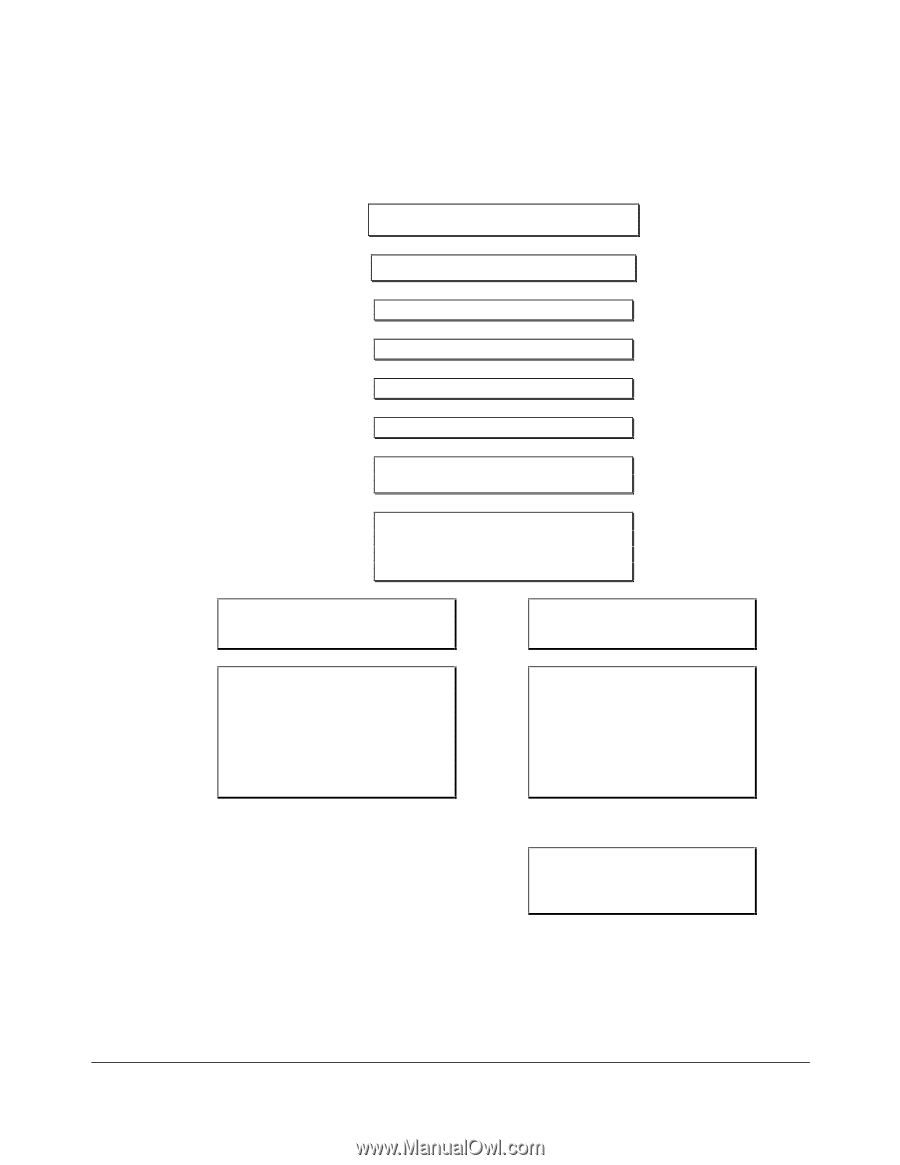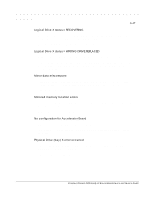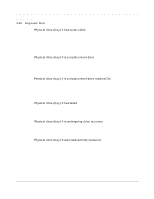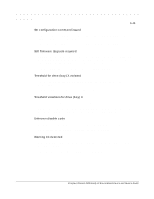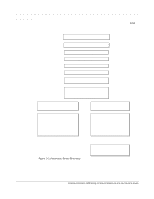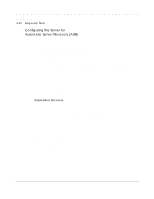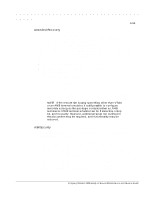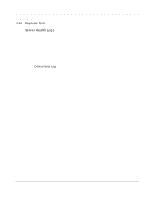HP ProLiant 2500 Compaq ProLiant 2500 Family of Servers Maintenance and Servic - Page 103
The following chart explains how ASR works, Compaq Insight Manager
 |
View all HP ProLiant 2500 manuals
Add to My Manuals
Save this manual to your list of manuals |
Page 103 highlights
3-51 The following chart explains how ASR works: Hardware/Software error occurs | Error logged to the Server Health Logs | OS halts normal operation | ASR Timer expires | Server is reset | All memory is tested | Bad memory is deallocated to avoid subsequent faults | If a modem is installed and paging is enabled, the Server Failure Notification pager alert is sent to the Server Administrator | Unattended Server boots the OS ---OR--- If the Server continues experiencing hardware/software errors and the number of ASR cycles exceed the specified number of recovery attempts, the Server will log an error to the Server Health Log and boot the Compaq Utilities from the system partition on the hard drive Server boots the Compaq Utilities on the system partition on the hard drive | If a modem is installed, ASR puts the modem on auto answer so that the Server Administrator can dial in using Compaq Insight Manager or third party terminal emulator software to remotely run the Compaq Utilities to identify the source of the fault | OR | Local Server Administrator runs Compaq Utilities from Server console to identify the source of the fault Figure 3-1.Automatic Server Recovery Compaq ProLiant 2500 Family of Servers Maintenance and Service Guide