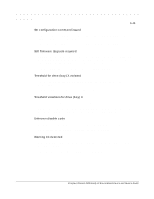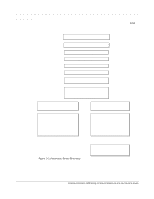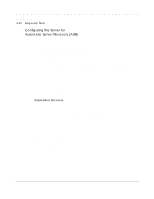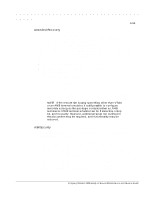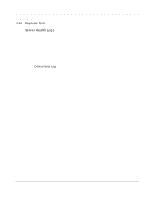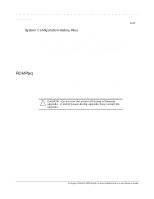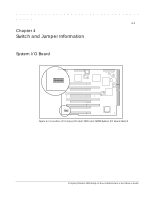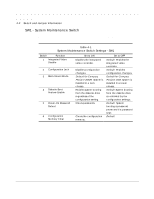HP ProLiant 2500 Compaq ProLiant 2500 Family of Servers Maintenance and Servic - Page 106
Server Health Logs, Critical Error Log
 |
View all HP ProLiant 2500 manuals
Add to My Manuals
Save this manual to your list of manuals |
Page 106 highlights
3-54 Diagnostic Tools Server Health Logs The Server Health Logs contain information to help identify and correct any Server failures and correlate hardware changes with Server failure. The Server Health Logs are stored in nonvolatile RAM and consist of the Critical Error Log and the Revision History Table. If errors occur, information about the errors is automatically stored in the Critical Error Log. Whenever boards or components (that support revision tracking) are updated to a new revision, the Revision History Table will be updated. Critical Error Log The Critical Error Log records noncorrectable memory errors as well as catastrophic hardware and software errors that typically cause the system to fail. This information helps you quickly identify and correct the problem, minimizing downtime. The log can be viewed through Inspect Utility, Diagnostics Utility, Compaq Insight Manager or the optional Server Manager/R. The Diagnostics Utility either resolves the error or suggests corrective action. The Critical Error Log identifies and records all the following errors. Each error type is briefly explained below. When any of these errors are encountered, you should run the Diagnostics Utility.