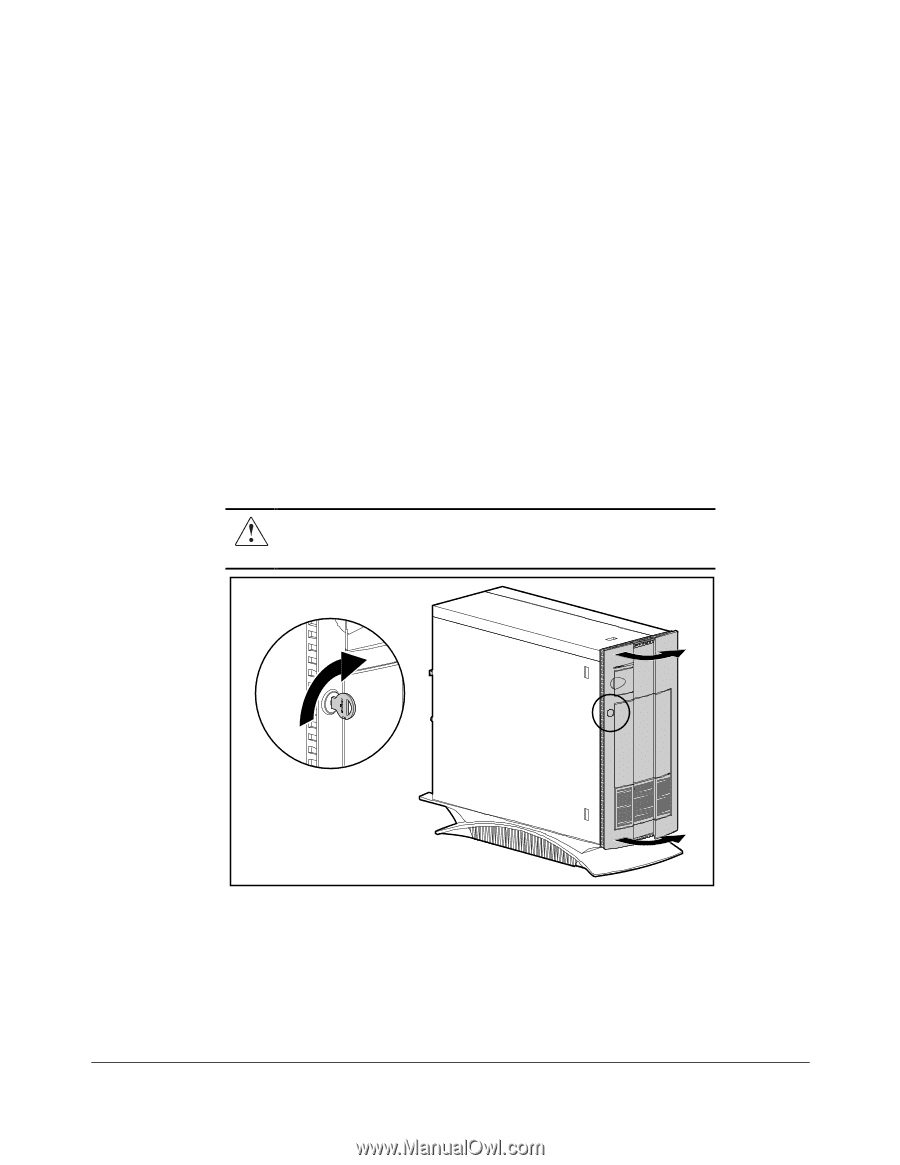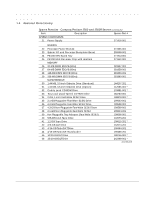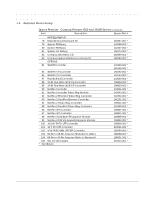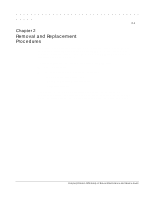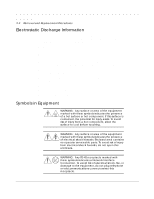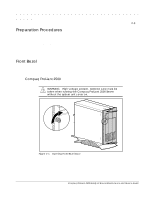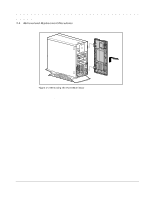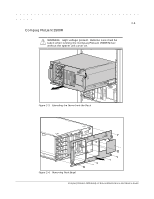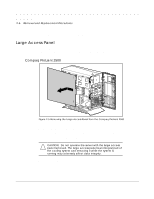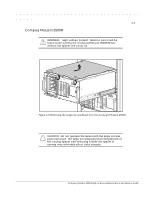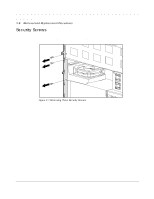HP ProLiant 2500 Compaq ProLiant 2500 Family of Servers Maintenance and Servic - Page 16
Preparation Procedures, Front Bezel, Compaq ProLiant 2500
 |
View all HP ProLiant 2500 manuals
Add to My Manuals
Save this manual to your list of manuals |
Page 16 highlights
2-3 Preparation Procedures Before beginning any of the removal and replacement procedures, complete the following steps: 1. Turn OFF the server and any peripheral devices. 2. Disconnect the AC power cord from the AC outlet, then from the server. 3. Disconnect all external peripheral devices from the server. Front Bezel On the Compaq ProLiant 2500 Server, the front bezel is a door. On the Compaq ProLiant 2500R Server, the front bezel is a plate. Compaq ProLiant 2500 WARNING: High voltage present. Extreme care must be taken when running the Compaq ProLiant 2500 Server without the system unit cover on. MSG005.EPS Figure 2-1. Opening Front Bezel Door 1. Unlock the front bezel and swing open the door. Compaq ProLiant 2500 Family of Servers Maintenance and Service Guide