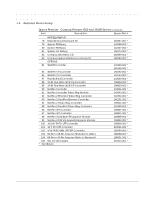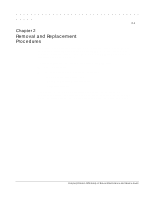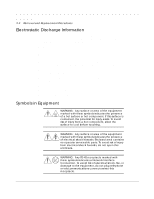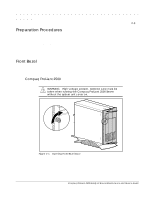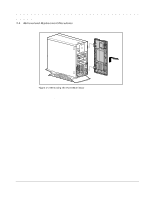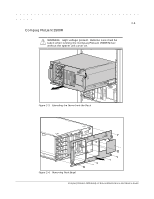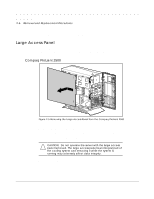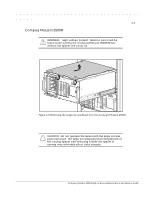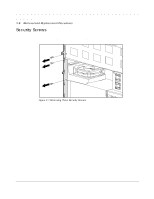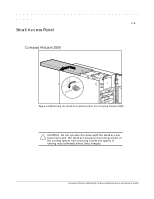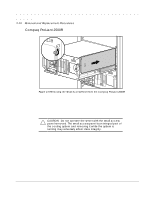HP ProLiant 2500 Compaq ProLiant 2500 Family of Servers Maintenance and Servic - Page 18
Compaq ProLiant 2500R, MSG054.EPS
 |
View all HP ProLiant 2500 manuals
Add to My Manuals
Save this manual to your list of manuals |
Page 18 highlights
2-5 Compaq ProLiant 2500R WARNING: High voltage present. Extreme care must be taken when running the Compaq ProLiant 2500R Server without the system unit cover on. MSG054.EPS Figure 2-3. Extending the Server from the Rack 1. Unscrew the front panel thumb screws to release the server from the rack. 2. Using the handles, pull the server out from the rack to the locked position. MSG053.EPS Figure 2-4. Removing Front Bezel Compaq ProLiant 2500 Family of Servers Maintenance and Service Guide
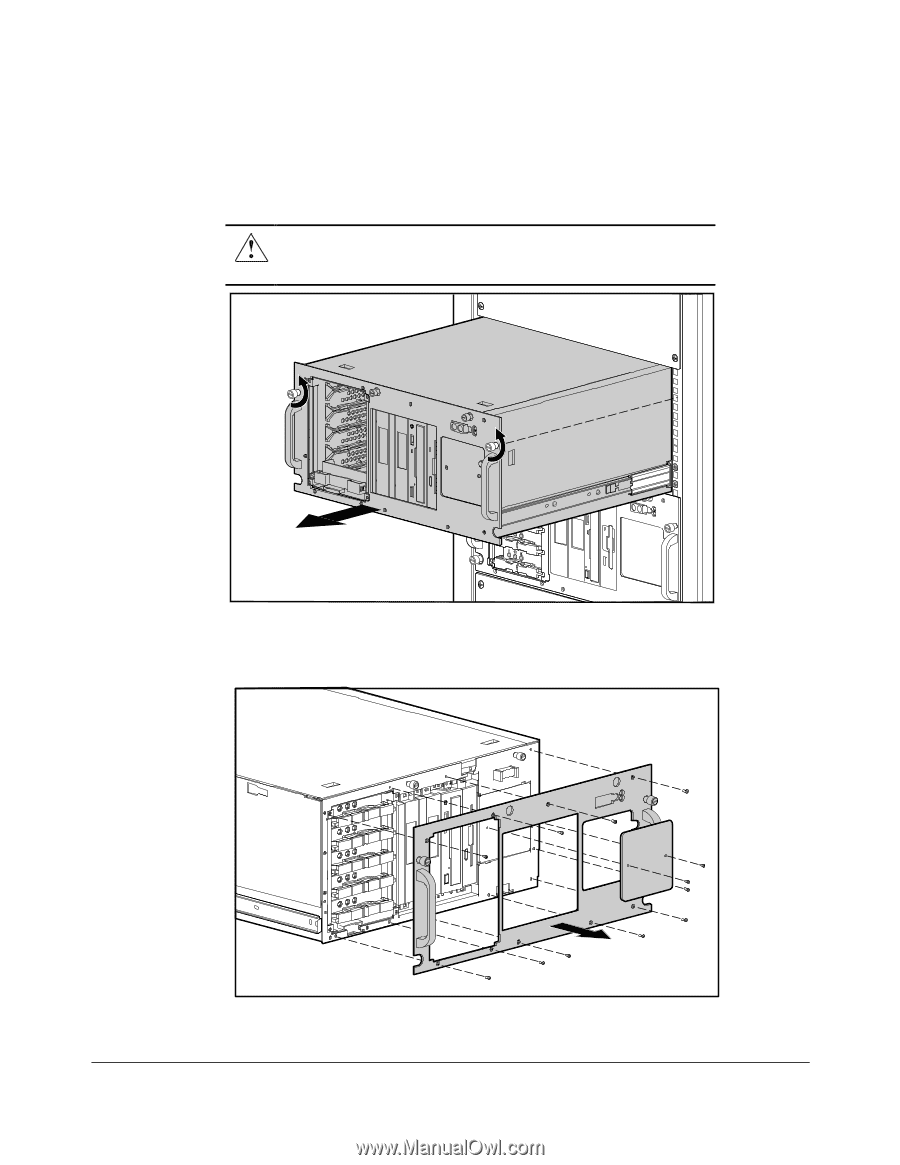
.
.
.
.
.
.
.
.
.
.
.
.
.
.
.
.
.
.
.
.
.
.
.
.
.
.
.
.
.
.
.
.
.
.
.
.
.
.
.
2-5
Compaq ProLiant 2500 Family of Servers Maintenance and Service Guide
Compaq ProLiant 2500R
WARNING:
High voltage present.
Extreme care must be
taken when running the Compaq ProLiant 2500R Server
without the system unit cover on.
MSG054.EPS
Figure 2-3.
Extending the Server from the Rack
1.
Unscrew the front panel thumb screws to release the server from the rack.
2.
Using the handles, pull the server out from the rack to the locked position.
MSG053.EPS
Figure 2-4.
Removing Front Bezel