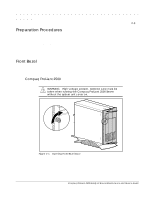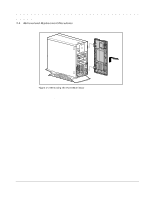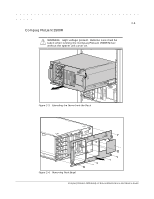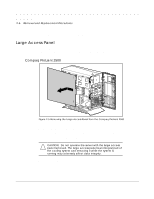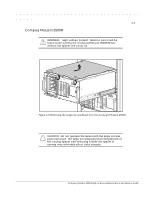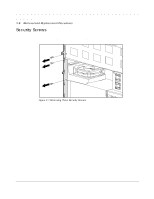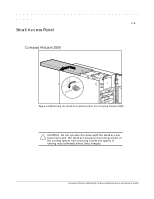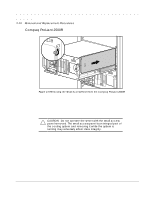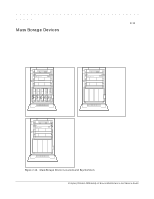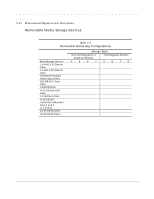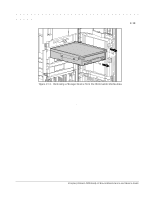HP ProLiant 2500 Compaq ProLiant 2500 Family of Servers Maintenance and Servic - Page 21
Security Screws, MSG039.eps
 |
View all HP ProLiant 2500 manuals
Add to My Manuals
Save this manual to your list of manuals |
Page 21 highlights
2-8 Removal and Replacement Procedures Security Screws If security screws are in place, you must remove them before you can remove the system I/O board tray assembly, the processor tray assembly, or the system I/O fan. MSG039.eps 1 Figure 2-7.Removing Three Security Screws 1. If the computer is ON, turn it OFF and disconnect the power cord. 2. Disconnect any other external equipment connected to the computer. 3. Remove the large access panel. 4. Remove the security screws.
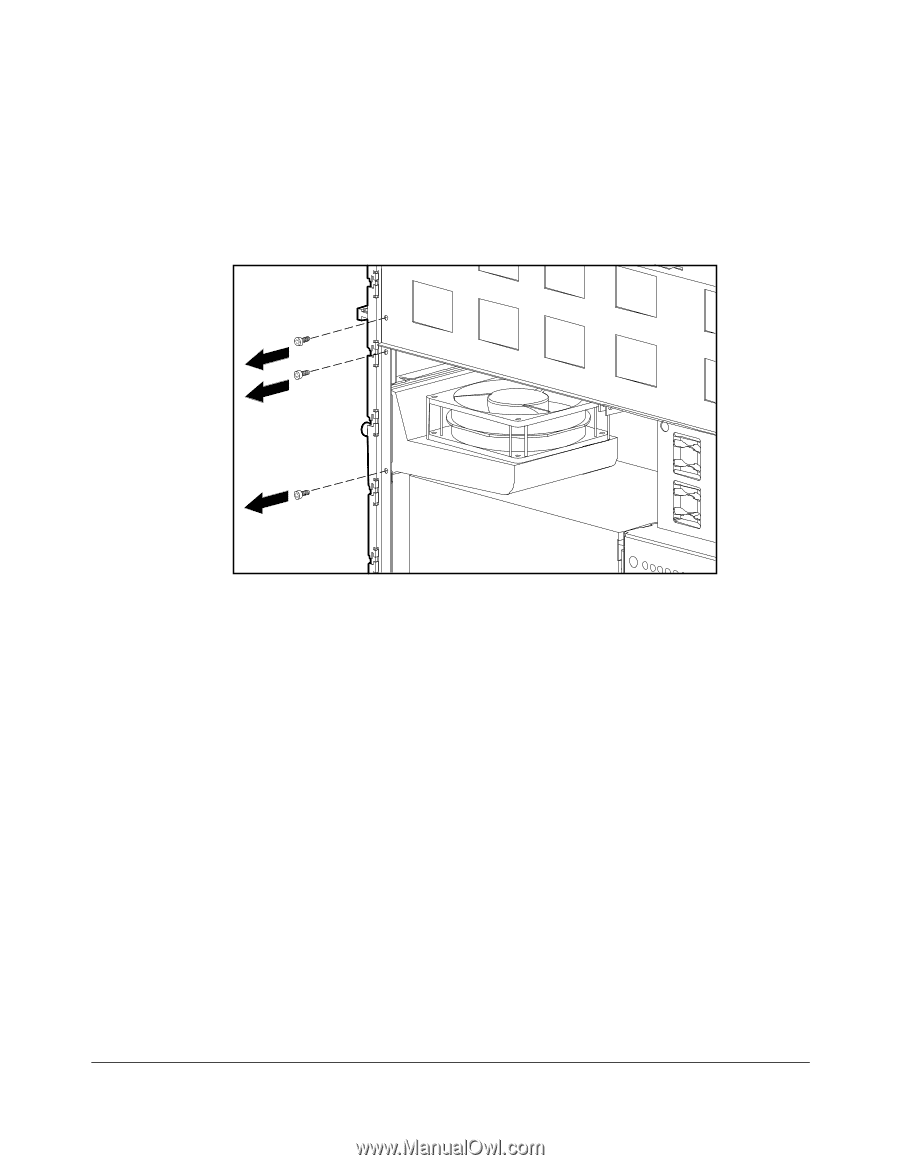
.
.
.
.
.
.
.
.
.
.
.
.
.
.
.
.
.
.
.
.
.
.
.
.
.
.
.
.
.
.
.
.
.
.
.
.
.
.
.
2-8
Removal and Replacement Procedures
Security Screws
If security screws are in place, you must remove them before you can remove the system
I/O board tray assembly, the processor tray assembly, or the system I/O fan.
MSG039.eps
1
Figure 2-7.
Removing Three Security Screws
1.
If the computer is ON, turn it OFF and disconnect the power cord.
2.
Disconnect any other external equipment connected to the computer.
3.
Remove the large access panel.
4.
Remove the security screws.