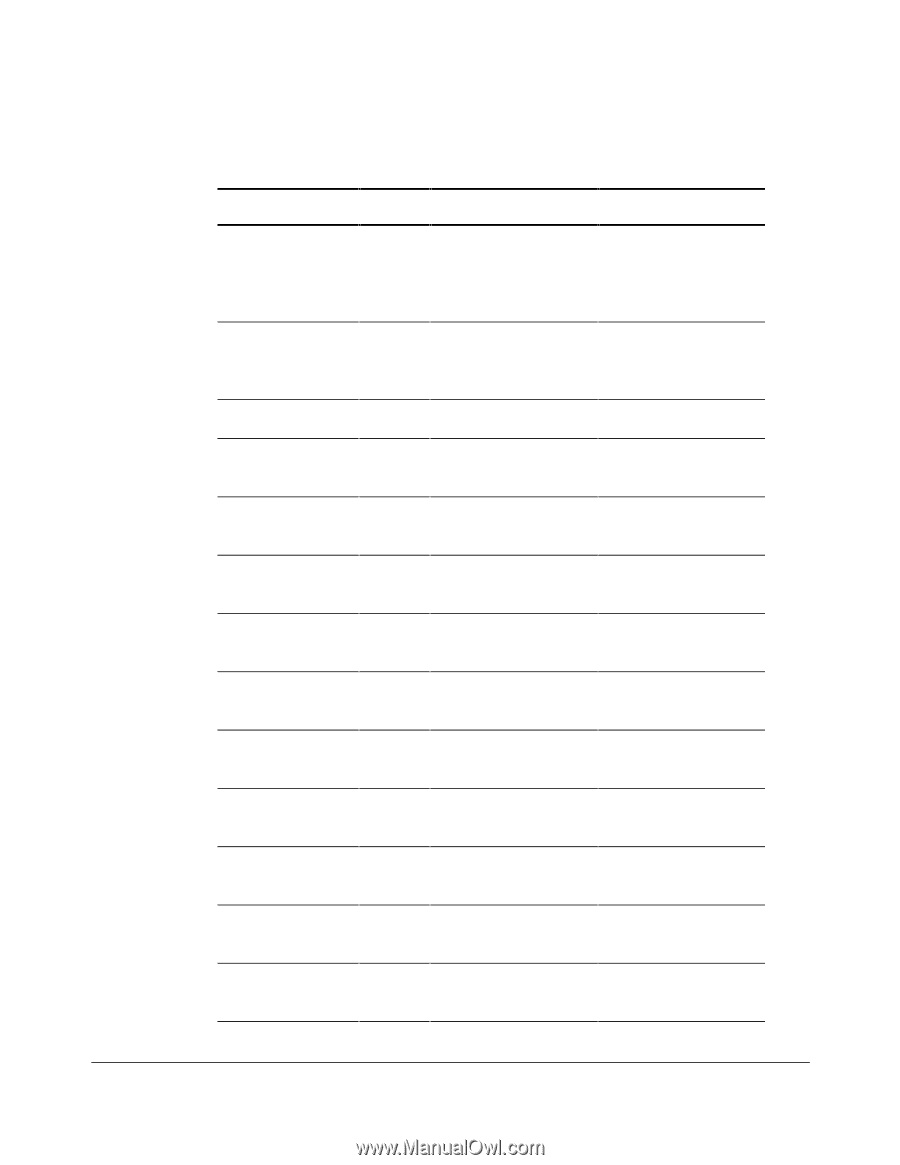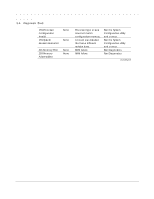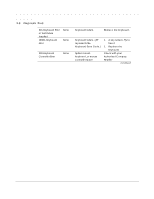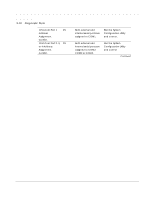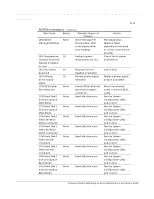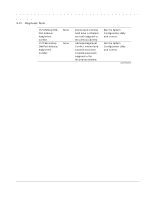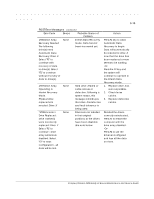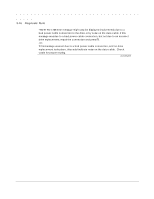HP ProLiant 2500 Compaq ProLiant 2500 Family of Servers Maintenance and Servic - Page 63
failed Set Block, Server Manager/R
 |
View all HP ProLiant 2500 manuals
Add to My Manuals
Save this manual to your list of manuals |
Page 63 highlights
3-11 POST Error Messages Continued Error Code Beeps Probable Source of Problem 1600-Server None Server Manager/R Manager/R Failure board failure. Error code displays after error message. 1610-Temperature violation detected. Waiting for system to cool 1611-Fan failure detected 1612-Primary power supply failure. 1703-SCSI Cable Error Detected 2S 2S 2S None 1730-Fixed Disk 0 does not support DMA Mode 1731-Fixed Disk 1 does not support DMA Mode 1740-Fixed Disk 0 failed Set Block Mode command 1741-Fixed Disk 1 failed Set Block Mode command 1750-Fixed Disk 0 failed Identify command 1751-Fixed Disk 1 failed Identify command 1760-Fixed Disk 0 does not support Block Mode 1761-Fixed Disk 1 does not support Block Mode None None None None None None None None Ambient system temperature too hot. Required fan not installed or spinning. Primary power supply has failed. Internal SCSI cable not attached to system connector. Fixed disk drive error. Fixed disk drive error. Fixed disk drive error. Fixed disk drive error. Fixed disk drive error. Fixed disk drive error. Fixed disk drive error. Fixed disk drive error. Action Run Diagnostics. Replace failed assembly as indicated or contact your service provider. Check fan in system environment. Check fans. Replace power supply as soon as possible. Attach terminated cable or internal SCSI cable. Run the System Configuration Utility and correct. Run the System Configuration Utility and correct. Run the System Configuration Utility and correct. Run the System Configuration Utility and correct. Run the System Configuration Utility and correct. Run the System Configuration Utility and correct. Run the System Configuration Utility and correct. Run the System Configuration Utility and correct. Compaq ProLiant 2500 Family of Servers Maintenance and Service Guide