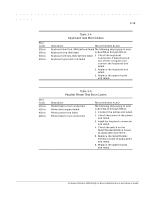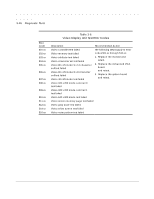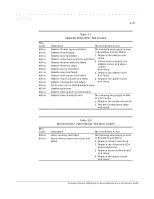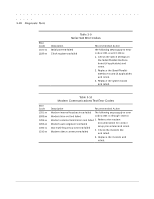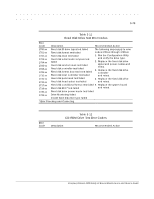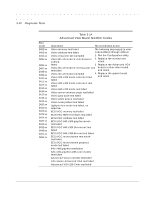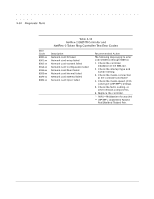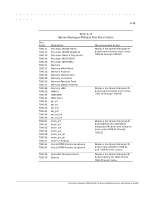HP ProLiant 2500 Compaq ProLiant 2500 Family of Servers Maintenance and Servic - Page 82
CD-ROM SA/Media failed, CD-ROM Read failed
 |
View all HP ProLiant 2500 manuals
Add to My Manuals
Save this manual to your list of manuals |
Page 82 highlights
3-30 Diagnostic Tools 1800-xx 1803-xx 1805-xx 1806-xx 1808-xx 1823-xx CD-ROM ID failed CD-ROM Power failed CD-ROM Read failed CD-ROM SA/Media failed CD-ROM Controller failed CD-ROM random read failed The following steps apply to error codes 1800-xx through 1823-xx: 1. Replace the CD-ROM and retest. 2. Check and/or replace the signal cable and retest. 3. Check the switch settings on the adapter board (if applicable). 4. Replace the tape adapter board (if applicable) and retest. 5. Replace the CD-ROM drive and retest. 6. Replace the system board and retest.
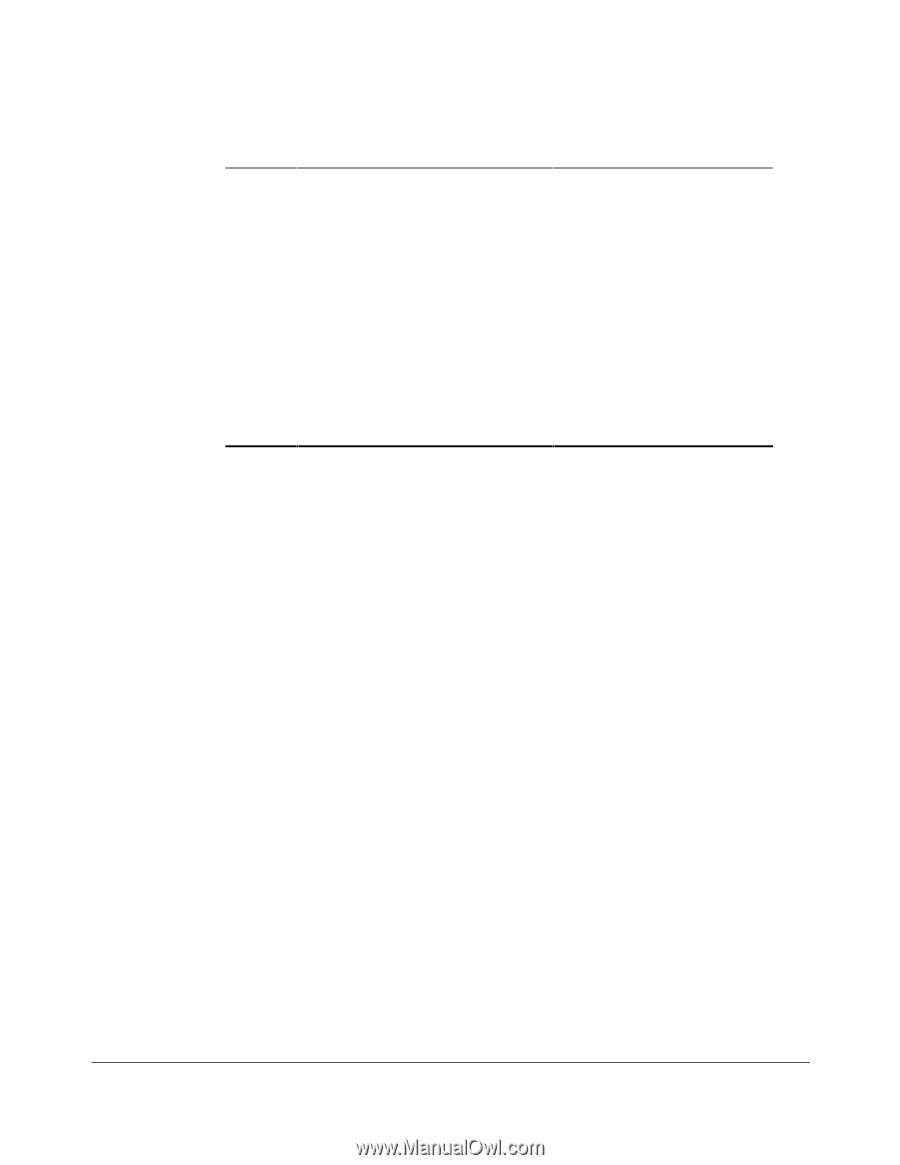
.
.
.
.
.
.
.
.
.
.
.
.
.
.
.
.
.
.
.
.
.
.
.
.
.
.
.
.
.
.
.
.
.
.
.
.
.
.
.
3-30
Diagnostic Tools
1800-xx
1803-xx
1805-xx
1806-xx
1808-xx
1823-xx
CD-ROM ID failed
CD-ROM Power failed
CD-ROM Read failed
CD-ROM SA/Media failed
CD-ROM Controller failed
CD-ROM random read failed
The following steps apply to error
codes 1800-xx through 1823-xx:
1.
Replace the CD-ROM and
retest.
2.
Check and/or replace the
signal cable and retest.
3.
Check the switch settings on
the adapter board (if
applicable).
4.
Replace the tape adapter
board (if applicable) and
retest.
5.
Replace the CD-ROM drive
and retest.
6.
Replace the system board
and retest.