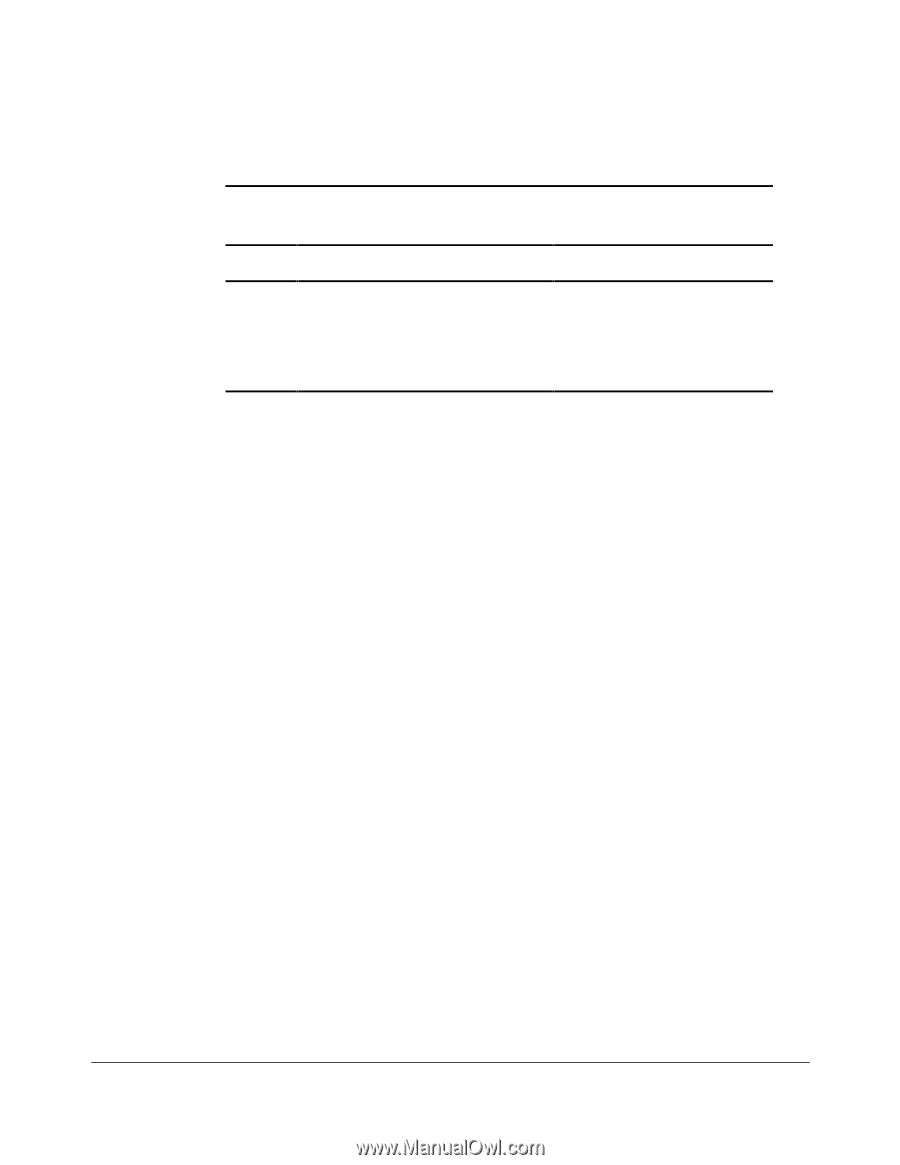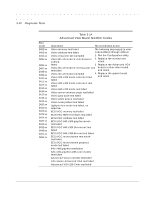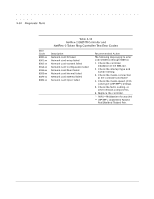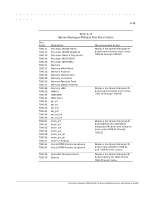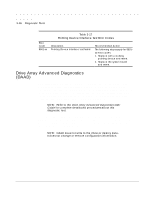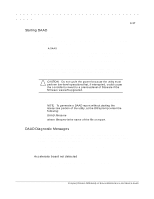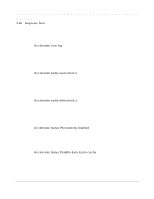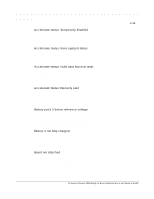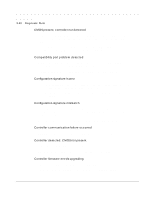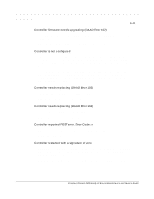HP ProLiant 2500 Compaq ProLiant 2500 Family of Servers Maintenance and Servic - Page 88
Drive Array Advanced Diagnostics, Pointing Device Interface Test Error Codes
 |
View all HP ProLiant 2500 manuals
Add to My Manuals
Save this manual to your list of manuals |
Page 88 highlights
3-36 Diagnostic Tools Error Code 8601-xx Table 3-17 Pointing Device Interface Test Error Codes Description Pointing Device Interface test failed Recommended Action The following steps apply for 8601xx error codes: 1. Replace with a working pointing device and retest. 2. Replace the system board and retest. Drive Array Advanced Diagnostics (DAAD) Drive Array Advanced Diagnostics (DAAD) is a DOS-based tool designed to run on all Compaq products that contain a Smart SCSI Array Controller using Fast-SCSI-2 Drives. The error messages and codes listed include all codes generated by Compaq products. Your system will generate only those codes that are applicable to your configuration and options. The two main functions of DAAD are to collect all possible information about the array controllers in the system and to offer a list of all detected problems. NOTE: Refer to the Drive Array Advanced Diagnostics User Guide for complete details and procedures about this diagnostic tool. DAAD works by issuing multiple commands to the array controllers to determine if a problem exists. This data can then be saved to a file and, for severe situations, this file can be sent to Compaq for analysis. In most cases, DAAD will provide enough information to initiate problem resolution immediately. NOTE: DAAD does not write to the drives or destroy data. It does not change or remove configuration information.