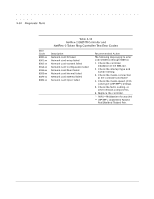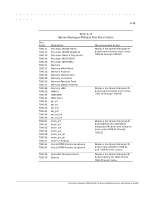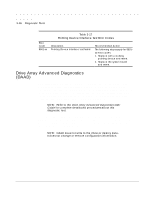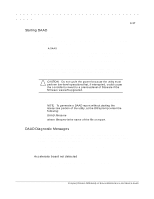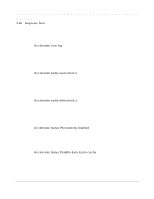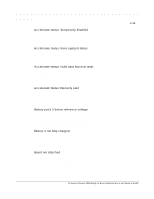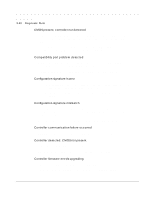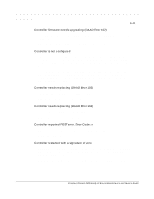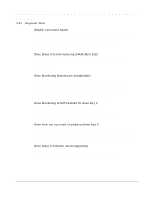HP ProLiant 2500 Compaq ProLiant 2500 Family of Servers Maintenance and Servic - Page 90
Accelerator parity write errors
 |
View all HP ProLiant 2500 manuals
Add to My Manuals
Save this manual to your list of manuals |
Page 90 highlights
3-38 Diagnostic Tools Install an array accelerator board onto the array controller. If you have an array accelerator board installed, check the seating to ensure that it has been properly installed onto the array controller board. You may need to run the Compaq System Configuration Utility and disable the array accelerator board to get this message off the screen. Accelerator error log This is a list of the last 32 parity errors on transfers between the array controller board transfer buffer and memory on the array accelerator board. The starting memory address, transfer count, and operation (read and write) displays. If there are a number of these parity errors, you may need to replace the array accelerator board. Accelerator parity read errors: n This message displays the number of times that read memory parity errors were detected during transfers between the array controller board transfer buffer and memory on the array accelerator board. If there are a number of these parity errors, you may need to replace the array accelerator board. Accelerator parity write errors: n This message displays the number of times that write memory parity errors were detected during transfers between the array controller board transfer buffer and memory on the array accelerator board. If there are a number of these parity errors, you may need to replace the array accelerator board. Accelerator status: Permanently disabled The array accelerator board has been permanently disabled. It will remain disabled until it is reinitialized using the System Configuration Utility. Check the Disable Code field. Run the System Configuration Utility to reinitialize the array accelerator board. Accelerator status: Possible data loss in cache Possible data loss was detected during power-up due to all of the batteries being below the sufficient voltage level and no presence of the identification signatures on the array accelerator board. There is no way to determine if dirty or bad data was in the cache and is now lost.