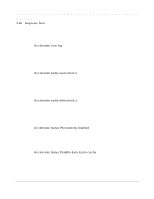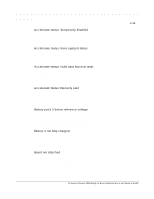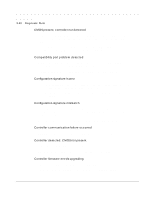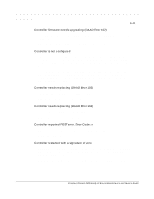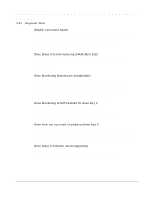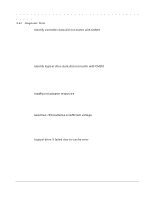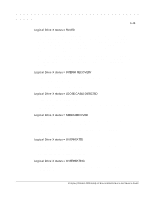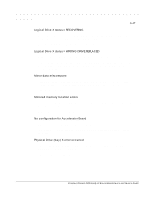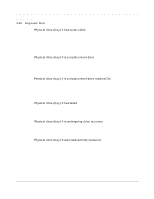HP ProLiant 2500 Compaq ProLiant 2500 Family of Servers Maintenance and Servic - Page 95
FYI: Drive bay, upload code not readable
 |
View all HP ProLiant 2500 manuals
Add to My Manuals
Save this manual to your list of manuals |
Page 95 highlights
3-43 Drive (bay) X has invalid M&P stamp The physical drive has invalid monitor and performance data present. Run the latest Compaq Diagnostics Utility to properly initialize this drive. Drive X indicates position Y This message indicates a physical drive is not in the drive bay for which it was originally configured (that is, the drive is not in the correct location). Examine the graphical drive representation on DAAD to determine proper drive locations. Remove drive X and place it in drive position Y. Rearrange the drives according to the DAAD instructions. Drive (bay) X RIS copy mismatch The copies of the RIS on this drive do not match. This drive may need to be replaced. Check for other errors. Drive (bay) X upload code not readable An error occurred while DAAD was trying to read the upload code information from this drive. If there were multiple errors, this drive may need to be replaced. Duplicate write memory error Data could not be written to the array accelerator board in duplicate due to the detection of parity errors. This is not a data loss situation. Replace the array accelerator board. Error occurred reading RIS copy from drive (bay) X An error occurred while DAAD was trying to read the RIS from this drive. If there were multiple errors, this drive may need to be replaced. FYI: Drive (bay) X is non-Compaq supplied The installed drive was not supplied by Compaq. If problems exist with this drive, replace it with a Compaq drive. Compaq ProLiant 2500 Family of Servers Maintenance and Service Guide