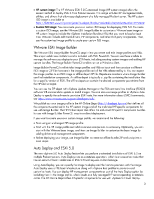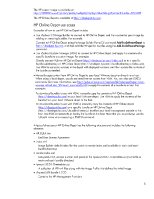HP ProLiant BL660c Deploying and updating VMware vSphere 5.0 on HP ProLiant Se
HP ProLiant BL660c Manual
 |
View all HP ProLiant BL660c manuals
Add to My Manuals
Save this manual to your list of manuals |
HP ProLiant BL660c manual content summary:
- HP ProLiant BL660c | Deploying and updating VMware vSphere 5.0 on HP ProLiant Se - Page 1
and updating VMware vSphere 5.0 on HP ProLiant Servers Integration Note Introduction ...2 Deployment...2 ESXi 5.0 deployment location options...2 ESXi 5.0 image options ...2 VMware ESXi Image Builder ...3 Auto Deploy and ESXi 5.0 ...3 HP Online Depot ...4 HP Online Depot use cases ...5 Using - HP ProLiant BL660c | Deploying and updating VMware vSphere 5.0 on HP ProLiant Se - Page 2
to deploy vSphere 5.0 on HP ProLiant servers. This paper provides instructions for deploying and updating VMware vSphere 5.0 on ProLiant servers. Deployment vSphere 5.0 has multiple options to deploy ESXi 5.0 in the configuration that best meets your requirements. vSphere 5.0 supports only the ESXi - HP ProLiant BL660c | Deploying and updating VMware vSphere 5.0 on HP ProLiant Se - Page 3
easiest method to deploy ESXi 5.0 on ProLiant servers. This image includes HP management tools, utilities, and drivers that allow easy deployment of a fully managed ProLiant server. The HP custom ISO image is available at https://h20392.www2.hp.com/portal/swdepot/displayProductInfo.do?productNumber - HP ProLiant BL660c | Deploying and updating VMware vSphere 5.0 on HP ProLiant Se - Page 4
and configuration of HP servers. HP Online Depot contains: • The HP custom image profile that specifies all the bundles in the HP custom ISO image • HP ESXi 5.0 Management bundle Management Providers, HP Integrated Lights-Out (iLO) drivers, and HP Customer Replaceable Unit (CRU) drivers. • HP ESXi - HP ProLiant BL660c | Deploying and updating VMware vSphere 5.0 on HP ProLiant Se - Page 5
>/index.xml). Use VUM to compare versions in the depot with deployed versions, and then update the contents of the bundle as needed. • Manually copy content from HP Online Depot to your local VMware depot or directly to a host. When using a local depot, you do not need Internet access from VUM - HP ProLiant BL660c | Deploying and updating VMware vSphere 5.0 on HP ProLiant Se - Page 6
a new custom image (an ISO file) for ESXi 5.0 that includes the HP Management Providers and the HP iLO and HP CRU drivers. The custom image is stored locally. You can use it as a new template for ProLiant server installations. We assume that the following components have been installed: • Windows - HP ProLiant BL660c | Deploying and updating VMware vSphere 5.0 on HP ProLiant Se - Page 7
simplify configuring and deploying ESXi 5.0 on ProLiant servers. You can use an HP custom image with any ProLiant server; however, certain servers require an HP custom image. For a list of servers that require a custom image, see the HP ProLiant Server VMware Support Matrix at http://h18004.www1 - HP ProLiant BL660c | Deploying and updating VMware vSphere 5.0 on HP ProLiant Se - Page 8
, we include the required drivers (FC, FCoE, and iSCSI) for both embedded and supported optional devices that provide SAN connectivity. The result is a seamless process for setting up a boot from SAN ESXi environment on ProLiant servers. HP-custom image updates We release new custom ESXi images - HP ProLiant BL660c | Deploying and updating VMware vSphere 5.0 on HP ProLiant Se - Page 9
from a "single pane of glass" from the vCenter console, including server, storage, and network infrastructure. Deploying hosts You can deploy ESXi hosts on bare-metal ProLiant servers directly from VMware vCenter using the new HP Insight Control Deployment Wizard. Available in the Home section of - HP ProLiant BL660c | Deploying and updating VMware vSphere 5.0 on HP ProLiant Se - Page 10
then upload the smart component files to Insight Control for VMware vCenter using the Managed Smart Components tabbed page. Customizing VUM for your HP servers VMware Update Manager (VUM) lets you upgrade and update software on a single or multiple ESXi hosts. This makes VUM the primary tool for - HP ProLiant BL660c | Deploying and updating VMware vSphere 5.0 on HP ProLiant Se - Page 11
Figure 1: The VUM Download Settings Add Download Source dialog box lets you add download sources for future updates. Click the Download Now button to download all patches and upgrades available from the enabled sources (Figure 2). 11 - HP ProLiant BL660c | Deploying and updating VMware vSphere 5.0 on HP ProLiant Se - Page 12
Figure 2: The Configuration tab lets you select sources from which to download patches and upgrades. After the download is complete, you can find a list of downloaded patches and upgrades in the Patch Repository tab as shown in Figure 3. Figure 3: The Patch Repository tab lists downloaded patches - HP ProLiant BL660c | Deploying and updating VMware vSphere 5.0 on HP ProLiant Se - Page 13
hpnmi: hpnmi for ESXi 5.0 Description HP Depot Bundle includes all 3 bundles below: HP CIM Provider, HP Utility Bundle, and HP NMI Driver Bundle. HP CIM Provider Bundle for Server Management HP Utility Bundle for Server Configuration HP NMI Driver Bundle for NMI Sourcing To install all - HP ProLiant BL660c | Deploying and updating VMware vSphere 5.0 on HP ProLiant Se - Page 14
in the baseline, perform scan and remediate functions in the VUM Compliance View. Using VUM to keep HP servers up to date We recommend using the following procedures to keep HP servers updated with the latest patches from the depot. Configuring a download schedule With a download schedule, you can - HP ProLiant BL660c | Deploying and updating VMware vSphere 5.0 on HP ProLiant Se - Page 15
patches to the baseline. You can then attach your data center or selected HP ESXi hosts to this dynamic baseline. To create a new dynamic baseline: 1.Go type Host Patch. 5.Select Dynamic. 6.Select both the vendor names "hp" and "Hewlett-Packard". 7.Under Criteria, leave Severity, Category, Product - HP ProLiant BL660c | Deploying and updating VMware vSphere 5.0 on HP ProLiant Se - Page 16
Figure 7: The Patch Details dialog box lets you create a new dynamic baseline. Scheduling tasks for a new dynamic baseline To create a scheduled task to schedule scans on the data center or selected ESXi hosts attached to the new dynamic baseline: 1.Go to vCenter Home. 2.Select Management. 3.Select - HP ProLiant BL660c | Deploying and updating VMware vSphere 5.0 on HP ProLiant Se - Page 17
New. 5.Select Remediate from the task selection pull-down list. 6.Specify the HP Dynamic Patch Baseline and a time for the remediation process as shown in Figure the remediate process after the scan completes. Or, you can manually create fixed baselines, perform scans and remediate tasks. For more - HP ProLiant BL660c | Deploying and updating VMware vSphere 5.0 on HP ProLiant Se - Page 18
-manager50-install-administration-guide.pdf http://h18004.www1.hp.com/products/servers/vmware/sup portmatrix/hpvmware.html HP Online Depot HP Software Depot VMware ESXi and ESX Info Center Installing and Administering VMware vSphere Update Manager HP ProLiant Server VMware Support Matrix Send
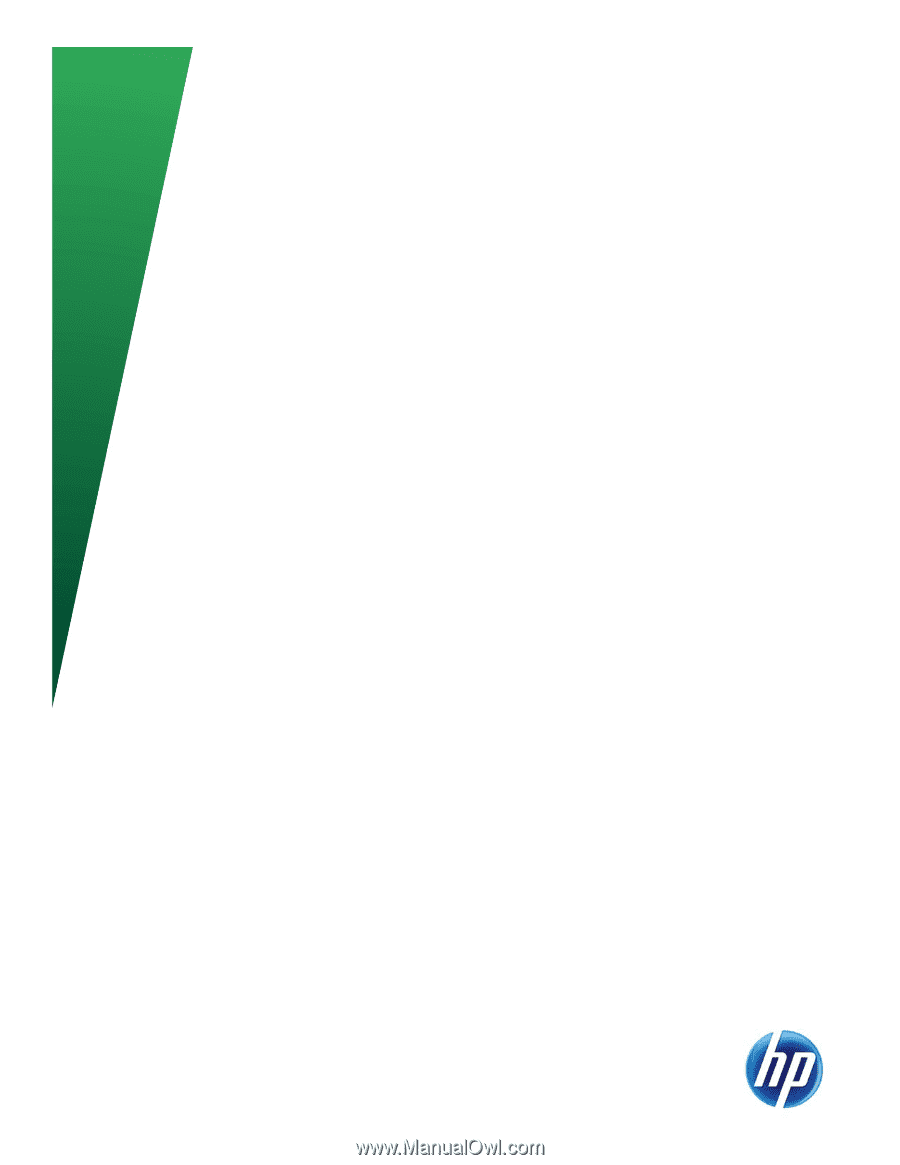
Deploying and updating VMware vSphere 5.0
on HP ProLiant Servers
Integration Note
Introduction
.........................................................................................................................................
2
Deployment
.........................................................................................................................................
2
ESXi 5.0 deployment location options
.................................................................................................
2
ESXi 5.0 image options
....................................................................................................................
2
VMware ESXi Image Builder
..............................................................................................................
3
Auto Deploy and ESXi 5.0
................................................................................................................
3
HP Online Depot
.................................................................................................................................
4
HP Online Depot use cases
...............................................................................................................
5
Using HP Online Depot to create a custom image
................................................................................
6
Creating and deploying HP custom images
.............................................................................................
7
Key components of an HP custom image
.............................................................................................
7
HP WBEM Providers
.....................................................................................................................
8
SAN configuration
........................................................................................................................
8
HP-custom image updates
.................................................................................................................
8
Deploying and updating with HP Insight Control for VMware vCenter
........................................................
8
Deploying hosts
...............................................................................................................................
9
Viewing firmware inventory and updating firmware
.............................................................................
9
Customizing VUM for your HP servers
..................................................................................................
10
Using the depots with VUM
.............................................................................................................
10
Using VUM to keep HP servers up to date
.........................................................................................
14
Configuring a download schedule
................................................................................................
14
Creating a dynamic baseline
.......................................................................................................
15
Scheduling tasks for a new dynamic baseline
................................................................................
16
Scheduling remediate processes
...................................................................................................
17
For more information
..........................................................................................................................
18