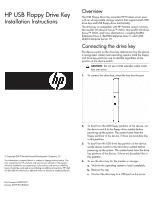HP ProLiant DL288 HP USB Floppy Drive Key Installation Instructions
HP ProLiant DL288 Manual
 |
View all HP ProLiant DL288 manuals
Add to My Manuals
Save this manual to your list of manuals |
HP ProLiant DL288 manual content summary:
- HP ProLiant DL288 | HP USB Floppy Drive Key Installation Instructions - Page 1
HP USB Floppy Drive Key Installation Instructions Overview The USB Floppy Drive Key provides HP ProLiant server users with an ultra-portable storage solution that supports both USB drive key and USB floppy drive functionality. The drive key is compatible with HP ProLiant servers running Microsoft® - HP ProLiant DL288 | HP USB Floppy Drive Key Installation Instructions - Page 2
download the latest user documentation and drivers: 1. Go to www.hp.com. 2. Click Support and Troubleshooting Information from the left menu bar. 3. Type the product name in the product field and press Enter. 4. Click Manuals from the Resources section or Download Drivers and Software from the Tasks - HP ProLiant DL288 | HP USB Floppy Drive Key Installation Instructions - Page 3
This marking is valid for non-Telecom products and EU harmonized Telecom products (e.g. Bluetooth). This marking is valid for EU non-harmonized Telecom products. *Notified body number (used only if applicable-refer to the product label) Hewlett-Packard GmbH, HQ-TRE, Herrenberger Strasse 140, 71034
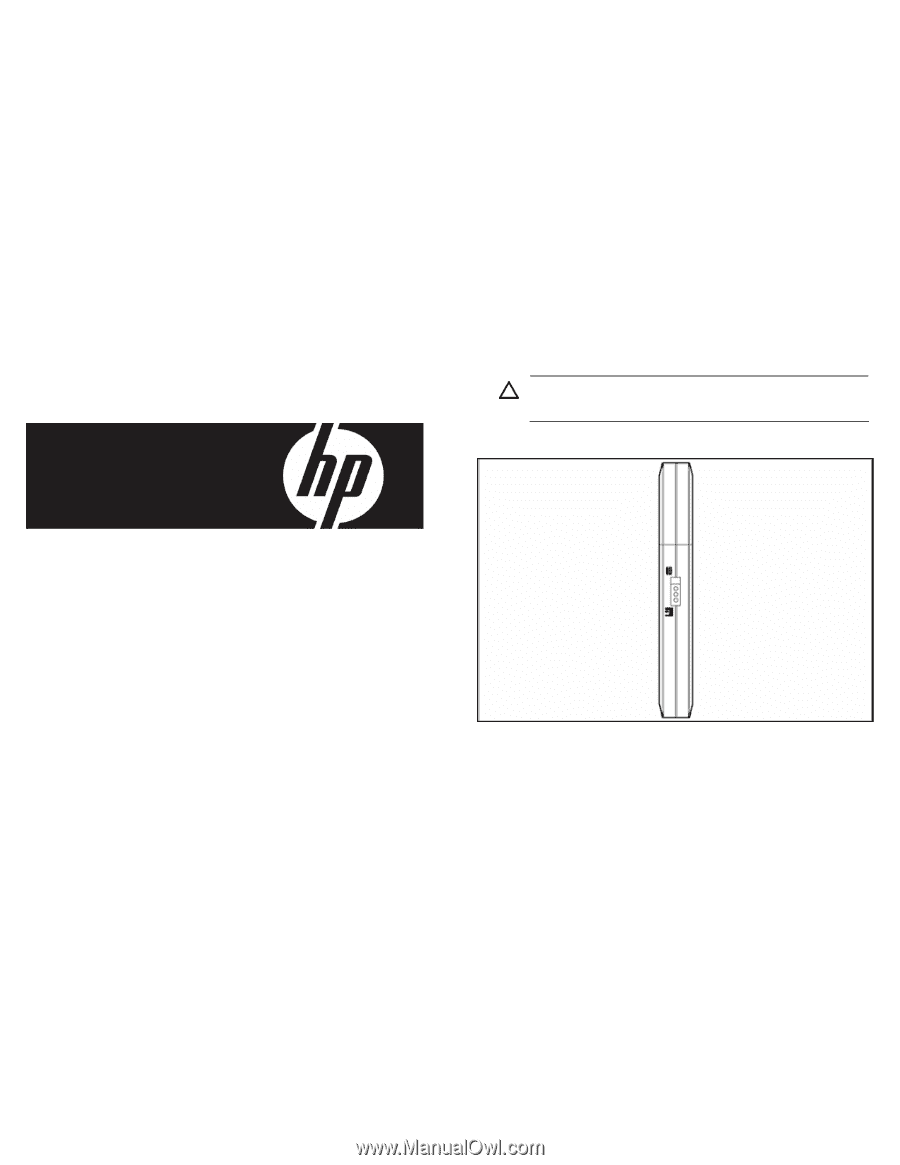
HP USB Floppy Drive Key
Installation Instructions
Overview
The USB Floppy Drive Key provides HP ProLiant server users
with an ultra-portable storage solution that supports both USB
drive key and USB floppy drive functionality.
The drive key is compatible with HP ProLiant servers running
Microsoft® Windows® Server™ 2000, Microsoft® Windows
Server™ 2003, and Linux distributions, including RedHat
Enterprise Linux 4, RedHat Enterprise Linux 5, and SUSE
LINUX Enterprise Server 10.
Connecting the drive key
The device switch on the drive key determines how the device
is recognized. Under most operating systems, both the floppy
and drive key partitions are accessible regardless of the
position of the device switch.
CAUTION:
Do not use a USB extender cable. Data
loss can occur.
1.
To connect the drive key, insert the key into the port.
2.
To boot from the USB floppy partition of the device, set
the device switch to the floppy drive symbol before
powering up the system. The system boots from the
floppy partition of the device, if there are bootable files
in this partition.
3.
To boot from the USB drive key partition of the device,
set the device switch to the hard drive symbol before
powering up the system. The system boots from the drive
key partition of the device, if there are bootable files in
this partition.
4.
To use the drive key for file transfer or storage:
a.
Wait for the operating system to load completely.
b.
Remove the cap.
c.
Connect the drive key to a USB port on the server.
© Copyright 2007 Hewlett-Packard Development Company, L.P.
The information contained herein is subject to change without notice. The
only warranties for HP products and services are set forth in the express
warranty statements accompanying such products and services. Nothing
herein should be construed as constituting an additional warranty. HP shall
not be liable for technical or editorial errors or omissions contained herein.
Part Number 442989-001
January 2007 (First Edition)