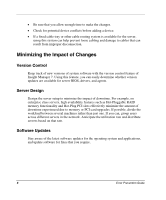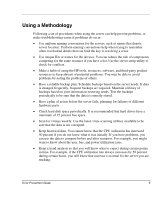HP ProLiant DL288 Error Prevention Guide
HP ProLiant DL288 Manual
 |
View all HP ProLiant DL288 manuals
Add to My Manuals
Save this manual to your list of manuals |
HP ProLiant DL288 manual content summary:
- HP ProLiant DL288 | Error Prevention Guide - Page 1
Error Prevention Guide August 2003 (First Edition) Part Number 335894-001 - HP ProLiant DL288 | Error Prevention Guide - Page 2
in this document is provided "as is" without warranty of any kind and is subject to change without notice. The warranties for HP products are set forth in the express limited warranty statements accompanying such products. Nothing herein should be construed as constituting an additional warranty - HP ProLiant DL288 | Error Prevention Guide - Page 3
Problems 10 General Power Requirements 10 Power Consumption Considerations 10 Power Supply Considerations 11 Power Redundancy Considerations 11 Preventing Damage to Removable Drives 11 Preventing Electrostatic Damage 12 Preventing Cable Damage 12 Preventing Tape Drive Errors 12 HP - HP ProLiant DL288 | Error Prevention Guide - Page 4
Assumptions This guide is for the person who installs, administers, and troubleshoots servers. HP assumes you are qualified in the servicing of computer equipment and trained in recognizing hazards in products with hazardous energy levels. Preparing for Changes Most problems occur when something - HP ProLiant DL288 | Error Prevention Guide - Page 5
. Software Updates Stay aware of the latest software updates for the operating system and applications, and update software for fixes that you require. 6 Error Prevention Guide - HP ProLiant DL288 | Error Prevention Guide - Page 6
when using the server can help prevent problems, or make troubleshooting easier if problems do occur. • Use uniform naming HP tools, resources, software, and third-party product resources to keep abreast of potential problems. You may be able to avoid problems by noting the problems Guide 7 - HP ProLiant DL288 | Error Prevention Guide - Page 7
• Keep an up-to-date network topology map in an accessible location. This will help in troubleshooting networking problems. • If you have a tape drive, maintain a scheduled cleaning program. • If you have and telephones with electromagnetic ringers away from the system. 8 Error Prevention Guide - HP ProLiant DL288 | Error Prevention Guide - Page 8
server after power disruptions due to acts of nature. Refer to the "Recognizing Power Problems Caused by Acts of Nature" section in this guide. Recognizing Power Problems Caused by Acts of Nature Some power problems are caused by acts of nature, which can range from lightning and excessive heat to - HP ProLiant DL288 | Error Prevention Guide - Page 9
of dealing with power fluctuations is that the damage is not always immediately noticeable; thus, problems may not be noticed until long after the power disruption has occurred. Power management hardware website at http://activeanswers.compaq.com/aaconfigurator 10 Error Prevention Guide - HP ProLiant DL288 | Error Prevention Guide - Page 10
the server, the server loses power and shuts down. To provide complete power protection, HP recommends installing a suitable UPS. Refer to the server documentation to determine what power redundancy requirements foam. • Do not drop drives from any height onto any surface. Error Prevention Guide 11 - HP ProLiant DL288 | Error Prevention Guide - Page 11
StorageWorks Library and Tape Tools Use HP StorageWorks Library and Tape Tools (L&TT) to update tape drive firmware, as well as manage and diagnose problems with the tape drive. For more information, refer to http://h18006.www1.hp.com/products/storageworks/ltt/index.html 12 Error Prevention Guide - HP ProLiant DL288 | Error Prevention Guide - Page 12
data, HP recommends HP cleaning cartridge to clean the tape heads. Do not use swabs or other means of cleaning the heads. The cleaning cartridge uses a special tape to clean the tape heads. A cleaning cartridge can only be used 50 times or as instructed on the cartridge packaging , HP recommends

Error Prevention Guide
August 2003 (First Edition)
Part Number 335894-001