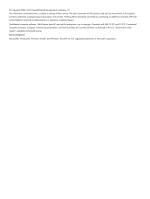HP ProLiant ML310e HP Smart Update Manager 5.3 User Guide
HP ProLiant ML310e Manual
 |
View all HP ProLiant ML310e manuals
Add to My Manuals
Save this manual to your list of manuals |
HP ProLiant ML310e manual content summary:
- HP ProLiant ML310e | HP Smart Update Manager 5.3 User Guide - Page 1
Update Manager User Guide Abstract This document describes how to use HP SUM to apply firmware updates to HP ProLiant and HP Integrity servers, and apply software updates to HP ProLiant servers. This document is intended for individuals who understand the configuration and operations of Microsoft - HP ProLiant ML310e | HP Smart Update Manager 5.3 User Guide - Page 2
HP products and services are set forth in the express warranty statements accompanying such products and services. Nothing herein should be construed as constituting an additional warranty. HP ®, Windows®, Windows Vista®, and Windows Server® are U.S. registered trademarks of Microsoft Corporation. - HP ProLiant ML310e | HP Smart Update Manager 5.3 User Guide - Page 3
Deploying HP SUM...7 Running HP SUM...7 Deploying firmware for HP ProLiant servers using the HP Service Pack for ProLiant 9 HP SUM supported firmware for HP ProLiant servers 9 Deploying HP Integrity Smart Update Firmware bundles with HP SUM 10 HP SUM supported firmware for Integrity servers 10 - HP ProLiant ML310e | HP Smart Update Manager 5.3 User Guide - Page 4
on Windows hosts due to McAfee firewalls 65 IPv6 network issues...66 Troubleshooting HP SUM in IPv6 Windows Server 2003 environment 67 Troubleshooting HP SUM in IPv6 Windows Server 2008 environment 67 Troubleshooting HP SUM in IPv6 Red Hat and Novell SUSE-based Linux environments 68 Operation - HP ProLiant ML310e | HP Smart Update Manager 5.3 User Guide - Page 5
70 HP ProLiant G6 Server ROM downgrade from 2010.03.30 or later to 2010.03.01 or earlier with HP SUM is not supported 70 For HP ProLiant G2, G5, and G6 servers, HP 71 How to contact HP...71 Subscription service...71 Related information...72 Typographic conventions...73 HP Insight Remote Support - HP ProLiant ML310e | HP Smart Update Manager 5.3 User Guide - Page 6
such as the OA, iLO through the Network Management Port, VC Ethernet and Fibre Channel modules, and 3Gb/6Gb SAS BL Switch interconnects on HP ProLiant servers • Support for deploying firmware updates to supported Integrity servers and Superdome 2 enclosures • Support for updating VC modules on - HP ProLiant ML310e | HP Smart Update Manager 5.3 User Guide - Page 7
SUM does not support third-party controllers. This includes flashing hard drives behind these controllers. • Remote online deployment of IO Card FW on HP ProLiant and HP Integrity targets running HP-UX. Deploying HP SUM The following sections discuss deployment from HP SUM. For more information on - HP ProLiant ML310e | HP Smart Update Manager 5.3 User Guide - Page 8
components to be installed HP deliverable • Online: ◦ HP Service Pack for ProLiant (SPP) • Offline: ◦ HP SPP Scripted deployment on HP Integrity Smart Update Firmware bundles installed • Need to update multiple targets including OA, VC, and server-based Windows, Linux, or VMware ESXi 5.0 server - HP ProLiant ML310e | HP Smart Update Manager 5.3 User Guide - Page 9
components. For a complete list of HP ProLiant systems and software supported by SPP, see the HP Service Pack for ProLiant Release Notes on the HP website: http://www.hp.com/go/spp/documentation HP SUM supported firmware for HP ProLiant servers Component Supported System ROM Yes iLO 2 firmware - HP ProLiant ML310e | HP Smart Update Manager 5.3 User Guide - Page 10
on HP Integrity Smart Update Bundles, see the Manage HP Integrity Servers Firmware Updates website at www.hp.com/go/smartupdate/integrity HP SUM supported firmware for Integrity servers Component Online System ROM firmware FPGA firmware iLO-3 MP firmware Power Monitor firmware Superdome 2 Complex - HP ProLiant ML310e | HP Smart Update Manager 5.3 User Guide - Page 11
a small Linux kernel and enables updates to occur on a single server. • Only updates the local system • Only uses a single repository NOTE: Some features of HP SUM that require the regular local host operating systems are not supported in offline mode. These terms can be used in combination to - HP ProLiant ML310e | HP Smart Update Manager 5.3 User Guide - Page 12
detects if a TPM is enabled in your system. If a TPM is detected in your system or with any remote server selected as a target, for some newer models of HP ProLiant servers, HP SUM utilities for HP iLO, Smart Array, NIC, and BIOS warn users prior to a flash. If the user does not temporarily disable - HP ProLiant ML310e | HP Smart Update Manager 5.3 User Guide - Page 13
setting the /tpmbypass parameter for HP SUM or the firmware update is blocked. To temporarily disable BitLocker support to allow firmware updates: 1. is not given, and any firmware updated must be applied to the server. No warning appears. A new log file is generated (%systemdrive%\cpqsystem\ - HP ProLiant ML310e | HP Smart Update Manager 5.3 User Guide - Page 14
2 Using the HP SUM GUI Keyboard support The HP SUM GUI has accelerator keys that enable you to manage and control versions of the components. NOTE: If more than one repository contains the same component, HP SUM uses the component located in the repository closest to the top of the Current - HP ProLiant ML310e | HP Smart Update Manager 5.3 User Guide - Page 15
hp.com to a target until the Install button is clicked unless the component is needed to discover supported devices. If components are needed for discovery, you are prompted to allow this action. The ftp.hp Proxy Server options Proxy server information may be needed to allow HP SUM to access ftp.hp. - HP ProLiant ML310e | HP Smart Update Manager 5.3 User Guide - Page 16
. • If a component is located in both a local repository and it is also on ftp.hp.com, HP SUM uses the local version. Adding the repository If the default repositories do not include the component or following examples to enter the path: • Drive path C:\repository /repository 16 Using the HP SUM GUI - HP ProLiant ML310e | HP Smart Update Manager 5.3 User Guide - Page 17
choose the updates to use when you add or edit a repository. By default, HP SUM displays firmware and software updates. If you want to view which updates are being location. A CD, DVD, or read-only network share is not supported. Components you can configure are indicated in the Status column on the - HP ProLiant ML310e | HP Smart Update Manager 5.3 User Guide - Page 18
instructions when the Item Configuration screen appears. 3. When you finish configuring all the components, click OK to return to the Source Selections screen. NOTE: If more than one repository contains the same component, HP of updates, for example HP SPP or HP Integrity Smart Update Bundle. NOTE: - HP ProLiant ML310e | HP Smart Update Manager 5.3 User Guide - Page 19
you are updating an environment with both HP ProLiant and HP Integrity servers, do the following: 1. Review the support matrix. Be sure to use OA and VC versions supported by both HP ProLiant and HP Integrity servers. For more information, see the HP BladeSystem Release Sets for Mixed ProLiant and - HP ProLiant ML310e | HP Smart Update Manager 5.3 User Guide - Page 20
the credentials for each target you are updating. For more information, see "Entering target credentials" (page 22). NOTE: The target status Ready means that HP SUM can detect the target, and is able to take inventory of the target. No analysis occurs until you click Next. • Last Updated-This field - HP ProLiant ML310e | HP Smart Update Manager 5.3 User Guide - Page 21
process, review the logs and correct the failures. After resolving the dependencies, restart the HP SUM application. NOTE: For Superdome 2 servers that do not support online firmware updates, power down all Superdome 2 partitions in the complex. If you do not power down all the partitions, a Failed - HP ProLiant ML310e | HP Smart Update Manager 5.3 User Guide - Page 22
192.168.1.1 through 192.168.1.255, but HP SUM does not support searching IP addresses 192.168.1.1 through 192. HP SUM on the VMware target. You cannot execute HP SUM locally to update a VMware ESXi 5 target. • You are executing HP SUM on a Windows host computer. • The VMware server must be running hp - HP ProLiant ML310e | HP Smart Update Manager 5.3 User Guide - Page 23
screen table, the Status field displays progress messages as HP SUM verifies the credentials you entered. NOTE: HP Integrity servers only: If an iLO is part of a domain, HP recommends managing the entire domain, not just the iLO. During the discovery process, if HP SUM detects that an iLO is part of - HP ProLiant ML310e | HP Smart Update Manager 5.3 User Guide - Page 24
updates for iLO (HP Integrity servers only) If you update a previously updated Integrity server via iLO but did not power down and reboot to activate the system firmware change, HP SUM asks you what to do with the pending update. You can choose to: • Leave the system for manual reboot to activate - HP ProLiant ML310e | HP Smart Update Manager 5.3 User Guide - Page 25
updates, resolve failed dependencies, or view device selection problems, click Select Bundles or Select Components. Both links HP SUM from the current host running HP SUM. • Associated Target-This field displays the IP address of the target, if the target is listed on another server's OA host servers - HP ProLiant ML310e | HP Smart Update Manager 5.3 User Guide - Page 26
display an error or warning before applying the update. If you see the same error or warning after correcting the problem, click Re-analyze to run the discovery process again. HP SUM automatically chooses and analyzes the newest bundle or component. If you want to use a different bundle or component - HP ProLiant ML310e | HP Smart Update Manager 5.3 User Guide - Page 27
select Upload and Do not Activate. This function is supported by HP Integrity servers only. 4. Check each component that you want to can also review any dependency problems that need to be resolved before HP SUM begins the update installation. NOTE: HP Integrity servers only: Some targets that are - HP ProLiant ML310e | HP Smart Update Manager 5.3 User Guide - Page 28
the view firmware details, do one of the following: • Click Installed Version on the Select Bundles or Select Components screen. • HP Integrity servers only: Click Mismatch Found on the Review/Install Updates screen, if displayed. The View Firmware Details screen provides information about: Table - HP ProLiant ML310e | HP Smart Update Manager 5.3 User Guide - Page 29
support global reboot options for Superdome 2 servers. To set the reboot options: 1. Click Reboot Options. 2. Check Reboot System After Installation to set the reboot. 3. Check If Needed or Always. 4. Click OK. NOTE: Reboot Delay and Reboot Message do not apply for HP Integrity iLO or HP Superdomes - HP ProLiant ML310e | HP Smart Update Manager 5.3 User Guide - Page 30
web browser, such as Microsoft Internet Explorer. The reports support JavaScript-enabled web browsers Internet Explorer 6.0 or Mozilla Firefox report immediately, clear this box. 6. Click Generate. NOTE: HP SUM requires AMS to detect server IP addresses. Viewing a report 1. Click View Report. 2. - HP ProLiant ML310e | HP Smart Update Manager 5.3 User Guide - Page 31
component1_to_install> ...][ ...] The following commands are supported only by Superdome 2 servers: [/update_type ] [/device_list ] [/reboot_list ] HP SUM with OA requires a user ID and password - HP ProLiant ML310e | HP Smart Update Manager 5.3 User Guide - Page 32
/use_wmi WBEM and SNMP /use_ams /use_snmp SNMP /use_ams /use_wmi WBEM and SNMP /use_wmi /use_snmp WBEM and SNMP /use_ams /use_wmi /use_snmp WBEM and SNMP Gen8 servers SNMP SNMP and AMS SNMP WBEM and SNMP AMS and SNMP AMS, SNMP, and WBEM WBEM and SNMP AMS, SNMP, and WBEM The following table - HP ProLiant ML310e | HP Smart Update Manager 5.3 User Guide - Page 33
AMS switches are currently installed. Command G7 and earlier servers no switches N/A /use_ams N/A /use_snmp N/A /use_wmi WBEM AMS, SNMP, and WBEM NOTE: G7 and earlier servers do not support AMS. Command-line arguments HP SUM recognizes the following command-line arguments, which you can - HP ProLiant ML310e | HP Smart Update Manager 5.3 User Guide - Page 34
user when you are using the /s[ilent] argument. To check for failed dependencies, remove the /s[ilent] argument and reissue the command line. The HP SUM GUI appears. Specifies which components to install. Components to install can be specified with or without the /c[omponent] argument. • If you are - HP ProLiant ML310e | HP Smart Update Manager 5.3 User Guide - Page 35
is used, and the /use_snmp & /use_ams arguments are not, the SNMP and AMS components are optional. This argument does not apply to HP Integrity servers. Specifies which AMS components can be installed along with SNMP components. The AMS and SNMP components are available to select by default. When - HP ProLiant ML310e | HP Smart Update Manager 5.3 User Guide - Page 36
of drivers and firmware on the local server. Description Specifies that if a TPM is 12). Allows the installation to proceed on a Superdome 2 target even when warnings are returned during HP SUM the information on how to proceed when a component has a failed dependency. The supported - HP ProLiant ML310e | HP Smart Update Manager 5.3 User Guide - Page 37
the selections, then the update will display and error and exit. This command is for HP Integrity servers only. Description If the following conditions are met, this argument causes the server (or host server in a remote installation) to reboot: • The /reboot option is selected or given as a command - HP ProLiant ML310e | HP Smart Update Manager 5.3 User Guide - Page 38
You do not need to provide an OA network address associated with VC. HP SUM queries it from a specified VC target. To update multiple VCs with different You do not need to provide an OA network address associated with VC. HP SUM queries it from a specified VC target. To update multiple VCs with - HP ProLiant ML310e | HP Smart Update Manager 5.3 User Guide - Page 39
/deleteinputfile Superdome 2 server commands /update_type Description log and the redirected location is \hp\log " (page 43). Enables you to instruct HP SUM to delete the input file after it has been read. Description Determines which Superdome 2 firmware is updated. You can - HP ProLiant ML310e | HP Smart Update Manager 5.3 User Guide - Page 40
Superdome 2 server commands /device_list /reboot_list Description Example: all editions of Windows Server 2008 with the Server Core option, you must access the system as a remote host by using HP SUM running on a system with a supported Windows operating system, - HP ProLiant ML310e | HP Smart Update Manager 5.3 User Guide - Page 41
: • hpsum /group "Management Servers" /current_credential /use_latest /allow_update_to_bundle /allow_non_bundle_components installed on Management Server1, Management Server2, and Management Server3. Return codes HP SUM has consolidated return codes from Linux and Windows smart components into a - HP ProLiant ML310e | HP Smart Update Manager 5.3 User Guide - Page 42
A bad input parameter was encountered. The installation of the component failed. Error level 0 1 2 3 Linux smart-component return codes Single-target servers: Meaning The smart component was not installed. For more information, see the log file. The smart component was installed successfully. The - HP ProLiant ML310e | HP Smart Update Manager 5.3 User Guide - Page 43
to be installed is older than the version already installed. • The supported hardware is not present, not enabled, or in a state that an HP ProLiant and Integrity servers and options) within a single operation through the input file functionality. To protect your credentials, use a secure server - HP ProLiant ML310e | HP Smart Update Manager 5.3 User Guide - Page 44
character is allowed on any line. • Target You can provide remote host targets to HP SUM. This section can repeat any number of times in the input file, providing in UTF-8 format. Error reporting If errors occur in the input file, HP SUM exits with a return value of -2 (bad parameter). The details of - HP ProLiant ML310e | HP Smart Update Manager 5.3 User Guide - Page 45
log file. This parameter specifies the target type and can shorten the discovery process. /targettype vc If you use the command with a group, the HP SUM assumes all targets in the group are the same target type. Forces updates to both firmware and YES, NO software components. Forces updates to - HP ProLiant ML310e | HP Smart Update Manager 5.3 User Guide - Page 46
command line, and multiple bundles are in the directory, this parameter enables HP SUM to use the bundle that has the latest version for installation. space. This parameter replaces the LSPOPTIONS parameter that was previously supported with LDU. Specifies that components that use Yes SNMP, AMS - HP ProLiant ML310e | HP Smart Update Manager 5.3 User Guide - Page 47
the SNMP components are optional. This parameter does not apply to HP Integrity servers. This is a filter switch that allows you YES, NO HP FTP site (ftp://ftp.hp.com). autoproxy.com) Instructs HP SUM to delete the input YES, NO (default) file after it has been read. This parameter instructs HP - HP ProLiant ML310e | HP Smart Update Manager 5.3 User Guide - Page 48
the IP address or the IP address, DNS name DNS name of a remote server, remote iLO NIC port, Virtual Connect Ethernet or Fibre Channel Module for c-Class or IPv6 format. This parameter specifies an already defined group name in the HP SUM GUI. Logs in to the target hosts with your user ID. Uses - HP ProLiant ML310e | HP Smart Update Manager 5.3 User Guide - Page 49
trap destination Specifies the IP address or DNS host name of a server as a destination for SNMP traps, such as Systems Insight Manager. start the web agent) (Applies to Linux PSP only.) Determines whether the HP Systems Insight Manager Storage Agent is started when the health application loads. ( - HP ProLiant ML310e | HP Smart Update Manager 5.3 User Guide - Page 50
.) Up to five Linux groups, separated by spaces or semicolons, to enable administrative access to the web services. HP Systems Management Homepage uses this parameter to set up security for the web server. (Applies to Linux PSP only.) Up to five Linux groups, separated by spaces or semicolons, to - HP ProLiant ML310e | HP Smart Update Manager 5.3 User Guide - Page 51
to enable local anonymous access to the web services. (Applies • NO to Linux PSP only.) HP Systems Management Homepage • Anonymous (default) uses this enable access to the server. • TrustByName-If you use this value, you must define the XENAMELIST. • TrustByAll-HP does not recommend using - HP ProLiant ML310e | HP Smart Update Manager 5.3 User Guide - Page 52
. Valid npar values are npar(number). For example: REBOOTLIST = npar1, npar2 Superdome 2 servers only Examples of the HP SUM input file include the following: REBOOTALLOWED = YES REBOOTREQUIRED = NO REBOOTMESSAGE = "Server is going down for a reboot" REBOOTDELAY = 15 COMPONENTSLIST = cp001234.exe - HP ProLiant ML310e | HP Smart Update Manager 5.3 User Guide - Page 53
file: Example: The two targets are passed to be updated. The targets do not necessarily have to be OAs. They can be any target that HP SUM supports. DRYRUN = YES SILENT = YES [TARGETS] HOST = BL465C-01 HOST = 192.168.1.2 [END] Example A host DNS is passed along with the user ID and password - HP ProLiant ML310e | HP Smart Update Manager 5.3 User Guide - Page 54
complete, server will reboot in 30 seconds" [TARGETS] HOST=16.83.62.141 UID=Userid PWD=password [END] [TARGETS] HOST=16.83.61.48 UID=Userid PWD=password [END] [TARGETS] HOST=16.83.62.196 UID=Userid PWD=password [END] [TARGETS] HOST=16.83.61.24 UID=Userid PWD=password [END] Example: Superdome 2 input - HP ProLiant ML310e | HP Smart Update Manager 5.3 User Guide - Page 55
in CSV format that you can open in any application that supports CSV format. The HP SUM log files are located in these folders: • On Windows operating systems: C:\cpqsystem\hp\log • On Linux: /var/hp/log When HP SUM generates the report, the HP SUM GUI does not appear. When the report is generated - HP ProLiant ML310e | HP Smart Update Manager 5.3 User Guide - Page 56
. For more information about downloading and installing HP SUM as an RPM, see the document Linux best practices using HP Service Pack for ProLiant (SPP) and Software Delivery Repository (SDR) at http://h20000.www2.hp.com/bc/docs/support/SupportManual/c03479393/ c03479393.pdf. 56 Using scripts - HP ProLiant ML310e | HP Smart Update Manager 5.3 User Guide - Page 57
is completed or canceled, HP SUM stops the remote service, removes it from the target server, closes the port in the iptables firewall, and then closes the SSH connection to the target server. NOTE: Windows XP clients are not supported in IPv6 networks for HP SUM deployment. Configuring IPv6 - HP ProLiant ML310e | HP Smart Update Manager 5.3 User Guide - Page 58
. HP SUM supports both the short-name and full IPv6 notation. You do not need to add the optional interface number when you enter the address. If you cannot connect to the target server or receive a Discovery failed message when executing HP SUM in an IPv6 environment, see "Troubleshooting" (page - HP ProLiant ML310e | HP Smart Update Manager 5.3 User Guide - Page 59
web service. NOTE: For security reasons, HP does not recommend changing the main port from port 443. Table 2 HP server uses first available port in the range of 60000-63005. This support allows updates of the iLO and VC firmware without the need to access the host server. It also allows the servers - HP ProLiant ML310e | HP Smart Update Manager 5.3 User Guide - Page 60
Establishes a connection to the remote Linux server via SSH. For Integrity servers, HP SUM uses this port to discover target server uses first available port in the range of 60000-63005. This support allows iLO and VC firmware updates without having to access the host server. It also allows servers - HP ProLiant ML310e | HP Smart Update Manager 5.3 User Guide - Page 61
5 Troubleshooting Installation issues Components do not appear on the Select Items to winnowed for the following reasons: • The components do not support installation on the given operating system • HP SUM does not discover the component's supported hardware on the targets. • The component is not for - HP ProLiant ML310e | HP Smart Update Manager 5.3 User Guide - Page 62
errors if any. Contains trace data for HP SUM SOAP server sessions. Contains remote trace data for HP SUM SOAP server sessions. Contains information of the HP SUM SOAP server. Contains the data and time for each winnowed from the installation set and which ones were added. 62 Troubleshooting - HP ProLiant ML310e | HP Smart Update Manager 5.3 User Guide - Page 63
connection errors Use these tips to troubleshoot HP SUM connection errors: • Ensure your workstation does not have an existing connection to the ADMIN$ share on the target IP address. If it does, it prevents HP SUM from connecting to the remote server's share because Windows only allows one - HP ProLiant ML310e | HP Smart Update Manager 5.3 User Guide - Page 64
connection problems. For more information, see "Collecting trace directories" (page 61). • Ensure the server has a valid serial number. HP SUM ESXi 5 server downloads from the HP support website at http://www.hp.com/support, or they come already bundled in the HP custom ESXi 64 Troubleshooting - HP ProLiant ML310e | HP Smart Update Manager 5.3 User Guide - Page 65
and then select Allow the connections. For Direct to iLO support, you must enable ping. HP SUM fails on Windows hosts due to McAfee firewalls McAfee firewalls block HP SUM traffic. Solution: Enable the port traffic associated with the HP SUM application by performing the following steps: 1. From the - HP ProLiant ML310e | HP Smart Update Manager 5.3 User Guide - Page 66
ranging from minutes to hours), McAfee disables HP SUM access. IPv6 network issues If HP SUM cannot connect to the remote server, you might receive a Discovery Failed error. Discovery failures can be caused by third-party storage, failure to access the remote target server, and an 66 Troubleshooting - HP ProLiant ML310e | HP Smart Update Manager 5.3 User Guide - Page 67
Follow the steps for your environment to correctly configure the IPv6 network. Troubleshooting HP SUM in IPv6 Windows Server 2003 environment To validate that the IPv6 network is configured correctly for HP SUM support, you must verify the following based on your operating system version. • Validate - HP ProLiant ML310e | HP Smart Update Manager 5.3 User Guide - Page 68
to be properly configured by Windows. After you validate you can access the admin$ share on the remote target server, HP SUM works unless there are other network or hardware issues. Troubleshooting HP SUM in IPv6 Red Hat and Novell SUSE-based Linux environments • Verify that you can establish an SSH - HP ProLiant ML310e | HP Smart Update Manager 5.3 User Guide - Page 69
looks corrupted because the Japanese character set is not supported in CLI. HP SUM stalls when run in a directory path that contains multi- Solution: Use one of the following options: 1. Run HP SUM on the target server itself instead of remotely deploying HP SUM. 2. Build the driver RPM locally and take the - HP ProLiant ML310e | HP Smart Update Manager 5.3 User Guide - Page 70
revisions of the system ROM for the HP ProLiant G2, G5, and G6-series servers listed in the support document (see hyperlink below) include enhancements , see the HP support website at http://h20000.www2.hp.com/bizsupport/TechSupport/Document.jsp? locale=en_US&objectID=c02838375. 70 Troubleshooting - HP ProLiant ML310e | HP Smart Update Manager 5.3 User Guide - Page 71
methods to contact HP technical support: • See the Contact HP worldwide website: http://www.hp.com/go/assistance • Use the Contact HP link on the HP Support Center website: http://www.hp.com/go/hpsc • In the United States, call +1 800 334 5144 to contact HP by telephone. This service is available 24 - HP ProLiant ML310e | HP Smart Update Manager 5.3 User Guide - Page 72
Notes • HP Service Pack for ProLiant Release Notes • HP Service Pack for ProLiant Server Support Guide • HP ProLiant and Integrity Firmware Management Best Practices Overview • HP ProLiant and Integrity Firmware Management Best Practices Planning Guide • HP ProLiant and Integrity Firmware Management - HP ProLiant ML310e | HP Smart Update Manager 5.3 User Guide - Page 73
. Additionally, it can easily be integrated to work in cooperation with a supported version of HP Systems Insight Manager. • For customers with mid-size to large environments with over 500 devices who require HP Proactive Services, or customers currently using HP Operations Manager or SAP Solution - HP ProLiant ML310e | HP Smart Update Manager 5.3 User Guide - Page 74
features. For more information on the Insight Remote Support Advanced software, see the HP website at http://www.hp.com/go/insightremotesupport. The HP Insight Remote Support software release notes detail the specific prerequisites, supported hardware and associated operating systems. The release - HP ProLiant ML310e | HP Smart Update Manager 5.3 User Guide - Page 75
7 Documentation feedback HP is committed to providing documentation that meets your needs. To help us improve the documentation, send any errors, suggestions, or comments to Documentation Feedback ([email protected]). Include the document title and part number, version number, or the URL when - HP ProLiant ML310e | HP Smart Update Manager 5.3 User Guide - Page 76
WMI Agentless Management Service complex programmable logic device domain name system Field Programmable Gate Array HP Smart Update Manager Integrated Lights-Out intelligent power distribution unit Integrity Support Pack Onboard Administrator Power-On Self Test HP ProLiant Support Pack HP ROM-Based - HP ProLiant ML310e | HP Smart Update Manager 5.3 User Guide - Page 77
troubleshooting, 64 Discovery Process screen, 18 document conventions, 73 related documentation, 72 documentation HP HP SUM fails on Windows due to McAfee firewalls, 65 firmware details, 28 HP SUM supported firmware for HP Integrity servers, 10 HP SUM supported firmware for HP ProLiant servers - HP ProLiant ML310e | HP Smart Update Manager 5.3 User Guide - Page 78
68 Troubleshooting HP SUM in IPv6 Windows Server 2003 environment, 67 Troubleshooting HP SUM in IPv6 Windows Server 2008 environment, 67 K keyboard support, , 30 Reports, 55 repository Add Repository, 16 Configure Components, 17 Edit Repository, 17 HP SUM displays No components found in the selected - HP ProLiant ML310e | HP Smart Update Manager 5.3 User Guide - Page 79
V version discrepancy issue, 69 virtual media access, 68 VMware updates, 22 W websites product manuals, 72 Windows smart components, return codes, 42 79

HP Smart Update Manager User Guide
Abstract
This document describes how to use HP SUM to apply firmware updates to HP ProLiant and HP Integrity servers, and apply
software updates to HP ProLiant servers. This document is intended for individuals who understand the configuration and
operations of Microsoft Windows, Windows Server, Linux, smart components, and the risk of data loss from performing updates.
HP Part Number: 613175-008
Published: October 2012
Edition: 8