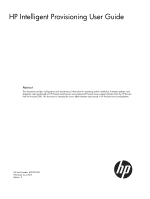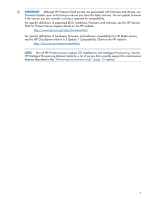HP ProLiant ML350e HP Intelligent Provisioning User Guide
HP ProLiant ML350e Manual
 |
View all HP ProLiant ML350e manuals
Add to My Manuals
Save this manual to your list of manuals |
HP ProLiant ML350e manual content summary:
- HP ProLiant ML350e | HP Intelligent Provisioning User Guide - Page 1
Intelligent Provisioning User Guide Abstract This document provides configuration and maintenance information for operating system installation, firmware updates, and diagnostic tasks performed on HP ProLiant Gen8 servers using optimized ProLiant server support software from the HP Service Pack for - HP ProLiant ML350e | HP Intelligent Provisioning User Guide - Page 2
to change without notice. The only warranties for HP products and services are set forth in the express warranty statements accompanying such products and services. Nothing herein should be construed as constituting an additional warranty. HP shall not be liable for technical or editorial errors - HP ProLiant ML350e | HP Intelligent Provisioning User Guide - Page 3
install...15 Performing maintenance tasks 15 Active Health System download 15 Firmware Update...17 Array Configuration Utility (ACU/ADU 17 Insight Diagnostics...19 Quick Configs...20 Quick Configs settings 21 iLO configuration...22 Viewing iLO summary information 23 Editing user accounts...23 - HP ProLiant ML350e | HP Intelligent Provisioning User Guide - Page 4
ProLiant server support software from the HP Service Pack for ProLiant (SPP). SPP is the installation package for operating system-specific bundles of HP ProLiant optimized drivers, utilities, management agents, and system firmware. ProLiant Gen8 servers are pre-loaded with a basic set of firmware - HP ProLiant ML350e | HP Intelligent Provisioning User Guide - Page 5
BIOS, hardware, firmware, and software, see the HP Service Pack for ProLiant Server Support Guide on the HP website: http://www.hp.com/go/spp/documentation For specific definitions of hardware, firmware, and software compatibility for HP Blade servers, see the HP CloudSystem Matrix 6.3 Update - HP ProLiant ML350e | HP Intelligent Provisioning User Guide - Page 6
share settings. Intelligent Provisioning uses this configuration to establish a network connection to a data share with the operating system contents, and to access the Internet to download the latest system software updates directly from HP. This connection is used only to prepare the server for - HP ProLiant ML350e | HP Intelligent Provisioning User Guide - Page 7
IP Address field. For more information about using iLO, see the HP iLO 4 User Guide on the HP website: http://www.hp.com/go/ilo/docs System Software Update Use this setting to specify whether to get drivers and software updates from the HP website or a local repository on your network. If you choose - HP ProLiant ML350e | HP Intelligent Provisioning User Guide - Page 8
after the Preferences screen. Use this screen to activate or disable Intelligent Provisioning. If you activate Intelligent Provisioning, you can access it during server POST by pressing the F10 key. If you disable Intelligent Provisioning, pressing the F10 key during POST does not launch Intelligent - HP ProLiant ML350e | HP Intelligent Provisioning User Guide - Page 9
- Select the power management profile from the Intelligent Provisioning Maintenance screen ("Quick Configs" (page 20)) without having to configure the settings through the system RBSU. • System Software Update - Specify whether to get drivers and software updates from the HP website or a local - HP ProLiant ML350e | HP Intelligent Provisioning User Guide - Page 10
server. You can keep the current settings, use recommended settings, or customize the settings. If you choose to customize the settings, the Array Configuration Utility screen in the "Performing maintenance system family supports different installation methods and source media types. 10 - HP ProLiant ML350e | HP Intelligent Provisioning User Guide - Page 11
drivers. • Customized - Configure each option for server software and firmware updates, storage partitioning, and operating system installation with HP drivers. Choose Customized installation if you have specific storage partitioning parameters, for example, that differ from the recommended settings - HP ProLiant ML350e | HP Intelligent Provisioning User Guide - Page 12
IMPORTANT: You cannot install SUSE Linux Enterprise Server 11 SP2 from iLO virtual media on an HP ProLiant Gen8 server with a B120i or B320i Smart Array controller if VID is disabled. • Network Share - Network share with operating system contents. When you click the Continue arrow, - HP ProLiant ML350e | HP Intelligent Provisioning User Guide - Page 13
Server configuration information for a Customized installation Use the Operating System Product Information screen to enter specific default. When installing Microsoft Smart Business Server, HP recommends entering the final system name during Enter the user's full name. Configuring and installing 13 - HP ProLiant ML350e | HP Intelligent Provisioning User Guide - Page 14
User Guide on the HP website: http://h18013.www1.hp.com/products/servers/management/wbem/ documentation.html AMS Configuration The AMS Configuration screen, when set to enabled, uses AMS to send pre-failure messages to HP Support. AMS does not need to be configured. AMS is a lightweight service - HP ProLiant ML350e | HP Intelligent Provisioning User Guide - Page 15
hard drives" (page 30) Active Health System download Use the Active Health System download screen to download Active Health System telemetry data from the server onto a USB key in the form of an Active Health System log file (hp_serial#_date.ahs). HP support uses the log file for problem resolution - HP ProLiant ML350e | HP Intelligent Provisioning User Guide - Page 16
(optional) in the form provided. The contact information will help HP customer services to provide better assistance. 7. Click Download to save the data to the USB key. To submit the file to HP Support: 1. Contact HP Support, with the log file available for email submission. 2. After getting - HP ProLiant ML350e | HP Intelligent Provisioning User Guide - Page 17
://hp.com/go/spp/download For instructions on using the ISO, see the HP Service Pack for ProLiant User Guide on the HP website: http://www.hp.com/support/SPP_UG_en When firmware is found that applies to your system, the utility can download and apply it directly. Although HP ProLiant Gen8 servers - HP ProLiant ML350e | HP Intelligent Provisioning User Guide - Page 18
• Physical drive write cache settings - Enables or disables the write cache on physical drives attached to a controller. This feature can Reports include SmartSSD Wear Gauge information for supported solid state drives. • SmartSSD Wear Gauge - View or generate a report ◦ View SmartSSD Wear Gauge - HP ProLiant ML350e | HP Intelligent Provisioning User Guide - Page 19
hard drives. During offline testing, the user-installed OS is not running. Therefore, software information from the system is not reported. Insight Diagnostics (Offline Edition) runs when the computer is started from one of the following methods: • Intelligent Provisioning on ProLiant servers • HP - HP ProLiant ML350e | HP Intelligent Provisioning User Guide - Page 20
see the HP Insight Diagnostics User Guide on the HP website: http://www.hp.com/go/intelligentprovisioning/docs. Quick Configs Use this feature to select the basic policy for power management options from the Intelligent Provisioning Maintenance screen without having to configure the settings through - HP ProLiant ML350e | HP Intelligent Provisioning User Guide - Page 21
Processor Idle Power C1e State Disabled Enabled Disabled Maximum Memory Bus Frequency Auto 800MHz Auto Memory Interleaving Channel Interleaving No Interleaving Channel Interleaving PCI Express Generation 2.0 Support Auto Force PCI-E Generation 1 Auto Performing maintenance tasks 21 - HP ProLiant ML350e | HP Intelligent Provisioning User Guide - Page 22
PCI Express Speed Maximum Supported PCIe Generation 1 Maximum Supported DIMM Voltage Preference Optimized for Performance Optimized for Power Optimized for Performance iLO configuration Use the iLO Configuration Utility to view and change iLO settings. 22 Using Intelligent Provisioning - HP ProLiant ML350e | HP Intelligent Provisioning User Guide - Page 23
Settings and Overview screens in the iLO GUI. For more information, see the HP iLO 4 User Guide on the HP website: http://www.hp.com/go/ilo/docs Editing user accounts Use this screen to view and edit existing user accounts. 1. Select an account from the Select an Account menu. Performing maintenance - HP ProLiant ML350e | HP Intelligent Provisioning User Guide - Page 24
you to use virtual media on the host system. • Configure iLO Settings enables you to configure most iLO settings, including security settings. It enables you to remotely update iLO firmware. It does not include user account administration. After iLO is configured, revoking this privilege from all - HP ProLiant ML350e | HP Intelligent Provisioning User Guide - Page 25
media on the host system. • Configure iLO Settings enables the new user to configure most iLO settings, including security settings. It enables the new user to remotely update iLO firmware. It does not include user account administration. After iLO is configured, revoking this privilege from all - HP ProLiant ML350e | HP Intelligent Provisioning User Guide - Page 26
disables the primary iLO network interface. If you set this to disabled, you must use the iLO RBSU or another host-based scripting utility to re-enable the network interface. • Transceiver Speed Autoselect - Enables iLO to negotiate the highest supported link speed and duplex when connected to the - HP ProLiant ML350e | HP Intelligent Provisioning User Guide - Page 27
. You can also view and change these settings on the Network - IP & NIC Settings screen in the iLO GUI. For more information, see the HP iLO 4 User Guide on the HP website: http://www.hp.com/go/ilo/docs Configuring SNMP Use this screen to enable and configure SNMP. Performing maintenance tasks 27 - HP ProLiant ML350e | HP Intelligent Provisioning User Guide - Page 28
Management only) - A string of up to 512 characters that describes specific tasks the server might perform • Read Community (Agentless Management only) - The configured SNMP read-only community string • Trap Community - The configured SNMP trap community string • SNMP Alert Destination(s) - The IP - HP ProLiant ML350e | HP Intelligent Provisioning User Guide - Page 29
prompt (CLP). • Secure Shell (SSH) Port - The port used by SSH. 2. Click Save. You can also view and change these settings on the Access Settings screen in the iLO GUI. For more information, see the HP iLO 4 User Guide on the HP website: http://www.hp.com/go/ilo/docs Performing maintenance tasks 29 - HP ProLiant ML350e | HP Intelligent Provisioning User Guide - Page 30
system CMOS, nonvolatile RAM (NVRAM), and hard drives. CAUTION: Based on your selections in this utility, the Erase Utility will erase data from the specified areas of the system. This results in the loss of data and system configuration settings. Run the HP System Erase utility to: • Reset all - HP ProLiant ML350e | HP Intelligent Provisioning User Guide - Page 31
the HP Service Pack for ProLiant User Guide on the HP website: http://www.hp.com/support/SPP_UG_en The mirror requires a web server running on a server with any operating system capable of serving files over FTP or HTTP. To create an Intelligent Provisioning update mirror for an SPP: 1. Download the - HP ProLiant ML350e | HP Intelligent Provisioning User Guide - Page 32
replaces each URL that starts with file:// with a URL on your web server. For example, a request for file://./hp/ swpackages/CP0012345.scexe is converted to http://myserver/ spp-version1/hp/swpackages/CP0012345.scexe. b. Update spp-version1/hp_manifest/index.xml to reference config.xml if it is not - HP ProLiant ML350e | HP Intelligent Provisioning User Guide - Page 33
example, to use the URL http://mywebserver/update-src/hp/proliant in the Intelligent Provisioning user interface, create the following index.xml file and place it in the update-src/hp/proliant directory relative to your web server's root directory. - HP ProLiant ML350e | HP Intelligent Provisioning User Guide - Page 34
in headless-server operations. It also simplifies the storage, transportation, and usage of the CD or DVD contents by allowing customers to retrieve their images from the web and customize them as needed. Prerequisites Installing applications onto a USB flash drive requires a supported source CD - HP ProLiant ML350e | HP Intelligent Provisioning User Guide - Page 35
USB flash drive (provided there is adequate space available on the USB flash drive). To create a bootable USB key with multiple CD and DVD images, each image transferred to the USB key must support the multi-boot feature. 1. Follow the instructions for creating a bootable USB key. Using the HP USB - HP ProLiant ML350e | HP Intelligent Provisioning User Guide - Page 36
-click the HP USB Key Utility shortcut in the HP System Tools folder. 3. Complete each step presented by the application: a. Click Next at the splash screen. b. Select Agree, and then click Next after reading the End-User License Agreement. c. Select Add an additional CD/DVD to a bootable USB key - HP ProLiant ML350e | HP Intelligent Provisioning User Guide - Page 37
Providers User Guide HP Insight Diagnostics User Guide HP ROM-Based Setup Utility User Guide HP Intelligent Provisioning Release Notes Websites • HP iLO Management Engine: http://www.hp.com/go/ilo • HP Systems Insight Manager: http://www.hp.com/go/hpsim • HP Service Pack for ProLiant: http://www.hp - HP ProLiant ML350e | HP Intelligent Provisioning User Guide - Page 38
, based on your product's service level. Notifications may be sent to your authorized HP Channel Partner for on-site service, if configured and available in your country. The software is available in two variants: • HP Insight Remote Support Standard: This software supports server and storage - HP ProLiant ML350e | HP Intelligent Provisioning User Guide - Page 39
comprehensive remote monitoring and proactive service support for nearly all HP servers, storage, network, and SAN environments, plus selected non-HP servers that have a support obligation with HP. It is integrated with HP Systems Insight Manager. A dedicated server is recommended to host both - HP ProLiant ML350e | HP Intelligent Provisioning User Guide - Page 40
documentation that meets your needs. To help us improve the documentation, send any errors, suggestions, or comments to Documentation Feedback ([email protected]). Include the document title and part number, version number, or the URL when submitting your feedback. 40 Documentation feedback - HP ProLiant ML350e | HP Intelligent Provisioning User Guide - Page 41
Array Configuration Utility AMS Agentless Management Service HP SUM HP Smart Update Manager HP iLO Integrated Lights-Out POST power-on self test PSP HP ProLiant Support Pack RBSU HP ROM-Based Setup Utility SLES SUSE Linux Enterprise Server SNMP Simple Network Management Protocol SPP HP Service Pack - HP ProLiant ML350e | HP Intelligent Provisioning User Guide - Page 42
, 40 DVD, 35 E Erase Utility, 30 F Firmware Update utility, 17 H help obtaining, 37 HP technical support, 37 I iLO configuring, 22 rebooting, 30 resetting, 30 Insight Diagnostics, 19 K kISO, 11 M maintenance tasks, 15 O OS, 4 42 Index P power settings profiles, 21 prerequisites, 38 Q Quick Configs

HP Intelligent Provisioning User Guide
Abstract
This document provides configuration and maintenance information for operating system installation, firmware updates, and
diagnostic tasks performed on HP ProLiant Gen8 servers using optimized ProLiant server support software from the HP Service
Pack for ProLiant (SPP). This document is intended for server administrators experienced in HP ProLiant server configuration.
HP Part Number: 679795-002
Published: June 2012
Edition: 2