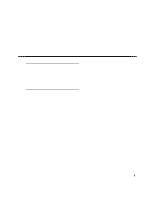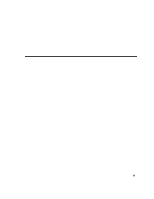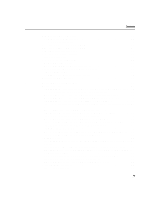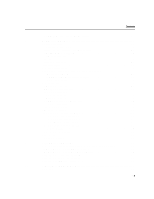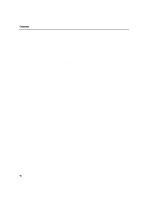HP Rp2430 HP DTC Cabling and Racking Guide
HP Rp2430 - Server - 650 MHz Manual
 |
View all HP Rp2430 manuals
Add to My Manuals
Save this manual to your list of manuals |
HP Rp2430 manual content summary:
- HP Rp2430 | HP DTC Cabling and Racking Guide - Page 1
HP DTC Cabling and Racking Guide June 1993 - HP Rp2430 | HP DTC Cabling and Racking Guide - Page 2
Notice Copyright and trademark information This document contains proprietary information which is protected by copyright. All rights reserved. No part of this document may be photocopied, reproduced or translated into another language without the prior written consent of Hewlett-Packard company. © - HP Rp2430 | HP DTC Cabling and Racking Guide - Page 3
a DTC 72MX with a desktop front panel 16 Racking the DTC 16xx family 18 Racking the Direct Distribution Panel 8-port DDP HP J2085A #102 20 Racking the Modem Distribution Panel HP J2085 #101 22 Front Mounting 22 Rear Mounting MDP Units 24 Racking the 24-port RJ45 Direct Distribution Panel - HP Rp2430 | HP DTC Cabling and Racking Guide - Page 4
with a DDP DB25 55 RS-232 Modem connection to HP terminals, HP Vectra PC's and HP printers 56 RS-232 Modem connection to HP Vectra PC (9-pin connector 57 RS-232 Connection to modems 58 RS-232 Modem connection to HP 9000 with MDP or HP 3000 ATP modem ports. . . 59 RS-232 Modem connection - HP Rp2430 | HP DTC Cabling and Racking Guide - Page 5
POD connection for RS-423 signals 67 8 Making your own cables 69 A note on standards 69 Guidelines for application 70 Single-ended versus Differential Transmission 70 RS-422/RS-423 compatibility 72 Terminal connections 72 Wiring 73 Environmental effects 74 Shielded cables 74 DTC - HP Rp2430 | HP DTC Cabling and Racking Guide - Page 6
Contents RS-232-D Cable 99 11 Supported LAN Cables and Transceivers 101 Supported Transceivers 102 Supported LAN cables 102 Glossary 103 Index 105 Documentation Map for HP DTC 72MX and HP DTC 16xx family 107 vi - HP Rp2430 | HP DTC Cabling and Racking Guide - Page 7
DTC 72MX with the RJ45 19" Distribution Panel as a factory-racked product (product numbers J2062AZ or J2070AZ). Chapter 1 of the HP DTC Cabling and Racking Guide includes information about HP computer racks and describes how to rack the DTC 72MX and the DTC 16xx family, which includes the DTC 16TN - HP Rp2430 | HP DTC Cabling and Racking Guide - Page 8
1 DTC 72MX with example connections DTC 72MX with example connections This figure shows a DTC 72MX mounted in a system rack, with distribution panels for multiple connections to modems and asynchronous devices. The front panel of the DTC 72MX has been removed. 2 - HP Rp2430 | HP DTC Cabling and Racking Guide - Page 9
Racks conform to the IEC and EIA standards for 19" (482.6 mm) racks. Any HP, or non-HP, equipment that conforms to these standards can be installed in one of these racks. The 1.1 meter and 1.6 meter system racks are measured in EIA (Electronic - HP Rp2430 | HP DTC Cabling and Racking Guide - Page 10
2 1.6 meter System Rack (HP C2786A) 1.6 meter System Rack (HP C2786A) 0.6 meters 1.6 meters 0.9 meters 100 mm extra space for cable management and cooling Optional anti-tip ballast C2790A - 14 kg Anti-tip bracket 2 EIA unit filler panels Note: Castors included as standard 4 - HP Rp2430 | HP DTC Cabling and Racking Guide - Page 11
1.1 meter System Rack (HP C2785A) 2 1.1 meter System Rack (HP C2785A) 0.6 meters 1.1 meters Anti-tip bracket 3 EIA unit filler panels 0.9 meters 100 mm extra space for cable management and cooling Optional anti-tip ballast C2790A - - HP Rp2430 | HP DTC Cabling and Racking Guide - Page 12
mounting columns have a slot feature to help position and secure support rails. This makes installation of rails easier as they do not can be inserted easily. There are four rail kits available for the HP system racks. These rails can accommodate almost any kind of system unit that you - HP Rp2430 | HP DTC Cabling and Racking Guide - Page 13
HP 1.6 meter system rack - C2786A 2 Guidelines for Racking Systems 7 - HP Rp2430 | HP DTC Cabling and Racking Guide - Page 14
II VXI Used with all HP computers and peripherals Used with equipment conforming to EIA spec Used with HP System II instruments Used with HP VXI mainframe equipment Product Number C2788A E3664A E3663A E3665A Note Refer to the Instrument Rack User's Guide (part number E3660-90001) for further - HP Rp2430 | HP DTC Cabling and Racking Guide - Page 15
3 Racking Considerations and Methods Guidelines for populating a Rack One EIA unit is equal to 44.45mm of vertical height in a rack. The envelope boundary marks this limit. Align the lower edge of a racked unit to coincide with an envelope boundary mark. 115 1U 2.7 9 - HP Rp2430 | HP DTC Cabling and Racking Guide - Page 16
72MX should be racked with rail type C2788A. The DTC 16xx family should be racked with rail type E3664A. These rail types are shown below: HP Rail E3664A 455.22 6.41 HP Rail C2788A 427.50 20.0 2.70 5.10 10 - HP Rp2430 | HP DTC Cabling and Racking Guide - Page 17
Populating a Rack 3 Guidelines for populating a Rack The maximum number of DTC 72MX in a 1.6 m rack is 4 The maximum number of DTC 72MX in a 1.1 m rack is 2 HP recommends that members of the DTC 16xx family be racked as illustrated below; rails are recommended for the lowest racked DTC. 11 - HP Rp2430 | HP DTC Cabling and Racking Guide - Page 18
3 Guidelines for populating a Rack 12 - HP Rp2430 | HP DTC Cabling and Racking Guide - Page 19
system rack, together with how to install DTC distribution panels. The DTC 72MX cannot be racked in non-HP racks with the system rack front panel. For this reason, you will find instructions in this chapter for racking the DTC 72MX with the desktop front panel. To aid identification, these different - HP Rp2430 | HP DTC Cabling and Racking Guide - Page 20
a system rack front panel Racking a DTC 72MX with a system rack front panel The DTC 72MX can be racked in standard 19" EIA racks, including HP system racks. Each DTC 72MX occupies three EIA units. (DDPs and MDPs will occupy additional EIA units). The DTC 72MX is delivered with brackets attached - HP Rp2430 | HP DTC Cabling and Racking Guide - Page 21
4 Racking a DTC 72MX with a system rack front panel 3 Slide the DTC into the rack, along the previously installed rails. Fix the brackets on the DTC to the rack using four screws from your rack assembly kit. 4 Push the system rack front panel into place. The snaps are attached to the brackets. 15 - HP Rp2430 | HP DTC Cabling and Racking Guide - Page 22
4 Racking a DTC 72MX with a desktop front panel Racking a DTC 72MX with a desktop front panel 1 Remove the front panel and unscrew the plastic snaps from the side brackets. 2 Slide the DTC into the rack, along the previously installed rails. 16 - HP Rp2430 | HP DTC Cabling and Racking Guide - Page 23
4 Racking a DTC 72MX with a desktop front panel 3 Screw the side brackets to the rack using four screws and washers supplied with your mounting kit. 4 The desktop panel is attached by slotting it into the lower edge of the DTC and pushing it in at the top. Put the power button from the accessories - HP Rp2430 | HP DTC Cabling and Racking Guide - Page 24
Racking the DTC 16xx family Included with your DTC is an accessories kit which contains the parts necessary for mounting the DTC 16xx in a rack. HP recommends that members of the DTC 16xx family are racked as illustrated below. Each DTC 16xx occupies one EIA unit. (DDPs and MDPs will occupy - HP Rp2430 | HP DTC Cabling and Racking Guide - Page 25
4 Racking the DTC 16xx family 1 Use the four small cross-head screws supplied to fix the two brackets onto the sides of the DTC. 2 Slide the DTC 16xx into the rack along the previously installed rails. Use the screws supplied with the rack mounting kit to fix the side the accessories kit) in a - HP Rp2430 | HP DTC Cabling and Racking Guide - Page 26
4 Racking the Direct Distribution Panel 8-port DDP HP J2085A #102 Racking the Direct Distribution Panel 8-port DDP HP J2085A #102 This product is supplied with brackets, and screws, for attaching the panel to the brackets. Use the screws from your rack kit to - HP Rp2430 | HP DTC Cabling and Racking Guide - Page 27
Direct Distribution Panel 8-port DDP HP J2085A #102 3 To connect the cables: push each device cable connector through the large slot in the bracket. Secure the connector to a port on the DDP. Position the cable in one of the circular holes in the bracket to support and protect the connection. Note - HP Rp2430 | HP DTC Cabling and Racking Guide - Page 28
a metal mounting panel, with a filler panel, which enables front mounting of up to five Modem Distribution Panels in the system rack. An alternative product, HP J2087A, enables front or rear mounting of up to 5MDPs (with no filler panel). 1 Attach the mounting panel to the rack using 4 screws from your - HP Rp2430 | HP DTC Cabling and Racking Guide - Page 29
4 Racking the Modem Distribution Panel HP J2085 #101 2 Fix the MDP to the mounting panel by mounting panel and connect them to ports on the MDP. This supports and protects your cable connections. 4 Fix the frame supplied with the HP J2084A mounting kit to the mounting panel with the screws supplied. - HP Rp2430 | HP DTC Cabling and Racking Guide - Page 30
#101 Rear Mounting MDP Units A mounting bracket is available for rear mounting MDPs in an HP system rack. This is product HP C2792A. The mounting bracket and hinge attach to the rear columns of the rack, occupying 6EIA units. Depending upon which rear column the hinge is fi - HP Rp2430 | HP DTC Cabling and Racking Guide - Page 31
4 Racking the Modem Distribution Panel HP J2085 #101 3 Install the mounting hinge using four screws. 4 Attach each MDP to the bracket using two of the 8mm long screws provided. 25 - HP Rp2430 | HP DTC Cabling and Racking Guide - Page 32
panel should be attached to the rear columns of the system rack. Use four screws from your HP rack kit to fix the panel to the rack. This illustration shows the 24-port RJ45 DDP. HP numbers the ports from 023 on the 24-port RJ45 DDP and from 0-15 on the 16 - HP Rp2430 | HP DTC Cabling and Racking Guide - Page 33
4 Attaching an 8-port RJ45 break-out panel to a desktop DTC 16xx Attaching an 8-port RJ45 break-out panel to a desktop DTC 16xx An 8-port RJ45 break-out panel is available for direct connections to the DTC 16xx. This break-out panel is recommended for desktop configurations only. Two 8-port RJ45 - HP Rp2430 | HP DTC Cabling and Racking Guide - Page 34
4 Attaching an 8-port RJ45 break-out panel to a desktop DTC 16xx 28 - HP Rp2430 | HP DTC Cabling and Racking Guide - Page 35
5 Typical Configurations This chapter contains five examples of large and small system racking configurations. All the examples show DTC 72MX devices, but are equally applicable to the DTC 16xx family. 29 - HP Rp2430 | HP DTC Cabling and Racking Guide - Page 36
5 Four DTC 72MX with 272 ports in a 1.6m rack Four DTC 72MX with 272 ports in a 1.6m rack Solution 1 Front: 2 x J209A MDP Mounting Kits 7 x Modem Distribution Panels Rear: 9 x RJ45 Direct Distribution Panels Solution 2 Front: 20 x Filler Panels Rear: 2 x C2792A MDP Mounting Kits 7 x Modem - HP Rp2430 | HP DTC Cabling and Racking Guide - Page 37
5 System and DTC 72MX with 64 ports in 1.6m rack System and DTC 72MX with 64 ports in 1.6m rack Solution 1 Front: 2 x J2084A MDP Mounting Kits 2x Modem Distribution Panels Rear: 2x RJ45 Direct Distribution Panels Solution 2 Front: 8 x Filler Panels Rear: 1 x C2792A MDP Mounting Kits 2x Modem - HP Rp2430 | HP DTC Cabling and Racking Guide - Page 38
5 System and DTC 72MX with 64 ports in 1.1m rack System and DTC 72MX with 64 ports in 1.1m rack Solution 1 Front: 1 x J2084A MDP Mounting Kits 2 x Modem Distribution Panels Rear: 2 x RJ45 Direct Distribution Panels Solution 2 Front: 8 x Filler Panels Rear: 1 x C2792A MDP Mounting Kits 2 x Modem - HP Rp2430 | HP DTC Cabling and Racking Guide - Page 39
5 System and DTC 72MX with 88 ports in 1.1m rack System and DTC 72MX with 88 ports in 1.1m rack Solution 1 Front: 1 x J2084A MDP Mounting Kits 2 x Modem Distribution Panels Rear: 3 x RJ45 Direct Distribution Panels Solution 2 Front: 9 x Filler Panels Rear: 1 x C2792A MDP Mounting Kits 2 x Modem - HP Rp2430 | HP DTC Cabling and Racking Guide - Page 40
5 System and DTC 72MX with 184 ports in 1.6m rack System and DTC 72MX with 184 ports in 1.6m rack Solution 1 Front: 1 x J2084A MDP Mounting Kits 5 x Modem Distribution Panels Rear: 6 x RJ45 Direct Distribution Panels Solution 2 Front: 12x Filler Panels Rear: 1 x C2792A MDP Mounting Kits 5x Modem - HP Rp2430 | HP DTC Cabling and Racking Guide - Page 41
of the cables necessary for connecting to an X.25 network, plus product numbers for supported LAN cables and transceivers. Rear view of a DTC 16xx with example connections This one Modem Distribution Panel is shown. The standard product (HP J2060A, J2062A) is supplied with two 8-port RJ45 panels. 35 - HP Rp2430 | HP DTC Cabling and Racking Guide - Page 42
6 Overview Rear View of a DTC 72MX with example connections In this example, a DTC 72MX is illustrated with a ThinLAN connection. An 8-port Modem Distribution Panel and a 24-port Direct Distribution Panel are shown connected. 36 - HP Rp2430 | HP DTC Cabling and Racking Guide - Page 43
pin connectors are provided, each of which provides eight ports. Two types of asynchronous processor boards are available for the DTC 72MX: • HP J2076A for RS-232-C devices • HP J2077A for RS-423A devices Each asynchronous processor board has three 62-pin connectors, each of which can be used for up - HP Rp2430 | HP DTC Cabling and Racking Guide - Page 44
a DTC are illustrated below: 8-port MDP and cable for Modem (RS-232-C only). HP- J2085 option 101. 8-port DDP and cable for Direct Asynchronous Connections. HP J2085 option 102. 3-pin fan-out cable. (RS-232-C only) HP J2085A option 104. Direct Connect Distribution Panel providing 16 or 24 RJ45 - HP Rp2430 | HP DTC Cabling and Racking Guide - Page 45
RJ45 Diagnostic Port to Terminal DTC 16xx family diagnostic port 6 RJ45 Diagnostic Port to Terminal Cable Part Number: 8120-6196 DTC 72MX diagnostic port Cable Part Number: 8120-6196 39 - HP Rp2430 | HP DTC Cabling and Racking Guide - Page 46
6 DTC 16xx and DTC 72MX to 8-port MDP DTC 16xx and DTC 72MX to 8-port MDP Cable part number: 8120-5677 Cable part number: 8120-5677 40 - HP Rp2430 | HP DTC Cabling and Racking Guide - Page 47
6 DTC 16xx and DTC 72MX to 8-port DDP DTC 16xx and DTC 72MX to 8-port DDP Cable part number: 8120-5678 Cable part number: 8120-5678 41 - HP Rp2430 | HP DTC Cabling and Racking Guide - Page 48
6 DTC 72MX to 24-port RJ45 panel DTC 72MX to 24-port RJ45 panel Cable part number: 8120-5678 DTC 72MX to 3-pin fan-out cable Cable part number: 8120-6195 42 - HP Rp2430 | HP DTC Cabling and Racking Guide - Page 49
6 Connection Accessories Connection Accessories The following accessories may be used with the asynchronous processor board: Accessory 8-port MDP Product /Option Interface J2085A #101 RS-232 Direct Modem Connection Connection 8-port DDP J2085A #102 RS-232 or RS-423 16-port DDP J2085A # - HP Rp2430 | HP DTC Cabling and Racking Guide - Page 50
6 DTC to Distribution Panel Cables DTC to Distribution Panel Cables DTC to MDP cable pin out The MDP is connected to the DTC via a multiplexed serial link. The four link wires make an RS-422 two-way balanced high-speed link. The twisted pairs are: 2/3, 4/8, 5/9, and 6/7. The maximum length for - HP Rp2430 | HP DTC Cabling and Racking Guide - Page 51
6 DTC to Distribution Panel Cables DTC to DDP (DB25 and RJ-45) cable pin out The 8-port DDP and the 24-port RJ45 DDP use this cable to connect to the DTC. DTC 24 3 25 44 4 45 26 5 27 46 6 47 28 7 29 48 8 49 30 9 31 50 10 51 RTS CTS RXA RXB TXA TXB RTS CTS RXA RXB TXA TXB RTS CTS RXA RXB TXA TXB - HP Rp2430 | HP DTC Cabling and Racking Guide - Page 52
6 Cables for connecting a Distribution Panel to a Device Cables for connecting a Distribution Panel to a Device It is important to use appropriate cables when connecting terminals, printers and other serial devices to a DTC distribution panel. This is because certain signals are present for test - HP Rp2430 | HP DTC Cabling and Racking Guide - Page 53
In order to maintain compatibility with previous DTC units and with terminals using the ATP-type connector, a 3-pin fan-out cable is available. Product number HP J2085A #104 Part number 8120-6195 DTC 62-PIN CONNECTOR 45 25 4 47 27 6 49 29 8 51 31 10 53 33 12 55 35 14 - HP Rp2430 | HP DTC Cabling and Racking Guide - Page 54
6 Cables that should not be used Cables that should not be used Some terminals, such as the HP 2392A and older terminals, output a signal on pin 23 of the 25-pin DB25 connector. The MDP also outputs a signal on this pin. Using any - HP Rp2430 | HP DTC Cabling and Racking Guide - Page 55
Cabling Schemes RS-232 connection RS-232 DB25 Direct connection to HP terminals, HP Vectra PC's and HP printers This cabling scheme is recommended for connecting the following devices: HP Terminals HP Vectra HP Printers Existing HP cable HP239xA, HP700/22/32/43/45/9x C2401A, C2402A, C1010J - HP Rp2430 | HP DTC Cabling and Racking Guide - Page 56
RD OUTPUT INPUT 7 - RTS 8 - CTS 6 - DSR 5 - SGND OUTPUT INPUT INPUT - 1 - DCD 4 - DTR INPUT OUTPUT 9 - RI INPUT RS-232 DB25 Direct connection to HP printer with hardware handshake This cabling scheme is recommended for connecting the following devices when a hardware handshake is necessary - HP Rp2430 | HP DTC Cabling and Racking Guide - Page 57
connector to ATP 3 - ATP TD OUTPUT 2 - ATP RD INPUT 1 - ATP SGND - RS-232 DB25 Direct connection to HP 9000 with a DDP DB25 This cabling scheme is recommended for connecting to HP 9000 with sub-D25-pin connectors. 25-pin male connector to DTC 1 - PGND - 2 - RD INPUT 3 - TD 7 - SGND OUTPUT - HP Rp2430 | HP DTC Cabling and Racking Guide - Page 58
7 RS-232 connection RS-232 RJ45 connection to HP terminals, HP Vectra PC's (DB25 connector) and HP Printers This cabling scheme is recommended for connecting the following devices: HP Terminals HP Vectra HP Printers Cable type HP239xA, HP700/22/32/43/45/9x C2401A, C2402A, C1010J, C1010T HP2227A, - HP Rp2430 | HP DTC Cabling and Racking Guide - Page 59
INPUT 1 3 - TD OUTPUT 3 4 - CTS INPUT 4 5 - RTS OUTPUT 5 6 - SGND - 6 RJ45 extension cable RJ45 female connector 9-pin female connector to HP Vectra 1 3 - TD 3 2 - RD 4 1 - DCD 5 4 - DTR 6 5 - SGND RJ45 to DB9 6 - DSR adaptor 7 - RTS 8 - CTS 9 - RI OUTPUT INPUT INPUT - HP Rp2430 | HP DTC Cabling and Racking Guide - Page 60
cabling scheme is recommended for connecting to the following devices when a hardware handshake is necessary: HP Laserjet: HP Ruggedwriter: HP 2684A/P, 86A/D,HP33440A/F,47A/F,49A,59A, 41063A,C1200A,C1202A HP 2235 RJ 45 male connector to DTC RJ45 male connector 1 - RD INPUT 1 3 - TD OUTPUT - HP Rp2430 | HP DTC Cabling and Racking Guide - Page 61
ATP TD OUTPUT 3 2 - ATP RD INPUT 4 1 - ATP SGND - 5 6 RJ45 to ATP adaptor RS-232 RJ45 Direct connection to HP 9000 with a DDP DB25 This cabling scheme is recommended for connecting to HP 9000 with a DDP DB25. RJ 45 male connector to DTC 1 - RD 3 - TD 4 - CTS 5 - RTS 6 - SGND INPUT OUTPUT - HP Rp2430 | HP DTC Cabling and Racking Guide - Page 62
7 RS-232 connection RS-232 Modem connection to HP terminals, HP Vectra PC's and HP printers This cabling scheme is recommended for connecting the following devices: HP terminals: HP Vectra: HP Vectra interfaces: HP printers: Existing HP cable: HP239xA, HP700/22/32/43/45/9x C2401A, C2402A, C1010J, - HP Rp2430 | HP DTC Cabling and Racking Guide - Page 63
RD 3 - TD 4 - DCD 5 - GPO 6 - DTR 7 - SGND 8 - RTS 20 - DSR 22 - CTS INPUT OUTPUT INPUT OUTPUT OUTPUT OUTPUT INPUT INPUT 9-pin female connector to HP Vectra 3 - TD 2 - RD 7 - RTS 8 - CTS 6 - DSR 5 - SGND 1 - DCD 4 - DTR 9 - RI OUTPUT INPUT OUTPUT INPUT INPUT INPUT OUTPUT INPUT Note To be used - HP Rp2430 | HP DTC Cabling and Racking Guide - Page 64
7 RS-232 connection RS-232 Connection to modems This cabling scheme is recommended for connecting modems to a DTC. Existing HP cable: HP 40233A 25-pin male connector to DTC 1 - PGND 2 - RD 3 - TD 4 - DCD 5 - GPO 6 - DTR 7 - SGND 8 - RTS 9 - RI 20 - DSR 22 - CTS INPUT OUTPUT INPUT OUTPUT OUTPUT - HP Rp2430 | HP DTC Cabling and Racking Guide - Page 65
7 RS-232 connection RS-232 Modem connection to HP 9000 with MDP or HP 3000 ATP modem ports This cabling scheme is recommended for connecting to HP 9000 with MDP, or HP 3000 ATP modem ports to the DTC. Existing HP cable: HP 40233A 25-pin male connector to DTC 1 - PGND 2 - RD 3 - TD 4 - DCD 5 - - HP Rp2430 | HP DTC Cabling and Racking Guide - Page 66
- RD 3 - TD 4 - DCD 5 - GPO 6 - DTR 7 - SGND 8 - RTS 20 - DSR 22 - CTS INPUT OUTPUT INPUT OUTPUT OUTPUT OUTPUT INPUT INPUT 25-pin male connector to HP 2334/5 1 - PGND 3 - TD 2 - RD 8 - DCD 20 - DTR 6 - DRS 7 - SGND 4 - RTS 5 - CTS OUTPUT INPUT OUTPUT INPUT OUTPUT INPUT OUTPUT To be used with US - HP Rp2430 | HP DTC Cabling and Racking Guide - Page 67
7 RS-232 connection Recommended HP cable: HP 40220 to HP2334/5 for printer access (depends upon termtype used OUTPUT INPUT INPUT Note To be used with US modem behavior only. 25-pin female connector to HP 2334/5 1 - PGND 3 - TD 2 - RD 8 - DCD 6 - DRS 20 - DTR 7 - SGND 4 - HP Rp2430 | HP DTC Cabling and Racking Guide - Page 68
-423 Connection RS-423 DB25 Direct connection to RS-423/RS-422 HP terminals, HP Vectra PC's and HP printers This cabling scheme is recommended for connecting the following devices: HP terminals: HP Vectra interface: HP printers: HP2392A, HP700/92, HP700/60 24541B port B HP2684A/P, 86A/D, HP33440A - HP Rp2430 | HP DTC Cabling and Racking Guide - Page 69
to DTC 1 - PGND 8 - RTS 22 - CTS 15 - TXb 17 - TXa 19 - RXb 25 - RXa OUTPUT INPUT OUTPUT OUTPUT INPUT INPUT 25-pin male connector to HP 9000 mux 1 - DDP PGND 19 - RX+ 25 - RX15 - TX+ 17 - TX- INPUT INPUT OUTPUT OUTPUT RS-423 RJ45 connection to RS-423/RS-422 - HP Rp2430 | HP DTC Cabling and Racking Guide - Page 70
1 - PGND 5 7 - SGND 6 18 - RX+ RJ45 to DB25 adaptor OUTPUT OUTPUT INPUT INPUT RS-423 RJ45 connection to RS-423/RS-422 HP 9000 with a DDP DB25 This cabling scheme is recommended for connecting to HP 9000 RS-422 or RS-423 ports. DTC-RJ45 DDPRJ45 to DB25 adaptor--->DDP DB25 - HP Rp2430 | HP DTC Cabling and Racking Guide - Page 71
- CTS 5 - RTS 6 - TXb INPUT INPUT OUTPUT INPUT OUTPUT OUTPUT 1 2 3 4 5 6 RJ45 extension cable RJ45 female connector 6-pin male MMJ connector to HP 700/32 1 2 - TX- 2 3 - TX+ 3 5 - RX- 4 1 - PGND 5 4 - RX+ 6 RJ45 to MMJ adaptor OUTPUT OUTPUT INPUT INPUT RS-423 DB25 direct connection - HP Rp2430 | HP DTC Cabling and Racking Guide - Page 72
7 Protocol Analyzer connection Protocol Analyzer connection RS-232 POD connection This cable is placed between the DDP RJ45 port and the device. RJ 45 male connector to DTC 1 - RD 3 - TD 4 - CTS 5 - RTS 6 - SGND INPUT OUTPUT INPUT OUTPUT - RJ45 extension cable RJ45 female connector 1 3 4 5 6 - HP Rp2430 | HP DTC Cabling and Racking Guide - Page 73
7 Protocol Analyzer connection RS-449 POD connection for RS-423 signals This cable is placed between the DDP RJ45 port and the device. RJ 45 male connector to DTC 1 - RXa 2 - RXb 3 - TXa 4 - CTS 5 - RTS 6 - TXb INPUT INPUT OUTPUT INPUT OUTPUT OUTPUT RJ45 male connector 1 2 3 4 5 6 RJ45 - HP Rp2430 | HP DTC Cabling and Racking Guide - Page 74
7 Protocol Analyzer connection 68 - HP Rp2430 | HP DTC Cabling and Racking Guide - Page 75
find some background information concerning the RS-232, RS-422, and RS-423 standards. A note on standards As demand grows for terminal-to-system connections supporting higher baud rates over greater distances, the use of RS-422 and RS-423 is becoming more prevalent. This section gives an overview of - HP Rp2430 | HP DTC Cabling and Racking Guide - Page 76
(such as a system and a terminal). The first method, single-ended data transmission, is based upon the use of one signal line. The second method, differential data transmission, uses two signal lines. Single-ended data transmission is used by equipment which conforms to the RS-232 or RS- - HP Rp2430 | HP DTC Cabling and Racking Guide - Page 77
not usually possible to change it. Consequently, an RS-423 driver can be tuned to support high data rates or long cable lengths, but not both. RS-423 is a . RS-423 Application Data In RS-423 Interface Data Out Single-ended data transmission is unreliable at very high data rates, over very - HP Rp2430 | HP DTC Cabling and Racking Guide - Page 78
distance capabilities, the connection is limited to the baud rate and distance supported by the device with the slower/shorter distance specification. Data a full-duplex direct connection. Transmission RS-232 Single-ended RS-423 Single-ended RS-422 Differential Conductors Dist 3 50ft 4 4000ft - HP Rp2430 | HP DTC Cabling and Racking Guide - Page 79
on standards The higher data rates and longer cable lengths supported by the RS-422 and RS-423 standards allow connection. RS-423 connections using more than one signal driver can benefit from its single-ended nature by using a common ground return line for all signals. This is common for connections - HP Rp2430 | HP DTC Cabling and Racking Guide - Page 80
8 A note on standards Environmental effects Environmental effects, such as device-to-device ground shifts and conducted emissions can affect the reliable operation of RS-422 and RS-423 interfaces. The best measure of these effects is the common-mode voltage. Common mode voltage is defined differently - HP Rp2430 | HP DTC Cabling and Racking Guide - Page 81
RS-232-D or RS-423 ports with RJ45, DB25 or Telco 50-pin connectors. The DTC units support the distances provided by the RS-232/RS-423 standards, given in the table below. Additionally, HP has tested, in favourable environmental conditions, the distances given in the final column of the table below - HP Rp2430 | HP DTC Cabling and Racking Guide - Page 82
8 DTC Connectors DTC Connectors DTC 62-pin connector This connector can be purchased from AMP. HDP-22 Plug Connector Plug Enclosure Kit Number 748476-1 Pin Contact Number 748333-2 AMP Insertion/Extraction Tool 91285-1 AMP Hand Crimping Tool 543344-1 AMP Shielding Enclosure Expansion - HP Rp2430 | HP DTC Cabling and Racking Guide - Page 83
DDP 50-pin Telco connector 1 MALE 8 DTC Connectors 25 MDP 9-pin connector 26 50 1 FEMALE 25 MALE 1 5 6 9 6 9 1 5 FEMALE 77 - HP Rp2430 | HP DTC Cabling and Racking Guide - Page 84
8 DTC Connectors DDP RJ45 connector MALE 12345678 12345678 34-pin V.35 connector MALE B F L R V Z DD JJ NN FEMALE D ACB E J HF K N ML T PS R U X WV Y BB AA Z FF CC EE DD HH LL KK JJ MM NN FEMALE D A C E J H K N M P T S U X W Y BB AA CC FF EE HH LL KK - HP Rp2430 | HP DTC Cabling and Racking Guide - Page 85
DTC MDP and DDP DB25 connector 1 14 MALE 8 DTC Connectors 13 25 15-pin AUI connector DB25 to RJ45 adaptor 14 1 14 25 1 13 FEMALE MALE 1 9 10 15 10 15 1 9 FEMALE 25 13 87 6 54 3 2 1 79 - HP Rp2430 | HP DTC Cabling and Racking Guide - Page 86
8 DTC Connector Pinouts DTC Connector Pinouts DTC 25-pin direct connect RS-232 1 - PGND 2 - RD 3 - TD 7 - SGND 8 - RTS 22 - CTS DTC 25-pin modem connect RS-232 1 - PGND 2 - RD 3 - TD 4 - DCD 5 - GPO 6 - DTR 7 - SGND 8 - RTS 20 - DSR 22 - CTS INPUT OUTPUT OUTPUT INPUT INPUT OUTPUT INPUT OUTPUT - HP Rp2430 | HP DTC Cabling and Racking Guide - Page 87
DTC 25-pin direct connect RS-423 1 - PGND 8 - RTS 22 - CTS 15 - TXb 17 - TXa 19 - RXb 25 - RXa DTC RJ-45 direct connect RS-232 1 - RD 3 - TD 4 - CTS 5 - RTS 6 - SGND DTC RJ-45 direct connect RS-423 1 - RXa 2 - RXb 3 - TXa 4 - CTS 5 - RTS 6 - TXb 8 DTC Connector Pinouts OUTPUT INPUT OUTPUT OUTPUT - HP Rp2430 | HP DTC Cabling and Racking Guide - Page 88
8 DTC Connector Pinouts V.35 X.25 interface 103a TXA 103b TXb 104a RXa 104b RXb 113a TSEb/DTE 113b TSEb/DTE 114a TSEa/DCE 114b TSEb/DCE 115a RSEa/DCE 115b RSEb/DCE 105 RTS 106 CTS 109 DCD 108 DTR 107 DSR 125 RI 102 SG 102b RC - CA - CB - CC - CD - PG 82 21 42 20 41 61 62 19 40 18 39 57 4 6 58 46 48 - HP Rp2430 | HP DTC Cabling and Racking Guide - Page 89
RS-232-D X.25 interface 103 TX 104 RX 113 TSE/DTE 114 TSE/DCE 115 RSE 105 RTS 106 CTS 109 DCD 108 DTR 107 DSR 125 RI 102 SG 101 SHIELD 8 DTC Connector Pinouts 2 3 24 15 17 4 5 8 20 6 22 7 1 83 - HP Rp2430 | HP DTC Cabling and Racking Guide - Page 90
8 Cabling Tips Cabling Tips You may find the advice in this section useful when making your own cables, planning a cabling scheme and making cable connections. Twisted pair cables When connecting twisted pair cables to cross-connect blocks, keep each pair twisted all the way up to the connecting pins - HP Rp2430 | HP DTC Cabling and Racking Guide - Page 91
9 Adapting to Cabling Systems This chapter provides information for using a HP DTC unit with the following cabling systems: • ATT356A • 10BaseT • ATT258A A DTC unit can be linked to devices, such as terminals or printers, using any of - HP Rp2430 | HP DTC Cabling and Racking Guide - Page 92
9 DTC-to-Work Area using Cross-Connect Blocks and RJ45 Patch Panels DTC-to-Work Area using Cross-Connect Blocks and RJ45 Patch Panels DTC to Work Area using RJ45 Patch Panels DTC to Work Area using Cross-Connect Blocks 86 - HP Rp2430 | HP DTC Cabling and Racking Guide - Page 93
9 Adapting to ATT356A cabling system Adapting to ATT356A cabling system ATT356A is a cabling system using 6 wires per port and provides 8 ports per 25 pair cables (or 50-pin telco-like connectors). The DTC is directly compatible with the ATT356A cabling system, providing 8 direct connect RS-232 or - HP Rp2430 | HP DTC Cabling and Racking Guide - Page 94
9 Adapting to ATT356A cabling system DTC Pin # on 50-pin connector 13 39 14 40 15 41 16 42 17 43 18 44 19 45 20 46 21 47 22 48 23 49 24 50 25 Port number RS-423/RS232 signal P4 - CTS P4 - RXa/RD P4 - RXb/P4 - TXa/TD P4 - TXb/SGND P5 - RTS P5 - CTS P5 - RXa/RD P5 - RXb/P5 - TXa/TD P5 - TXb/SGND P6 - HP Rp2430 | HP DTC Cabling and Racking Guide - Page 95
9 Adapting to ATT356A cabling system This conversion can also be achieved using RJ45 patch panels: DTC Pin # on RJ45 connector RS-423/RS-232 signal 6-wire ATT356A cable jumpers ATT356A Pin # on RJ45 connector RS-423/RS-232 signal Pair 1 RXa/RD 1 RXa/RD 2 2 RXb/- - HP Rp2430 | HP DTC Cabling and Racking Guide - Page 96
9 Adapting to a 10BaseT cabling system Adapting to a 10BaseT cabling system The 10BaseT cabling system uses 4 wires per port and provides 12 ports on a 25 pair cable (or on a 50-pin telco-like connector). The DTC provides 8 direct connect RS-232 or RS-423 ports on a 50-pin connector. The following - HP Rp2430 | HP DTC Cabling and Racking Guide - Page 97
9 Adapting to a 10BaseT cabling system DTC Pin # on 50-pin connector 38 13 39 14 40 15 41 16 42 17 43 18 44 19 45 20 46 21 47 22 48 23 49 24 50 25 Port number RS-423/RS232 signal P4 - RTS P4 - CTS P4 - RXa/RD P4 - RXb/P4 - TXa/TD P4 - TXb/SGND P5 - RTS P5 - CTS P5 - RXa/RD P5 - RXb/P5 - TXa/TD P5 - HP Rp2430 | HP DTC Cabling and Racking Guide - Page 98
9 Adapting to a 10BaseT cabling system DTC Pin # on 50-pin connector Port number RS-423/RS232 signal Jumpers 10BaseT Pin # on 50-pin connector 45 20 46 21 47 22 48 23 49 24 50 25 Port number RS-423/RS-232 signal P7 - TXa/TD P7 - TXb/SGND P7 - RXa/RD P7 - RXb/P7 - TXa/TD P7 - TXb/SGND P7 - - HP Rp2430 | HP DTC Cabling and Racking Guide - Page 99
9 Adapting to an ATT258A cabling system Adapting to an ATT258A cabling system The ATT258A cabling system uses 8 wires per port and provides 6 ports per 25 pair cables (or 50-pin telco-like connectors). The following table provides a cabling conversion using cross connect blocks (punch down blocks) - HP Rp2430 | HP DTC Cabling and Racking Guide - Page 100
9 Adapting to an ATT258A cabling system DTC Pin # on 50-pin connector 12 38 13 39 14 40 15 41 16 42 17 43 18 44 19 45 20 46 21 47 22 48 23 49 24 50 25 Port number RS-423/RS232 signal P3 - TXb/SGND P4 - RTS P4 - CTS P4 - RXa/RD P4 - RXb/P4 - TXa/TD P4 - TXb/SGND P5 - RTS P5 - CTS P5 - RXa/RD P5 - - HP Rp2430 | HP DTC Cabling and Racking Guide - Page 101
9 Adapting to an ATT258A cabling system This conversion can also be achieved using RJ45 patch panels: DTC Pin # on RJ45 connector RS-423/RS-232 signal ATT258A 8 wire cable jumper ATT258A Pin # on RJ45 connector RS-423/RS-232 signal Pair 1 RXa/RD 1 RXa/RD 2 2 RXb/- - HP Rp2430 | HP DTC Cabling and Racking Guide - Page 102
9 Adapting to an ATT258A cabling system 96 - HP Rp2430 | HP DTC Cabling and Racking Guide - Page 103
installation in the DTC 72MX. Each is supplied with an appropriate cable. Interface RS-232-D V.35 Product/Option Cable supplied HP J2079A #1CW HP 5061-4958 HP J2079A #1CX HP 28606-63003 (male to male, 6 meters) Max. length 15 meters 15 meters System to system connections (RS-232-D) require - HP Rp2430 | HP DTC Cabling and Racking Guide - Page 104
10 V.35 Cable V.35 Cable Part Number 28606-63003 103a 103b 104a 104b 113a 113b 114a 114b 115a 115b 105 106 109 108 107 125 102 102b - TXa TXb RXa RXb TSEa/DTE TSEb/DTE TSEa/DCE TSEb/DCE RSEa/DCE RSEb/DCE RTS CTS DCD DTR DSR RI SG RC CA CB CC CD PG 21 42 20 41 61 62 19 40 18 39 57 4 6 58 46 48 9 - HP Rp2430 | HP DTC Cabling and Racking Guide - Page 105
RS-232-D Cable Part number 5061-4958 103 TX 2 104 RX 3 113 TSE/DTE 24 114 TSE/DCE 15 115 RSE 17 105 RTS 4 106 CTS 5 109 DCD 8 - 108 DTR 20 - 107 DSR 6 - 125 RI 22 - - 102 SG 7 - 101 SHIELD 1 SUB D 25 PIN MALE CONNECTOR DTE-SIDE 10 RS-232-D Cable 2 TX 3 RX 24 TSE/ - HP Rp2430 | HP DTC Cabling and Racking Guide - Page 106
10 RS-232-D Cable 100 - HP Rp2430 | HP DTC Cabling and Racking Guide - Page 107
can be connected to a Local Area Network via the BNC connector or via the 15-pin Attachment Unit Interface connector. The BNC connector supports connection to ThinLAN networks. The AUI connector can be used to connect via transceivers to ThickLAN, EtherTwist 10BaseT, or Fiber-Optic networks. Prior - HP Rp2430 | HP DTC Cabling and Racking Guide - Page 108
approved for connection to the ThinLAN BNC connector. Two cables are supported for the AUI to transceiver (MAU) connection: HP 92254E • Thick AUI cable, terminated, 6 meters long. Outer jacket material made of PVC. HP 92254A • Thick AUI cable, terminated, 6 meters long. Outer jacket material made - HP Rp2430 | HP DTC Cabling and Racking Guide - Page 109
direct connections only. You connect the devices to the DDP, and the DDF to the DTC. DTC Datacommunications and Terminal Controller, HP's family of LAN-based terminal servers. DTC 16xx family This family of products includes the DTC 16TN, DTC 16iX and DTC 16MX. LAN board The board which carries - HP Rp2430 | HP DTC Cabling and Racking Guide - Page 110
Glossary 104 - HP Rp2430 | HP DTC Cabling and Racking Guide - Page 111
36 front panels 13 maximum in rack 11 racking in non-HP racks 13 racking with desktop front panel 16 racking with system X.25 97 E EIA dimensions 9 electrical standards 69 L LAN supported cables 102 supported transceivers 102 M Modem Distribution Panel accessories 22 front mounting 22 racking - HP Rp2430 | HP DTC Cabling and Racking Guide - Page 112
Index S standard cable lengths 75 system racks 1.1 meter 5 1.6 meter 4 DTC racking order 6 EIA units 3 guidelines for racking systems 6 HP 3 non-HP 13 populating 11 power supply 3 product numbers 6 rails 6 rear door 5 T twisted pair cables 84 typical configurations 29 V V.35 cable 98 X X.25 boards - HP Rp2430 | HP DTC Cabling and Racking Guide - Page 113
DTC 16iX LAN Multiplexer & DTC 16MX Communications Server Installation Guide (5959-4986) HP DTC Network Planning Guide (D2355-95017) Using HP OpenView DTC Manager (D2355-95018) HP DTC Technical Reference Guide (D2355-95019) For HP-UX-based Management Using the HP DTC Manager/UX (J2120-62000) DTC - HP Rp2430 | HP DTC Cabling and Racking Guide - Page 114
Order Number 5961-0373 Paper not bleached with chlorine Copyright © 1998 Hewlett-Packard Company Printed in Manufacturing Part Number 5961-6410 Mfg. number is for HP internal use only
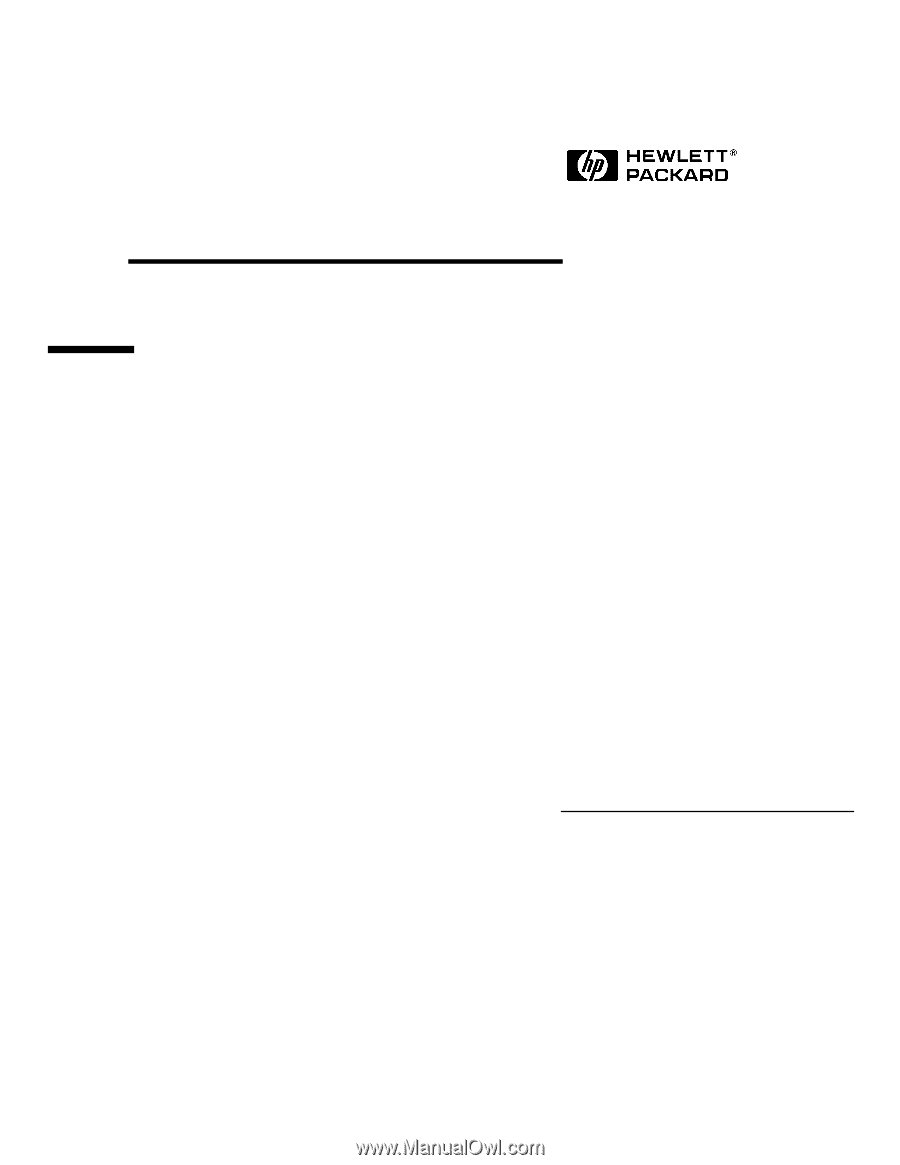
HP DTC Cabling and
Racking Guide
June 1993