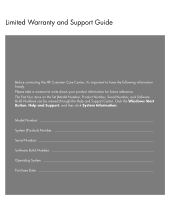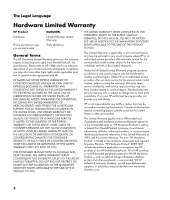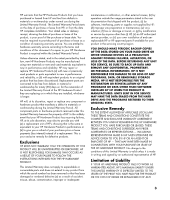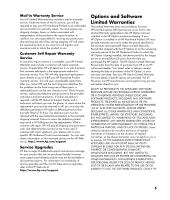HP SR5450F Limited Warranty and Support Guide
HP SR5450F - Compaq Presario - 2 GB RAM Manual
 |
UPC - 883585739042
View all HP SR5450F manuals
Add to My Manuals
Save this manual to your list of manuals |
HP SR5450F manual content summary:
- HP SR5450F | Limited Warranty and Support Guide - Page 1
Warranty and Support Guide Before contacting the HP Customer Care Center, it's important to have the following information handy. Please take a moment to write down your product information for future reference. The first four items on the list (Model Number, Product Number, Serial Number, and - HP SR5450F | Limited Warranty and Support Guide - Page 2
model number, without voiding the warranty. Warranty terms, service availability, and service response times may vary from country/region to country/region. Standard warranty service response time is subject to change due to local parts availability. If so, your HP-authorized service provider - HP SR5450F | Limited Warranty and Support Guide - Page 3
DAMAGE THAT OCCURS AS A RESULT OF YOUR FAILURE TO FOLLOW THE INSTRUCTIONS INTENDED FOR THE HP HARDWARE PRODUCT. This Limited Warranty does not apply to expendable or consumable parts and does not extend to any product from which the serial number has been removed or that has been damaged or rendered - HP SR5450F | Limited Warranty and Support Guide - Page 4
to the HP Web site at: http://www.hp.com/support HP may, at its sole discretion, determine if on-site warranty service is required. For example, in many cases, the defect can be fixed by the use of a Customer Self Repair (CSR) part that you are required to replace yourself based on instructions and - HP SR5450F | Limited Warranty and Support Guide - Page 5
and part return costs and determine the courier/carrier to be used. If customer self repair applies to you, please refer to your specific HP Hardware Product announcement. You can also obtain information on this warranty service on the HP Web site at: http://www.hp.com/support Service Upgrades HP - HP SR5450F | Limited Warranty and Support Guide - Page 6
in the product documentation do not solve the problem, you can receive support by doing the following: Locate your nearest HP Support location via the World Wide Web at: http://www.hp.com/support Contact your authorized HP dealer or Authorized Service Provider and be sure to have the following - HP SR5450F | Limited Warranty and Support Guide - Page 7
the Software Product. You may load the Software Product into Your Computer's temporary memory (RAM) for purposes of using the Software Product. b. Storage. You may copy the Software Product into the local memory or storage device of the HP Product. c. Copying. You may make archival or back-up copies - HP SR5450F | Limited Warranty and Support Guide - Page 8
Commercial Computer Software, Computer Software Documentation, and Technical Data for Commercial Items are licensed to the U.S. Government under HP's standard this EULA. To the extent the terms of any HP policies or programs for support services conflict with the terms of this EULA, the terms of this - HP SR5450F | Limited Warranty and Support Guide - Page 9
Hewlett-Packard Company Hewlett-Packard Company 10955 Tantau Ave Cupertino, CA 95014 declares, that the product(s) Product: Model Number(s): Product Options: Personal computer to the following Product Specifications: Safety: EMC: GB9254: 1998 FCC Title 47 CFR, Part 15 Class B / ICES-002, issue - HP SR5450F | Limited Warranty and Support Guide - Page 10
. WARNING: Please read the "Additional Safety Information" located later in this document before installing and connecting your computer to the electrical power system. Batteries are delivered with this product. When empty, do not throw them away but collect as small chemical waste. ENERGY STAR - HP SR5450F | Limited Warranty and Support Guide - Page 11
unplug the computer from its power source and from any telecommunications systems (such as telephone lines), networks, or modems before performing any service procedures. Failure to do so may result in personal injury or equipment damage. Hazardous voltage levels are inside the power supply and - HP SR5450F | Limited Warranty and Support Guide - Page 12
batteries according to the manufacturer's instructions. Laser Safety Statement Class 1 specified in the Upgrading and Servicing Guide may result in grounding of the mast and supporting structure, grounding of the Electric Service Equipment Power Service Grounding Electrode System (NEC Art 250, Part H) - HP SR5450F | Limited Warranty and Support Guide - Page 13
then click Help and Support. The Help and Support Center provides useful troubleshooting information and includes the following: • Link to register your computer. • System information, including your computer product number, model number, and serial number. • E-mail support. • HP Real Time Chat with - HP SR5450F | Limited Warranty and Support Guide - Page 14
earlier in this Limited Warranty and Support Guide, and a HP Customer Representative will assist you. This must be done first before attempting to upgrade your system. By breaking the security seal on the back of the computer, you are confirming that the computer was working properly before you - HP SR5450F | Limited Warranty and Support Guide - Page 15
. Problems? HP Will Help Your new computer is built to work right now - and for many years to come. But it is a complex, powerful machine, and sometimes things go wrong. If that happens to your computer, HP is ready to help. Getting Started Follow the setup poster and the Getting Started guide for - HP SR5450F | Limited Warranty and Support Guide - Page 16
Printed in

Limited Warranty and Support Guide
Before contacting the HP Customer Care Center, it’s important to have the following information
handy.
Please take a moment to write down your product information for future reference.
The first four items on the list (Model Number, Product Number, Serial Number, and Software
Build Number) can be viewed through the Help and Support Center. Click the
Windows Start
Button
,
Help and Support
, and then click
System Information
.
Model Number: ____________________________________________________________________
System (Product) Number: ___________________________________________________________
Serial Number: _____________________________________________________________________
Software Build Number: _____________________________________________________________
Operating System: __________________________________________________________________
Purchase Date: _____________________________________________________________________