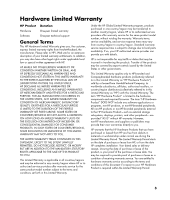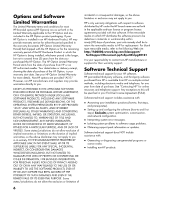HP SR5550F Limited Warranty and Support Guide
HP SR5550F - Compaq Presario - 3 GB RAM Manual
 |
UPC - 883585960545
View all HP SR5550F manuals
Add to My Manuals
Save this manual to your list of manuals |
HP SR5550F manual content summary:
- HP SR5550F | Limited Warranty and Support Guide - Page 1
Limited Warranty and Support Guide Before contacting the HP Customer Care Center, it's important to have the following Build Number) can be viewed through the Help and Support Center. Click the Windows Vista start button, Help and Support, then click System Information. Model Number System ( - HP SR5550F | Limited Warranty and Support Guide - Page 2
- HP SR5550F | Limited Warranty and Support Guide - Page 3
is subject to change due to local parts availability. If so, your HP authorized service provider can provide you with details. HP is not responsible for any tariffs or duties that may be incurred in transferring the products. Transfer of the products may be covered by export controls issued by the - HP SR5550F | Limited Warranty and Support Guide - Page 4
failure to follow the instructions intended for the HP Hardware Product. This Limited Warranty does not apply to expendable or consumable parts and does not extend HP WHEN THE PRODUCT IS MANUFACTURED. UNITS SENT IN FOR SERVICE MAY HAVE THE DATA ERASED FROM THE HARD DRIVE AND THE PROGRAMS RESTORED - HP SR5550F | Limited Warranty and Support Guide - Page 5
service. This will save considerable repair time. After you contact HP and the fault diagnosis identifies that the problem can be fixed using one of these parts, a replaceable part can be sent directly to you. Once the part arrives, replace the defective part pursuant to the provided instructions - HP SR5550F | Limited Warranty and Support Guide - Page 6
steps). Excludes system optimization, customization, and network configuration. • Interpreting system error messages. • Isolating system problems to software usage problems. • Obtaining support pack information or updates. Software technical support does NOT include assistance with: • Generating - HP SR5550F | Limited Warranty and Support Guide - Page 7
suggestions in the product documentation do not solve the problem, you can receive support by doing the following: • Locate your nearest HP Support location via the Web at: http://www.hp.com/support • Contact your authorized HP dealer or authorized service provider, and be sure to have the following - HP SR5550F | Limited Warranty and Support Guide - Page 8
in the form of a hard disk drive-based solution, an external media-based recovery solution (e.g. floppy disk, CD or DVD) or an equivalent solution delivered in any other form, may only be used for restoring the hard disk of the HP Product with/for which the recovery solution was originally purchased - HP SR5550F | Limited Warranty and Support Guide - Page 9
Commercial Computer Software, Computer Software Documentation, and Technical Data for Commercial Items are licensed to the U.S. Government under HP's standard terms of any HP policies or programs for support services conflict with the terms of this EULA, the terms of this EULA shall control. Rev. 10/ - HP SR5550F | Limited Warranty and Support Guide - Page 10
product(s) Product: Personal computer Model Number(s): 900 a000 Modem card: RD01-D850, CX-9Z-NR0134 Bluetooth: BM-GP-BR-51 TV Tuner card MORFB1UO conforms to the following Product Specifications: Safety: IEC 60950-1:2001 / : 2001+ A2:2005 FCC Title 47 CFR, Part 15 Class B / ICES-003 AS/NZS CISPR - HP SR5550F | Limited Warranty and Support Guide - Page 11
parts inside. Disconnect power to the equipment before removing the enclosure. Replace and secure the enclosure before re-energizing the equipment. WARNING: The computer is heavy; be sure to use found at: http://www.hp.com/go/reach Disposal of service or the shop where you purchased the product. 11 - HP SR5550F | Limited Warranty and Support Guide - Page 12
are louder than other headphones, even if the volume control setting is the same. • Changing the default audio or equalizer settings might lead to higher volume and should only be done with caution. • If one HP product number includes a computer along with a headset or earphone, this combination is - HP SR5550F | Limited Warranty and Support Guide - Page 13
to reduce the risk of fire. • Do not plug a modem or telephone cable into the Network Interface Card (NIC) receptacle. SAVE THESE INSTRUCTIONS Additional Safety Information This product has not been evaluated for connection to an "IT" power system (an AC distribution system with no direct connection - HP SR5550F | Limited Warranty and Support Guide - Page 14
as telephone lines), networks, or modems before performing any service procedures. Failure to do so may result in personal injury or equipment damage. Hazardous voltage levels are inside the power supply and modem of this product. Lithium Battery Caution WARNING: The computer uses a lithium battery - HP SR5550F | Limited Warranty and Support Guide - Page 15
could be fatal. 7 6 5 4 3 1 2 Antenna Grounding Antenna Grounding Reference Grounding Component 1 Electric Service Equipment 2 Power Service Grounding Electrode System (NEC Art 250, Part H) 3 Ground Clamps 4 Grounding Conductors (NEC Section 810-21) 5 Antenna Discharge Unit (NEC - HP SR5550F | Limited Warranty and Support Guide - Page 16
support specialists • Support phone numbers • Link to the User Guides for your computer 3 If you think you have a hardware issue, before calling the Customer Care Center, run the hardware diagnostic tools that are preinstalled on your computer. Click the Windows Vista start button, All Programs, PC - HP SR5550F | Limited Warranty and Support Guide - Page 17
.com/ie/warranty-extension U.K. http://www.hp.com/uk/warranty-extension Where Are My User Guides? The User Guides are on your computer. Click the Windows Vista start button, All Programs, and then User Guides. Documentation is also available at: http://www.hp.com/support where you can search for the - HP SR5550F | Limited Warranty and Support Guide - Page 18
- HP SR5550F | Limited Warranty and Support Guide - Page 19
- HP SR5550F | Limited Warranty and Support Guide - Page 20
Printed in

Limited Warranty and Support Guide
Before contacting the HP Customer Care Center, it’s important to have the following information
handy.
Please take a moment to write down your product information for future reference.
The first four items on the list (Model Number, Product Number, Serial Number, and
Software Build Number) can be viewed through the Help and Support Center. Click the
Windows Vista start button
,
Help and Support
, then click
System Information
.
Model Number: ____________________________________________________________________
System (Product) Number: ___________________________________________________________
Serial Number: _____________________________________________________________________
Software Build Number: _____________________________________________________________
Operating System: __________________________________________________________________
Purchase Date: _____________________________________________________________________