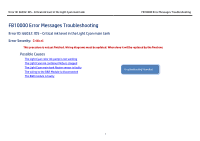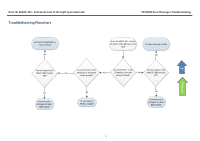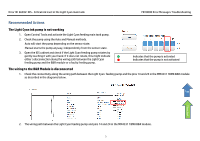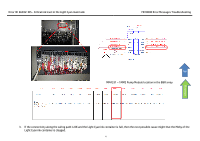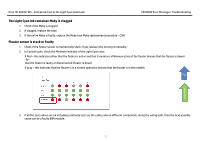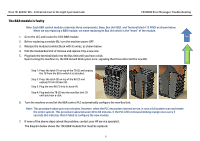HP Scitex FB10000 Geffen TS Error 66032
HP Scitex FB10000 Manual
 |
View all HP Scitex FB10000 manuals
Add to My Manuals
Save this manual to your list of manuals |
HP Scitex FB10000 manual content summary:
- HP Scitex FB10000 | Geffen TS Error 66032 - Page 1
Error ID: 66032: IDS - Critical ink level in the Light Cyan main tank FB10000 Error Messages Troubleshooting FB10000 Error Messages Troubleshooting Error ID: 66032: IDS - Critical ink level in the Light Cyan main tank Error Severity: Critical This procedure is not yet finished. Wiring diagrams - HP Scitex FB10000 | Geffen TS Error 66032 - Page 2
Error ID: 66032: IDS - Critical ink level in the Light Cyan main tank Troubleshooting Flowchart FB10000 Error Messages Troubleshooting LC main ink tank floater is stuck or faulty No Error ID: 66007: IDS - Critical ink level in the Light Cyan main tank LC main - HP Scitex FB10000 | Geffen TS Error 66032 - Page 3
ink level in the Light Cyan main tank FB10000 Error Messages Troubleshooting Recommended Actions The Light Cyan ink pump is not working 1. Open Control Tools and activate the Light Cyan feeding main tank pump. 2. Check the pump using the Auto and Manual methods. Auto will start the pump depending - HP Scitex FB10000 | Geffen TS Error 66032 - Page 4
Error ID: 66032: IDS - Critical ink level in the Light Cyan main tank FB10000 Error Messages Troubleshooting Flowchart Top MM4331 - 1MM2 Pump Module location in the B&R array 3. If the connectivity along the wiring path is OK and the Light Cyan ink container - HP Scitex FB10000 | Geffen TS Error 66032 - Page 5
Critical ink level in the Light Cyan main tank FB10000 Error Messages Troubleshooting The Light Cyan ink container Moby is clogged 1. Check if the floater sensor is mechanically stuck; if yes release it by moving it manually. 2. In Control tools, check the Minimum indicator of the Light Cyan color - HP Scitex FB10000 | Geffen TS Error 66032 - Page 6
: IDS - Critical ink level in the Light Cyan main tank FB10000 Error Messages Troubleshooting The B&R module is faulty Note: Each B&R control module comprises of the above steps solved the problem, contact your HP service specialist. The diagram below shows the 1DI3 B&R module that must be replaced. - HP Scitex FB10000 | Geffen TS Error 66032 - Page 7
Error ID: 66032: IDS - Critical ink level in the Light Cyan main tank FB10000 Error Messages Troubleshooting Top Flowchart The diagram below shows the floater sensor and the cable connecting the floater sensor and the B&R module. 7 - HP Scitex FB10000 | Geffen TS Error 66032 - Page 8
Error ID: 66032: IDS - Critical ink level in the Light Cyan main tank Floater sensor FB10000 Error Messages Troubleshooting Flowchart Top Cable between floater sensor and B&R module 8

Error ID: 66032: IDS - Critical ink level in the Light Cyan main tank
FB10000 Error Messages Troubleshooting
FB10000 Error Messages Troubleshooting
Error ID: 66032: IDS - Critical ink level in the Light Cyan main tank
Error Severity:
Critical
This procedure is not yet finished. Wiring diagrams must be updated. When done it will be replaced by the final one
Possible Causes
The Light Cyan color ink pump is not working
The Light Cyan ink container Moby is clogged
The Light Cyan main tank floater sensor is faulty
The wiring to the B&R Module is disconnected
The B&R module is faulty
Troubleshooting Flowchart
1