HP Scitex FB10000 Geffen TS Error 50049
HP Scitex FB10000 Manual
 |
View all HP Scitex FB10000 manuals
Add to My Manuals
Save this manual to your list of manuals |
HP Scitex FB10000 manual content summary:
- HP Scitex FB10000 | Geffen TS Error 50049 - Page 1
Error ID: 50049 - Motion - Dual Z-Axes are not synchronized FB10000 Error Messages Troubleshooting Error ID: 50049 - Motion - Dual Z-Axes are not synchronized Error Severity: Critical Possible Causes Master Slave Delta is not properly set Z parallel is not properly - HP Scitex FB10000 | Geffen TS Error 50049 - Page 2
Error ID: 50049 - Motion - Dual Z-Axes are not synchronized Troubleshooting Flowchart FB10000 Error Messages Troubleshooting Top Flowchart 2 - HP Scitex FB10000 | Geffen TS Error 50049 - Page 3
Error ID: 50049 - Motion - Dual Z-Axes are not synchronized Recommended Actions Check the Z Delta 1. Check the Z-Delta. FB10000 Error Messages Troubleshooting Top Flowchart 2. Calibrate the Delta (See Z Delta Calibration procedure document - TBD - currently in translation). 3 - HP Scitex FB10000 | Geffen TS Error 50049 - Page 4
Error ID: 50049 - Motion - Dual Z-Axes are not synchronized Check the Z parallel 1. In Control Tools -> Motion, choose the Y Bridge Movement tab. 3. Click Init. FB10000 Error Messages Troubleshooting Top Flowchart 4 - HP Scitex FB10000 | Geffen TS Error 50049 - Page 5
Error ID: 50049 - Motion - Dual Z-Axes are not synchronized 4. Set the Position target to 70000 and move the Y to Absolute. FB10000 Error Messages Troubleshooting Top Flowchart 5 - HP Scitex FB10000 | Geffen TS Error 50049 - Page 6
Error ID: 50049 - Motion - Dual Z-Axes are not synchronized 5. Choose the X - Table Movement tab. 6. Set the Position target to 2000000 and move the X to Absolute. FB10000 Error Messages Troubleshooting 2 0 Top Flowchart 6 - HP Scitex FB10000 | Geffen TS Error 50049 - Page 7
Error ID: 50049 - Motion - Dual Z-Axes are not synchronized 7. Use the relevant jig for the Z calibration. FB10000 Error Messages Troubleshooting 8. The testing points are A, B, C, D - A point is the reference and starting point. Top 9. With the Jig attached, set the gauge to 0. 7 Flowchart - HP Scitex FB10000 | Geffen TS Error 50049 - Page 8
Error ID: 50049 - Motion - Dual Z-Axes are not synchronized 10. Insert the Jig beneath point A between the two colors. FB10000 Error Messages Troubleshooting Top Flowchart 11. Using the control tools move the Z down or Up until you will receive o on the gauge. 8 - HP Scitex FB10000 | Geffen TS Error 50049 - Page 9
Error ID: 50049 - Motion - Dual Z-Axes are not synchronized FB10000 Error Messages Troubleshooting Flowchart Top 12. Check test points B, C, D with the Jig 13. The tolerance is 0.00±0.05 from the measurement in test point A. 14. If the Z axis - HP Scitex FB10000 | Geffen TS Error 50049 - Page 10
not synchronized Check the Limit Sensor. 1. Open the Control Tool on the Z Axis section. FB10000 Error Messages Troubleshooting Top Flowchart 2. Move the Z axis to Home - press the Home button. 3. Check the NOT and HP Sensor are on Rear and Front. 4. Press the End button. 5. Check that POT sensor - HP Scitex FB10000 | Geffen TS Error 50049 - Page 11
Error ID: 50049 - Motion - Dual Z-Axes are not synchronized 6. If one of the Sensors did not turn on, check the plug connection. 7. If the connection is ok, replace the sensor. FB10000 Error Messages Troubleshooting Top Flowchart 11 - HP Scitex FB10000 | Geffen TS Error 50049 - Page 12
Sensor. 1. Move the Z to 112mm from the Table. 2. On the Control tools set 112000 and choose Absolute. 3. Calibrate the sensor bracket till the Flags (NOT, HP) turn on. 4. Do it on both sides Rear and Front. FB10000 Error Messages Troubleshooting 112000 Top Flowchart 12 - HP Scitex FB10000 | Geffen TS Error 50049 - Page 13
Error ID: 50049 - Motion - Dual Z-Axes are not synchronized 5. In Control Tool, Move the Z to -1000 Relative 6. Now you need to calibrate the Delta. FB10000 Error Messages Troubleshooting Top Flowchart 13 - HP Scitex FB10000 | Geffen TS Error 50049 - Page 14
Error ID: 50049 - Motion - Dual Z-Axes are not synchronized FB10000 Error Messages Troubleshooting 7. On the Control tools press "Bridge Calibration (1)", Press the "Calibrate on Master (2)" and then "Calibrate Delta (3)" Top Flowchart 14 - HP Scitex FB10000 | Geffen TS Error 50049 - Page 15
it, replace the motor. 4. Use your hand to twist the coupling inside the Gear. 5. If you do not succeed to twist it, replace the Gear. FB10000 Error Messages Troubleshooting Top Flowchart 15
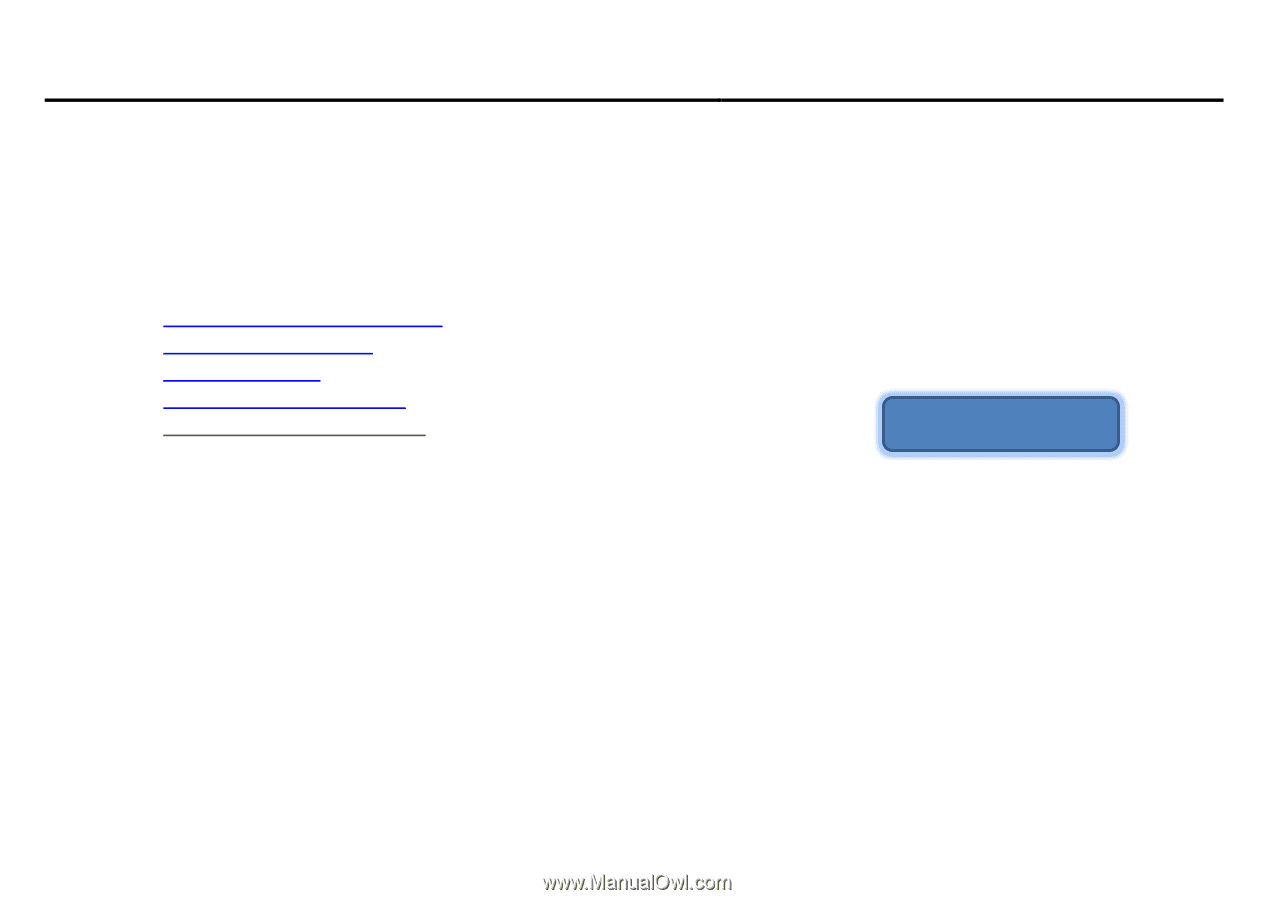
Error ID: 50049 - Motion - Dual Z-Axes are not synchronized
FB10000 Error Messages Troubleshooting
1
FB10000 Error Messages Troubleshooting
Error ID: 50049 - Motion - Dual Z-Axes are not synchronized
Error Severity:
Critical
Possible Causes
Master Slave Delta is not properly set
Z parallel is not properly set
Limit Sensor is faulty
Limit Sensor requires calibration
Motor Coupling must be readjusted
Troubleshooting Flowchart









