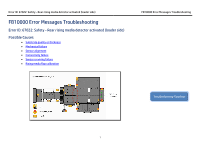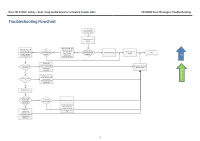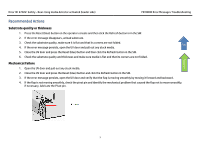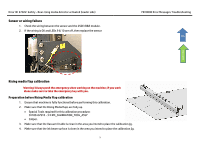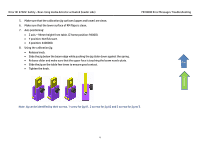HP Scitex FB10000 Geffen TS Error 67022
HP Scitex FB10000 Manual
 |
View all HP Scitex FB10000 manuals
Add to My Manuals
Save this manual to your list of manuals |
HP Scitex FB10000 manual content summary:
- HP Scitex FB10000 | Geffen TS Error 67022 - Page 1
Error ID: 67022: Safety - Rear rising media detector activated (loader side) FB10000 Error Messages Troubleshooting Error ID: 67022: Safety - Rear rising media detector activated (loader side) Possible Causes • Substrate quality or thickness • Mechanical failure • Sensor alignment • Connectivity - HP Scitex FB10000 | Geffen TS Error 67022 - Page 2
perform Rising Media calibration Is the two connect well ? Yes Replace the sensor Reconnect the No sensor and verify that the green led is on FB10000 Error Messages Troubleshooting Check substrate quality Print Close door and push "Reset" button Top Flowchart 2 - HP Scitex FB10000 | Geffen TS Error 67022 - Page 3
Safety - Rear rising media detector activated (loader side) FB10000 Error Messages Troubleshooting Recommended Actions Substrate quality or thickness 1. Press the Reset pivot pin and identify the mechanical problem that caused the flap not to move smoothly. if necessary, lubricate the Pivot pin. - HP Scitex FB10000 | Geffen TS Error 67022 - Page 4
Error ID: 67022: Safety - Rear rising media detector activated (loader side) FB10000 Error Messages Troubleshooting Sensor alignment 1. Open the UV door and verify that the flap is moving smoothly by tilting it forward and backward. 2. If the flap is moving - HP Scitex FB10000 | Geffen TS Error 67022 - Page 5
between the sensor and the 2SDI3 B&R module. 2. If the wiring is OK and LEDs 9 & 10 are off, then replace the sensor FB10000 Error Messages Troubleshooting Top Flowchart Rising media flap calibration Warning! Always push the emergency when working on the machine; if you work alone make sure to - HP Scitex FB10000 | Geffen TS Error 67022 - Page 6
the upper face is touching the beam nozzle plate. • Slide the jig on the table few times to ensure good contact. • Tighten the knob. FB10000 Error Messages Troubleshooting Top Flowchart Note: Jig can be identified by their screws, 1 screw for jig #1, 2 screws for jig #2 and 3 screws for jig no - HP Scitex FB10000 | Geffen TS Error 67022 - Page 7
Rear rising media detector activated (loader side) Step -by-step Rising Media Flap calibration procedure RM RM 95mm Calibration jig FB10000 Error Messages Troubleshooting 2 Top Flowchart UV LOADER SIDE 1 1. Place the first jig on the table (see paragraph 8) at the operator side below the - HP Scitex FB10000 | Geffen TS Error 67022 - Page 8
Error ID: 67022: Safety - Rear rising media detector activated (loader side) FB10000 Error Messages Troubleshooting 7. Adjust jig no'3 to the calculated height using the caliper. 8. Move X table to position 3630000 (to adjust the loader side RM). 9. Send Z axis back to - HP Scitex FB10000 | Geffen TS Error 67022 - Page 9
Error ID: 67022: Safety - Rear rising media detector activated (loader side) FB10000 Error Messages Troubleshooting 3. Make sure table is still in position 5330000 (to adjust the UV side RM sensor). 4. Gently slide the jig no'1 on the table marked spot

Error ID: 67022: Safety - Rear rising media detector activated (loader side)
FB10000 Error Messages Troubleshooting
FB10000 Error Messages Troubleshooting
Error ID: 67022: Safety - Rear rising media detector activated (loader side)
Possible Causes
•
Substrate quality or thickness
•
Mechanical failure
•
Sensor alignment
•
Connectivity failure
•
Sensor or wiring failure
•
Rising media flap calibration
Troubleshooting Flowchart
1