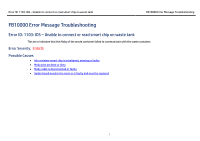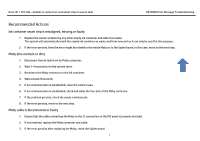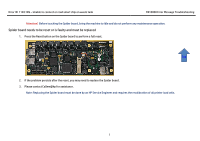HP Scitex FB10000 Geffen TS Error 1103
HP Scitex FB10000 Manual
 |
View all HP Scitex FB10000 manuals
Add to My Manuals
Save this manual to your list of manuals |
HP Scitex FB10000 manual content summary:
- HP Scitex FB10000 | Geffen TS Error 1103 - Page 1
Error ID: 1103: IDS - Unable to connect or read smart chip on waste tank FB10000 Error Message Troubleshooting FB10000 Error Message Troubleshooting Error ID: 1103: IDS - Unable to connect or read smart chip on waste tank This error indicates that the Moby of the waste container failed - HP Scitex FB10000 | Geffen TS Error 1103 - Page 2
to connect or read smart chip on waste tank FB10000 Error Message Troubleshooting Recommended Actions Ink container smart chip is misaligned, , check and clean the four pins of the Moby connector. 7. If the problem persists, check the waste container pin. 8. If the error persists, move to - HP Scitex FB10000 | Geffen TS Error 1103 - Page 3
or read smart chip on waste tank FB10000 Error Message Troubleshooting Attention! Before touching the Spider board, problem persists after the reset, you may need to replace the Spider board. 3. Please contact Callme@hp for assistance. Note: Replacing the Spider board must be done by an HP Service

Error ID: 1103: IDS – Unable to connect or read smart chip on waste tank
FB10000 Error Message Troubleshooting
FB10000 Error Message Troubleshooting
Error ID: 1103: IDS – Unable to connect or read smart chip on waste tank
This error indicates that the Moby of the waste container failed to communicate with the waste container.
Error Severity:
Critical
Possible Causes
•
Ink container smart chip is misaligned, missing or faulty
•
Moby pins are bent or dirty
•
Moby cable is disconnected or faulty
•
Spider board needs to be reset or is faulty and must be replaced
1