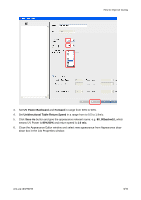HP Scitex FB7600 User Instructions How to Improve curing
HP Scitex FB7600 Manual
 |
View all HP Scitex FB7600 manuals
Add to My Manuals
Save this manual to your list of manuals |
HP Scitex FB7600 manual content summary:
- HP Scitex FB7600 | User Instructions How to Improve curing - Page 1
HP Scitex FB7x00 User Instructions How to Improve Curing Overview FB225 UV ink curing or marginal cases the upper layer wetness can create a problem. This document explains how to eliminate an upper layer residual wetness and prevent problems at post print/finishing stages. Background ▪ UV ink - HP Scitex FB7600 | User Instructions How to Improve curing - Page 2
How to Improve Curing POP_48 BiDir 15 POP_52 BiDir 12 POP_55_solid BiDir 15 Production_70 BiDir 9 Production_95 BiDir 6 We can reduce the speed of the last table backward movement without applying extra cycle and without significant effect on throughput. By slowing the last table - HP Scitex FB7600 | User Instructions How to Improve curing - Page 3
How to Improve Curing How to build new appearance for previous SW versions 1. Double click on the job line to open the Job Properties window. 2. In Job Properties window, open the Media tab and click he Advanced button to open Appearance Editor. emr_na-c04270233 3/10 - HP Scitex FB7600 | User Instructions How to Improve curing - Page 4
How to Improve Curing 3. Set UV Power Backward and Forward in range from 60% to 90%. 4. Set Unidirectional Table Return Speed in a range from to 0.5 to 1.9m/c. 5. Click Save As button and give the appearance relevant name: e.g. 80_80backw10, which means UV Power is 80%/80% and return speed is 1.0 - HP Scitex FB7600 | User Instructions How to Improve curing - Page 5
How to Improve Curing 7. Click Save As in the Job Properties window and save job under relevant name: e.g. Job80_80backw10. New job now appears in the main window job list. emr_na-c04270233 5/10 - HP Scitex FB7600 | User Instructions How to Improve curing - Page 6
. How to build new appearance for SW 11.8.10 1. Exit the machine application. 2. Go to the folder: C:\Program Files\Hewlett-Packard Company\HP Scitex FB1000 Series\IQ_DataFiles\PrintSet. 3. In the PrintSet folder, find *.ini file with the name relevant for the print mode to which you wish to - HP Scitex FB7600 | User Instructions How to Improve curing - Page 7
How to Improve Curing 6. Now, when file has a new name, find in the text chapter called: [NORMAL_APPEARANCE_SECTION] emr_na-c04270233 7/10 - HP Scitex FB7600 | User Instructions How to Improve curing - Page 8
How to Improve Curing 7. Only in this chapter of the file: Edit three values according to the desirable setup: For example: UNIDIRECTIONAL_TBL_RETURN_SPEED=0.500000 (to change speed to 0.5m/c) UV_POWER_LEADING=0.800000 (to change forward UV power to 80%) UV_POWER_TRAILING=0.800000 (to change - HP Scitex FB7600 | User Instructions How to Improve curing - Page 9
How to Improve Curing 11. Select the new print mode and ensure that Normal set in Appearance Editor changed accordingly. If not, restart the machine application. emr_na-c04270233 9/10 - HP Scitex FB7600 | User Instructions How to Improve curing - Page 10
one according to the customer finishing requirements. Workaround for guillotine cutting problem If you have to cut a pile of printed samples on the on minimal or even shut it off completely if possible. Holding beam presses against the pile before the knife movement in order to prevent pile shifting

emr_na-c04270233
Jun. 01, 14
HP Scitex FB7x00
User Instructions
How to Improve Curing
Overview
FB225 UV ink curing or polymerization occurs after exposure to a strong UV radiation. Curing level
may vary and depends on variable parameters such as ink age, UV lamp condition, machine
setup, site environment, etc.
Sometimes combination of these factors may create an ink film that is not completely strong on the
surface. In most cases it has no effect on customer’s post print workflow, finishing processes and
final application. However, in some marginal cases the upper layer wetness can create a problem.
This document explains how to eliminate an upper layer residual wetness and prevent problems at
post print/finishing stages.
Background
▪
UV ink is a liquid plastic that is being cured/dried/hardened/polymerized under the strong UV
light.
▪
During every media (printing table) backward or forward movement PHs array shoots
part of
the image
(certain number of dots). This ink layer immediately or after short delay is exposed to
UV light.
▪
Ink curing level depends on UV light emitted energy that could be calculated as UV lamp
intensity multiplied by exposure time.
▪
In order to raise curing level of the last printed ink layer we have
to increase exposure time
by
slowing down the last table backward movement. This adjustment is applicable only for print
modes built on odd number of table movements. In such modes PH array is not shooting during
last table backward movement.
How to increase exposure time
The simplest way to increase exposure time is to apply extra cycle/s after the print. Disadvantage
of this workaround is decreasing machine throughput for more than 10% that might be
unacceptable by certain customers.
As seen from the below table, most of print modes have odd number of table movements. It means
that for these modes, when ¾ automatic loading is set, table has to return to loading position.
Print Mode Name
Printing Direction
No of table movements
POP_17
UniDir
25
POP_30
BiDir
25
POP_34_Text
UniDir
12
POP_40
UniDir
12