HP Server rp4440 Read Me First: Before Installing Your A6150B Graphics Card
HP Server rp4440 Manual
 |
View all HP Server rp4440 manuals
Add to My Manuals
Save this manual to your list of manuals |
HP Server rp4440 manual content summary:
- HP Server rp4440 | Read Me First: Before Installing Your A6150B Graphics Card - Page 1
; it is NOT supported. USB capability is already incorporated into your hp 9000 rp4440 Server and the USB ports are located on the rear panel. HP Server Documentation For complete instructions on installing PCI cards into your HP Server, see the Operation and Maintenance Guide on the Documentation - HP Server rp4440 | Read Me First: Before Installing Your A6150B Graphics Card - Page 2
2
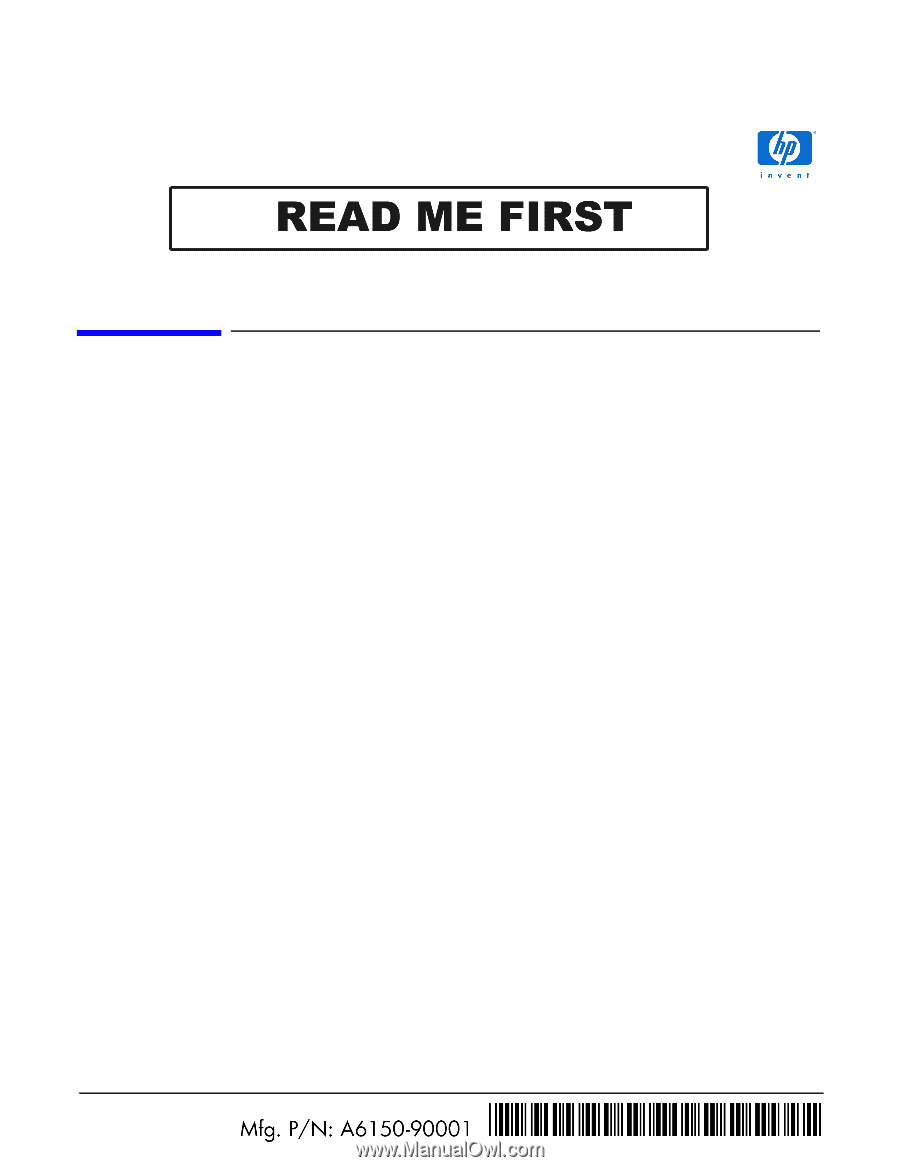
v1
Printed in the U.S.A.
READ ME FIRST Before Installing Your A6150B Graphics Card
If you ordered this A6150B graphics card kit for installation into a hp 9000 rp4440 Server, you need only
install the graphics card to activate graphics capability. DO NOT install the USB card; it is NOT supported.
USB capability is already incorporated into your hp 9000 rp4440 Server and the USB ports are located on the
rear panel.
HP Server Documentation
For complete instructions on installing PCI cards into your HP Server, see the
Operation and Maintenance
Guide
on the
Documentation CD
that was included with your HP Server. For online documentation, go to:




