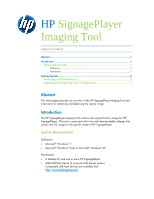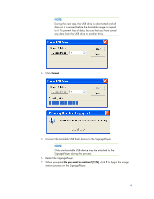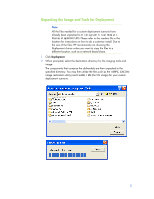HP SignagePlayer mp8000s HP SignagePlayer Imaging Tool
HP SignagePlayer mp8000s Manual
 |
View all HP SignagePlayer mp8000s manuals
Add to My Manuals
Save this manual to your list of manuals |
HP SignagePlayer mp8000s manual content summary:
- HP SignagePlayer mp8000s | HP SignagePlayer Imaging Tool - Page 1
This white paper provides an overview of the HP SignagePlayer Imaging Tool and instructions for obtaining and deploying the restore image. Introduction The HP SignagePlayer Imaging Tool contains the original factory image for HP SignagePlayers. The tool is contained within two web downloadable - HP SignagePlayer mp8000s | HP SignagePlayer Imaging Tool - Page 2
changes. Not all USB flash devices have been tested with the HP SignagePlayer Imaging Tool. Before using the utility, you must download the appropriate image from http://www.hp.com/#Support. Getting Started Three deployment options are supported by this utility. You can choose to do one or both - HP SignagePlayer mp8000s | HP SignagePlayer Imaging Tool - Page 3
To prevent loss of data, be sure that you have saved any user-created data from the flash drive. During the first restart of the SignagePlayer following the restore process, there may be a delay of approximately 510 minutes to unbundle the software before the Windows Desktop is displayed. Formatting - HP SignagePlayer mp8000s | HP SignagePlayer Imaging Tool - Page 4
to another drive. 4. Click Format. 5. Connect the bootable USB flash device to the SignagePlayer. NOTE: Only one bootable USB device may be attached to the SignagePlayer during this process. 6. Restart the SignagePlayer. 7. When prompted Do you want to continue? [Y/N], click Y to begin the image - HP SignagePlayer mp8000s | HP SignagePlayer Imaging Tool - Page 5
deployment scenario have already been unpacked to C:\program files\HewlettPackard\mp8000\UFD. Please refer to the readme file in this location for instructions on how to do a customer install. Due to the size of the files, HP recommends not choosing the Deployment choice unless you want to copy - HP SignagePlayer mp8000s | HP SignagePlayer Imaging Tool - Page 6
to change without notice. The only warranties for HP products and services are set forth in the express warranty statements accompanying such products and services. Nothing herein should be construed as constituting an additional warranty. HP shall not be liable for technical or editorial errors
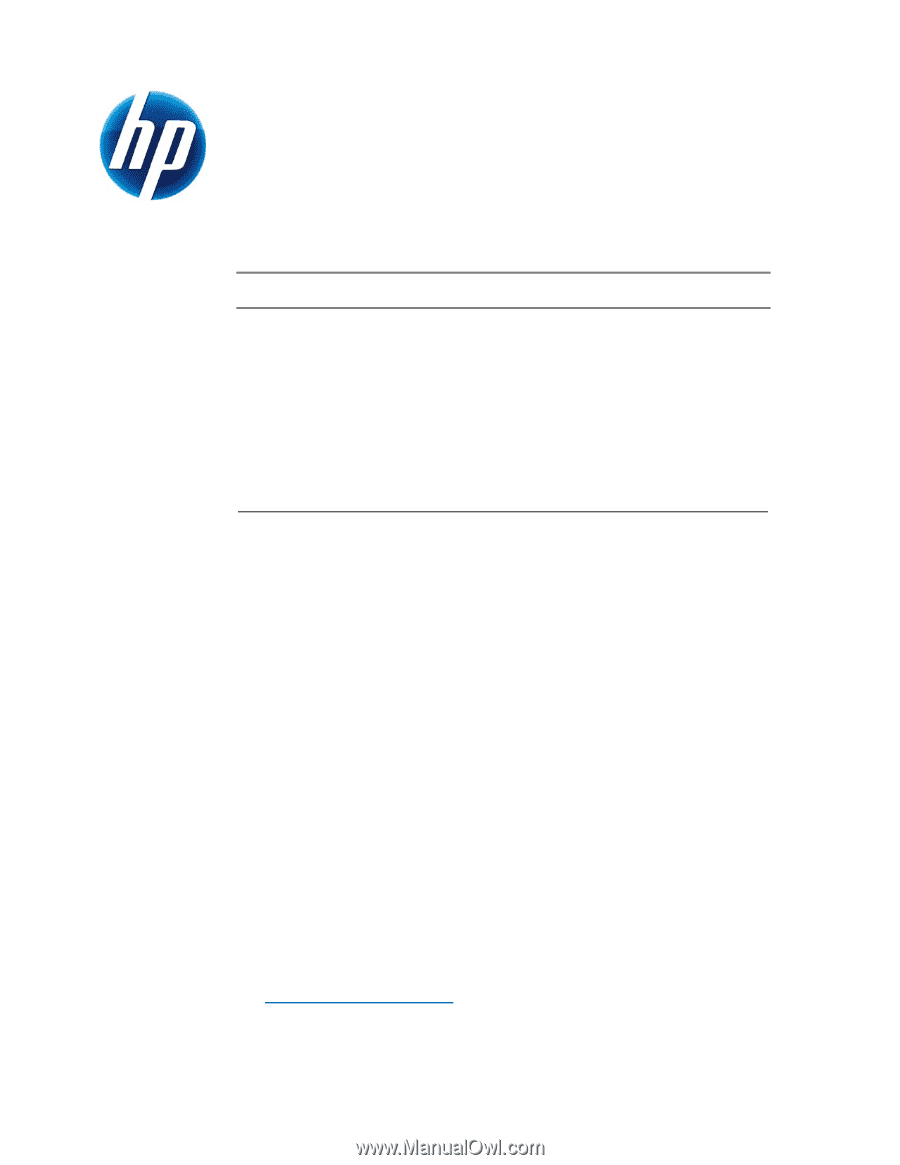
HP
SignagePlayer
Imaging Tool
Table of Contents:
Abstract
..............................................................................................................
1
Introduction
........................................................................................................
1
System Requirements
......................................................................................
1
Software
................................................................................................
1
Hardware
...............................................................................................
1
Getting Started
....................................................................................................
2
Formatting a USB Flash Device
........................................................................
3
Unpacking the Image and Tools for Deployment
...............................................
5
Abstract
This white paper provides an overview of the HP SignagePlayer Imaging Tool and
instructions for obtaining and deploying the restore image.
Introduction
The HP SignagePlayer Imaging Tool contains the original factory image for HP
SignagePlayers. The tool is contained within two web downloadable softpaqs that
contain the OS image for the specific model of HP SignagePlayer.
System Requirements
Software
•
Microsoft
®
Windows
®
7
•
Microsoft
®
Windows
®
Vista or Microsoft
®
Windows
®
XP
Hardware
•
A desktop PC and one or more HP SignagePlayers
•
4GB USB flash device (if using the USB Format option)
Compatible USB flash devices are available from
.