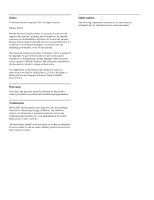HP StorageWorks 8B Zoning User's Guide (Version 3.0)
HP StorageWorks 8B - FC Entry Switch Manual
 |
View all HP StorageWorks 8B manuals
Add to My Manuals
Save this manual to your list of manuals |
HP StorageWorks 8B manual content summary:
- HP StorageWorks 8B | Zoning User's Guide (Version 3.0) - Page 1
user's guide version 3.0 zoning www.hp.com - HP StorageWorks 8B | Zoning User's Guide (Version 3.0) - Page 2
, duplication, or disclosure by government is subject to restrictions as set forth in subdivision (c) (1) (ii) of the Rights in Technical service names are or may be trademarks or service marks of, and are used to identify products of services of their respective owners. Safety notices Any servicing - HP StorageWorks 8B | Zoning User's Guide (Version 3.0) - Page 3
1-1 Optimizing IT Resources 1-1 Implementing Zoning 1-2 Installing Zoning Installing Zoning with Telnet Commands 2-1 Installing Zoning from Web Tools 2-2 Using Zoning Understanding Zoning 3-1 Zone Types 3-1 Zone Enforcement 3-2 Enabling a Zone Configuration 3-4 Zoning User's Guide iii - HP StorageWorks 8B | Zoning User's Guide (Version 3.0) - Page 4
QuickLoop Zone Configuration 4-4 Enable QuickLoop Zone Configuration 4-4 Detailed Zoning Examples Set Up a Fabric Zone Configuration 5-1 Set Up QuickLoop and Fabric Zones on Dual Switch Configuration (Mixed Mode Environment 5-1 Set Up Zones in Dual-Switch QuickLoop 5-4 iv Zoning User's Guide - HP StorageWorks 8B | Zoning User's Guide (Version 3.0) - Page 5
feature on the HP Surestore FC 1Gb/2Gb Switch 8B and FC 1Gb/2Gb Switch 16B products. It is also available for the HP Surestore FC 1Gb/2Gb Entry Switch 8B if the Zoning license is installed. Zoning is supported for the FC Entry Switch 8B, FC Switch 8B, and the FC 16B switch using Fabric OS version - HP StorageWorks 8B | Zoning User's Guide (Version 3.0) - Page 6
Web site at http://www.hp.com/support/fc8B: • HP Surestore FC 1Gb/2Gb Entry Switch 8B and FC 1Gb/2Gb Switch 8B Getting Started Guide (A7346-90902) • HP Surestore FC 1Gb/2Gb Entry Switch 8B and FC 1Gb/2Gb Switch 8B Installation and Reference Guide • Fabric OS Reference Manual, version 3.0 • Fabric OS - HP StorageWorks 8B | Zoning User's Guide (Version 3.0) - Page 7
about configuring FC Entry Switch 8B, FC Switch 8B, FC 16B, HP Brocade 2400/2800, and FC 6164 products to operate in the same fabric, contact your switch supplier. Getting Help For information for the FC Entry Switch 8B and FC Switch 8B, visit the HP Web site at http://www.hp.com/support/fc8B - HP StorageWorks 8B | Zoning User's Guide (Version 3.0) - Page 8
viii Zoning User's Guide - HP StorageWorks 8B | Zoning User's Guide (Version 3.0) - Page 9
interoperability is described in Merging Heterogeneous Fabrics Instructions, which is available on the HP Surestore FC 1Gb/2Gb Switch 16B Documentation CD (A7340-11001) and the HP Surestore FC 1Gb/2Gb Entry Switch 8B and FC 1Gb/2Gb Switch 8B Documentation CD (A7346-11001). Administering Security - HP StorageWorks 8B | Zoning User's Guide (Version 3.0) - Page 10
and stored, a new configuration can be easily enabled. • Zoning can be configured and administered with either telnet commands or Web Tools. For information on telnet commands, see the Fabric OS Reference Guide. For information on Web Tools, see the Web Tools User's Guide. 1-2 Zoning User - HP StorageWorks 8B | Zoning User's Guide (Version 3.0) - Page 11
Tools on page 2-2 Installing Zoning with Telnet Commands To install using telnet commands, perform the following steps: 1. Log onto the switch by telnet, see the user's guide provided with the hardware for details, using an account that has administrative privileges. 2. On the command line, enter - HP StorageWorks 8B | Zoning User's Guide (Version 3.0) - Page 12
2 Installing Zoning Installing Zoning from Web Tools To install using Web Tools, perform the following steps: 1. Launch your browser. 2. Enter the switch name or IP address in the Location/Address field. 3. When the Fabric View appears, click on the appropriate switch icon. 4. When the Switch View - HP StorageWorks 8B | Zoning User's Guide (Version 3.0) - Page 13
number of zone configurations resident on a switch; however only one configuration can be active, that is enabled, at a time. The number of zones allowable is limited only by memory usage. Zone Types The following list describes the FC Entry Switch 8B, FC Switch 8B, and FC 16B zone types: Port - HP StorageWorks 8B | Zoning User's Guide (Version 3.0) - Page 14
zones. FC Entry Switch 8B, FC Switch 8B, and FC 16B products can maintain any number of zone configurations; however, only up to one zone configuration can be enabled, or enforced, at a time. Because multiple configurations reside in the switch, you can switch from one configuration to another - HP StorageWorks 8B | Zoning User's Guide (Version 3.0) - Page 15
to flash. If there is no effective configuration, saving it will not enable a configuration. To save a configuration, use the cfgSave command. • Enabling it. This saves the defined and effective configurations to flash. To enable a configuration, use the cfgEnable command. Zoning User's Guide 3-3 - HP StorageWorks 8B | Zoning User's Guide (Version 3.0) - Page 16
configuration, use the cfgDisable command. Note: Only the enabled configuration (in the shaded area) is enforced. Enabling a Zone Configuration When a zone configuration is enabled, all zones within the configuration an existing configuration is enabled, it remains enabled.) 3. Switch hardware is - HP StorageWorks 8B | Zoning User's Guide (Version 3.0) - Page 17
8B and FC 16B. Zoning is an optional feature on the FC Entry Switch 8B. Zoning can be administered through either: • The telnet command interface - see the Fabric OS Reference Manual. • The Web Tools Web interface - see the Web Tools User's Guide, Zone Administration Interface section. Configuring - HP StorageWorks 8B | Zoning User's Guide (Version 3.0) - Page 18
switch domain ID and port number, for example, 2,12 indicates switch port, use the switchShow command. To specify by any devices connected to switch 2, ports 12 Configuration To enable a zone configuration, select the zone configuration to be enabled. The configuration is downloaded to the switch - HP StorageWorks 8B | Zoning User's Guide (Version 3.0) - Page 19
the host to all switches in the fabric. Adding a Switch When a new FC Entry Switch 8B, FC Switch 8B, or FC 16B is added to the fabric, it automatically takes on the zone configuration information from the fabric. To add the new switch, attach the E_ports and the new switch is incorporated into the - HP StorageWorks 8B | Zoning User's Guide (Version 3.0) - Page 20
configuration enabled across the new fabric. If the fabrics have different zone configuration data, the two sets of zone configuration commands are executed under the transactional model. A working copy of defined configurations the cfgTransAbort, or when another switch closes its transaction.When a - HP StorageWorks 8B | Zoning User's Guide (Version 3.0) - Page 21
Loop (FC-AL) is achieved using this partnering and QuickLoop zoning. For more information about the QuickLoop feature, refer to the QuickLoop User's Guide. Fabric zones and QuickLoop zones are independent of each other; both types of zones can co-exist in the same zone configuration and QuickLoop - HP StorageWorks 8B | Zoning User's Guide (Version 3.0) - Page 22
as shown in Figure 4-2. Fabric Zone 1 K-class 11.0 A6685A 1 Gb/s QL Zone 2 HP-UX 11.0 A5158A 1 Gb/s QL Zone 3 K-class 11.0 A3404A 1 Gb/s Switch QL Partner A E Port E Port E Port E Port Core switch Switch QL Partner B E Port E Port E Port E Port FabZriocnteo1pology QL Zone 3 QL Zone 2 QL - HP StorageWorks 8B | Zoning User's Guide (Version 3.0) - Page 23
zone configuration 5. Enable QuickLoop zone configuration Establish QuickLoop Partnerships QuickLoop partnerships can be established between two switches using either the Web GUI or the qlPartner command. you do not partition devices within a looplet into different zones. Zoning User's Guide 4-3 - HP StorageWorks 8B | Zoning User's Guide (Version 3.0) - Page 24
-sensitive. For example, QLConfig_1 is not the same name as qlconfig_1. Enable QuickLoop Zone Configuration To enable a QuickLoop zone configuration that has been established using the cfgCreate command, select the configuration to be enabled and use the cfgEnable command. 4-4 Zoning User's Guide - HP StorageWorks 8B | Zoning User's Guide (Version 3.0) - Page 25
Zoning Examples Chapter 5 The following examples illustrate setting up a zone configuration. Note that changes have been saved periodically to facilitate switching from one configuration to another. In addition to the periodic saves, the cfgShow command has been issued to display current status to - HP StorageWorks 8B | Zoning User's Guide (Version 3.0) - Page 26
...done. Activate looplet 2 test180_Jr:admin On switch 2... test181_Jr:admin> qlPartner "10:00:00:60:69:00:00:11 Setting Quick Loop to dual-switch mode, Committing configuration...done. test181_Jr:admin> test181_Jr:admin>qlPortEnable - HP StorageWorks 8B | Zoning User's Guide (Version 3.0) - Page 27
test180_Jr:admin> cfgSave Updating flash ... test180_Jr:admin>cfgEnable "cfg1" Setting switch to Fabric mode, Committing configuration...done. zone config "cfg1" Fabric_StorageB 50:06:04:82:bc:01:9a:1c alias: Private_ServerA Zoning User's Guide 5-3 - HP StorageWorks 8B | Zoning User's Guide (Version 3.0) - Page 28
:1c zone: ql_zone1 1,3 2,2 zone: ql_zone2 1,4 2,1 test180_Jr:admin> Set Up Zones in Dual-Switch QuickLoop The following example illustrates setting up zones in a dual-switch QuickLoop. In this configuration, all ports on the switches, except for E_Ports, are enabled for QuickLoop and - HP StorageWorks 8B | Zoning User's Guide (Version 3.0) - Page 29
"10:00:00:60:69:10:1b:a9" Setting Quick Loop to dual-switch mode, Committing configuration..done. switch1:admin> qlEnable Setting switch to Quick Loop mode, Committing configuration...done. Initialize Quick Loop... switch1:admin On switch 2... - HP StorageWorks 8B | Zoning User's Guide (Version 3.0) - Page 30
enable the zone configuration> switch1:admin> cfgSave Update flash ... switch1:admin> cfgEnable "cfg1" Setting switch to Quick Loop mode, Committing configuration...done. Initialize Private_StorageC alias: Private_ServerA 1,3 alias: Private_ServerB 1,4 alias:Private_ServerC 5-6 Zoning User's Guide - HP StorageWorks 8B | Zoning User's Guide (Version 3.0) - Page 31
alias:Private_StorageC 2,4 alias: switch1_WWN 10:00:00:60:10:1c:19 alias: switch2_WWN 10:00:00:60:10:1b:a9 qloop: qloop1 switch1; switch2 Effective configuration: cfg: cfg1 zone: ql_zone1 1,3 2,2 zone: ql_zone2 1,4 2,3 zone: ql_zone3 1,5 2,4 qloop: qloop1 10:00:00:60:69:10:1c:19 10:00:00:60:69:10:1b - HP StorageWorks 8B | Zoning User's Guide (Version 3.0) - Page 32
5 Detailed Zoning Examples 5-8 Zoning User's Guide - HP StorageWorks 8B | Zoning User's Guide (Version 3.0) - Page 33
8b/10b Encoding An encoding scheme that converts each 8-bit byte into 10 bits. Used to balance ones and zeros in high-speed transports. Address Identifier A 24-bit to interface with a set of services. A shared 100 MBps Fibre Channel transport structured as a loop. Can support up to 126 devices - HP StorageWorks 8B | Zoning User's Guide (Version 3.0) - Page 34
. Connectionless service for control traffic between switches, with notification of delivery or nondelivery of data between the E_Ports. A specified set of delivery characteristics and attributes for frame delivery. Comma A unique pattern (either 1100000 or 0011111) used in 8B/10B encoding to - HP StorageWorks 8B | Zoning User's Guide (Version 3.0) - Page 35
also Topology, SAN, Cascade. A feature that enables private and public hosts to access public targets anywhere on the fabric, provided they are in the same Fabric Assist zone. This feature is available only when both QuickLoop and Zoning are installed on the switch. Zoning User's Guide Glossary-3 - HP StorageWorks 8B | Zoning User's Guide (Version 3.0) - Page 36
initialization of Fibre Channel switches in order to create a multi-switch Fibre Channel fabric. Fibre Channel A protocol service that supports communication between Fibre Channel service Transport providers. See also FSP. Fill Word Firmware An IDLE or ARB ordered set that is transmitted during - HP StorageWorks 8B | Zoning User's Guide (Version 3.0) - Page 37
transmission of an ordered set over a Fibre Channel link HP FC 6164, consisting of six Silkworm 2250 switches cabled together and configured to handle traffic as a seamless group. IOD ISL ISL Trunking Isolated E_Port In-order Delivery; a parameter that, when set Unit; a set of information as defined - HP StorageWorks 8B | Zoning User's Guide (Version 3.0) - Page 38
Link Services A AL_PA values in an arbitrated loop. A set of devices connected in a loop to that is based on 1300mm lasers and supports link speeds of 1.0625 Gbps. May configuration and device information. The MIB types provided with HP Brocade switches are described in the MIB Reference Manual - HP StorageWorks 8B | Zoning User's Guide (Version 3.0) - Page 39
the fabric in a loop configuration through an FL_Port. See also Set A transmission word that uses 8B/10B mapping and begins with the K28.5 character. Ordered sets Ordered sets are used transport of frames. A set of information transmitted across series of tests run by a switch after it is turned on. - HP StorageWorks 8B | Zoning User's Guide (Version 3.0) - Page 40
gateway. See also Distributed Fabrics. Request Rate The rate at which requests arrive at a servicing entity. See also Service Rate. Route Routing As applies to a fabric, the communication path between two switches. May also apply to the specific path taken by an individual frame, from source to - HP StorageWorks 8B | Zoning User's Guide (Version 3.0) - Page 41
; a switch service that stores the configuration of the switch by F_Ports. • Arbitrated loop - Multiple NL_Ports connected in a loop. A mode in which private devices can communicate with public devices across the fabric. Transmission A 10-bit character encoded according to the rules of the 8B/10B - HP StorageWorks 8B | Zoning User's Guide (Version 3.0) - Page 42
U_Port UDP ULP ULP_TOV Unicast Web Tools Well-known Address Universal Port; a switch port that can operate as a G_Port, A specified set of zones. Enabling a configuration enables all zones in that Configuration configuration. See also Defined Configuration, Enabled Configuration. Zoning A - HP StorageWorks 8B | Zoning User's Guide (Version 3.0) - Page 43
User's Guide F fabric devices 3-1 fabric merging 3-7 Fibre Channel Association vi flash memory 3-3 G grouping 3-1 H hardware zones 3-2 I implementing zoning 1-2, 3-5 installing zoning 2-1 K key license 2-1 L license key 2-1 M merging fabric 3-7 mixed zone 3-1 modifying configurations 3-6 multiple - HP StorageWorks 8B | Zoning User's Guide (Version 3.0) - Page 44
S sample configurations 5-1 security 1-1 software zones 3-2 support, technical vii supportShow telnet command vii switch adding 3-7 T technical support vii telnet commands 2-1 supportShow command vii transactional model 3-8 type zones 3-1 Index-2 U using zoning 3-1 W WebTools installation 2-2 WWN

user's guide
version 3.0
zoning
www.hp.com