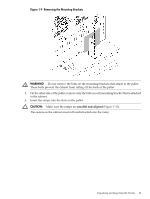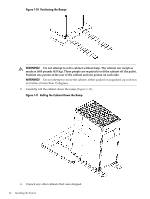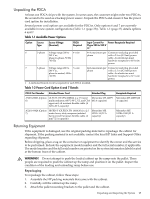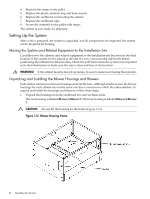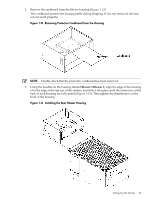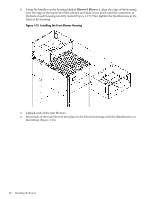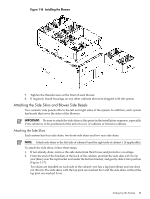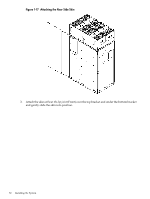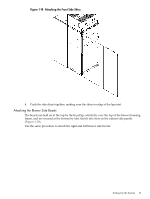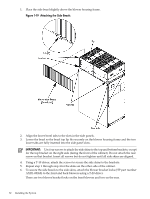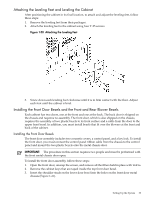HP Superdome SX2000 Installation Guide, Sixth Edition - HP Integrity Superdome - Page 28
Blower 0 Blower 1, Installing the Front Blower Housing
 |
View all HP Superdome SX2000 manuals
Add to My Manuals
Save this manual to your list of manuals |
Page 28 highlights
4. Using the handles on the housing labeled Blower 0 Blower 1, align the edge of the housing over the edge at the top front of the cabinet, and slide it into place until the connectors at the back of each housing are fully mated (Figure 1-15). Then tighten the thumbscrews at the front of the housing. Figure 1-15 Installing the Front Blower Housing 5. Unpack each of the four blowers. 6. Insert each of the four blowers into place in the blower housings with the thumbscrews at the bottom (Figure 1-16). 28 Installing the System
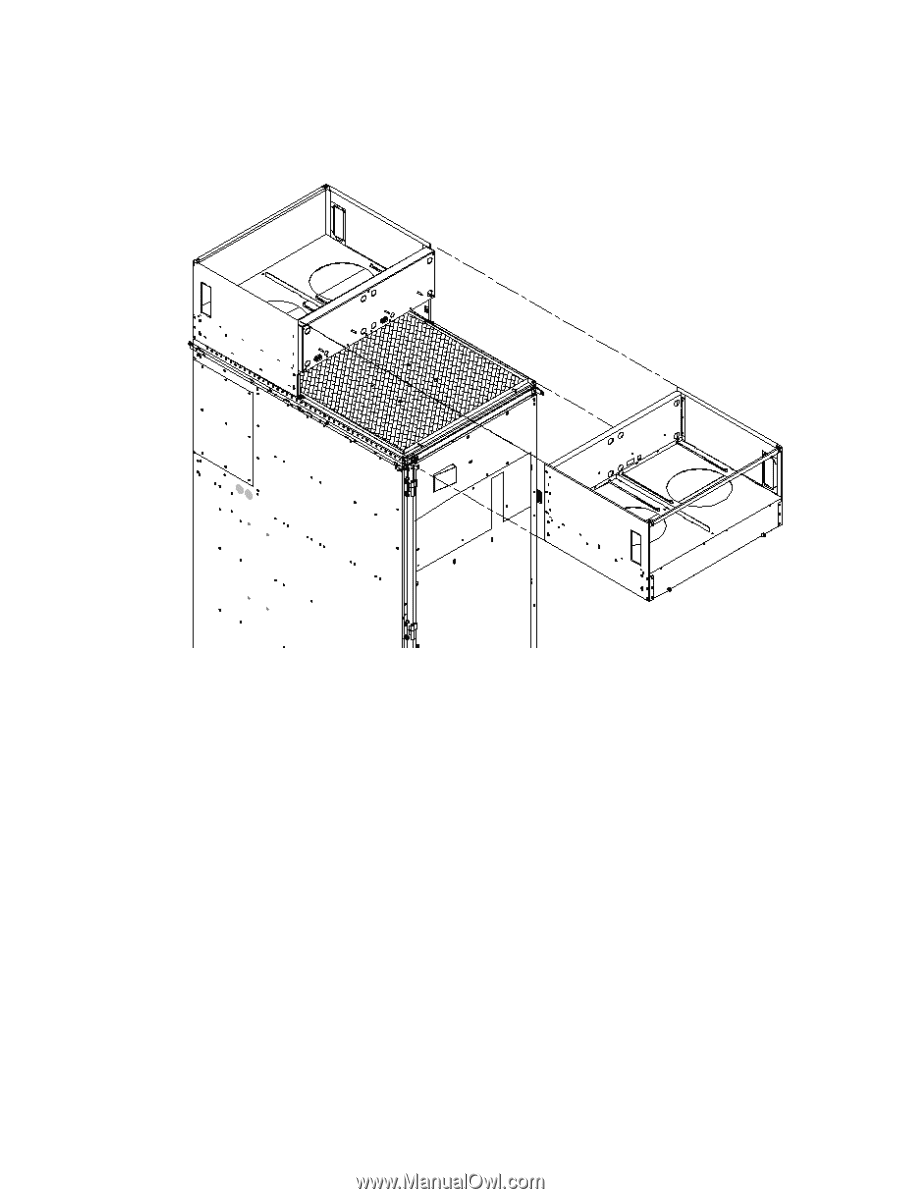
4.
Using the handles on the housing labeled
Blower 0 Blower 1
, align the edge of the housing
over the edge at the top front of the cabinet, and slide it into place until the connectors at
the back of each housing are fully mated (
Figure 1-15
). Then tighten the thumbscrews at the
front of the housing.
Figure 1-15 Installing the Front Blower Housing
5.
Unpack each of the four blowers.
6.
Insert each of the four blowers into place in the blower housings with the thumbscrews at
the bottom (
Figure 1-16
).
28
Installing the System