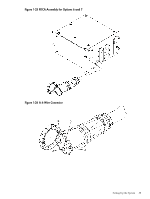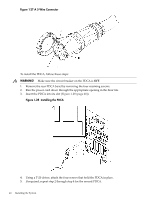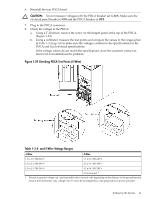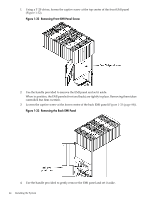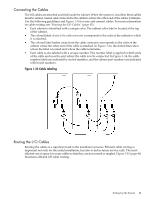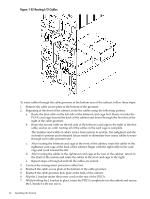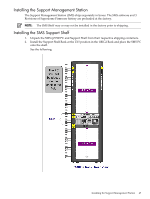HP Superdome SX2000 Installation Guide, Sixth Edition - HP Integrity Superdome - Page 44
Removing Front EMI Panel Screw, Removing the Back EMI Panel
 |
View all HP Superdome SX2000 manuals
Add to My Manuals
Save this manual to your list of manuals |
Page 44 highlights
1. Using a T-20 driver, loosen the captive screw at the top center of the front EMI panel (Figure 1-32). Figure 1-32 Removing Front EMI Panel Screw 2. Use the handle provided to remove the EMI panel and set it aside. When in position, the EMI panels (front and back) are tightly in place. Removing them takes controlled but firm exertion. 3. Loosen the captive screw at the lower center of the back EMI panel (Figure 1-33 (page 44)). Figure 1-33 Removing the Back EMI Panel 4. Use the handle provided to gently remove the EMI panel and set it aside. 44 Installing the System
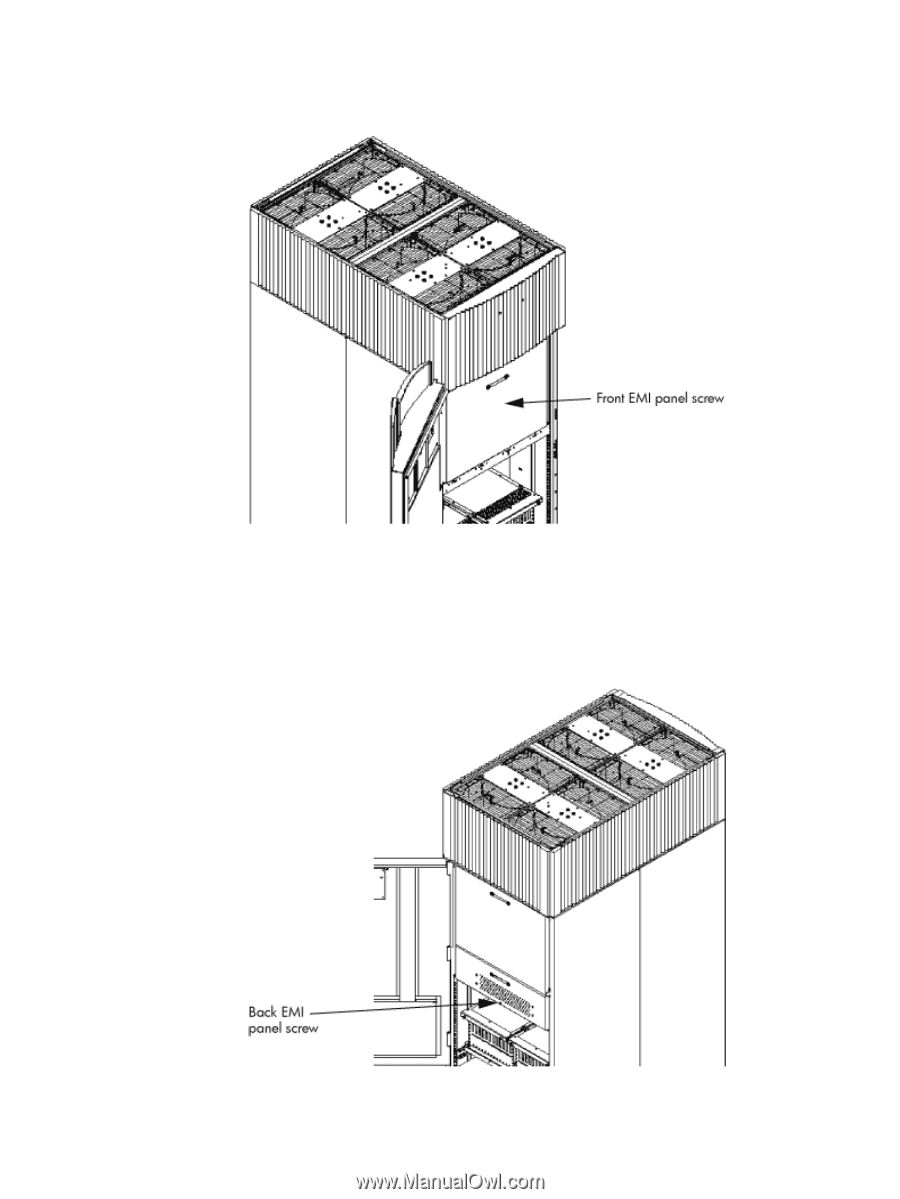
1.
Using a T-20 driver, loosen the captive screw at the top center of the front EMI panel
(
Figure 1-32
).
Figure 1-32 Removing Front EMI Panel Screw
2.
Use the handle provided to remove the EMI panel and set it aside.
When in position, the EMI panels (front and back) are tightly in place. Removing them takes
controlled but firm exertion.
3.
Loosen the captive screw at the lower center of the back EMI panel (
Figure 1-33 (page 44)
).
Figure 1-33 Removing the Back EMI Panel
4.
Use the handle provided to gently remove the EMI panel and set it aside.
44
Installing the System