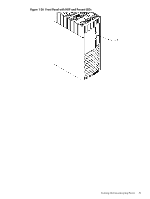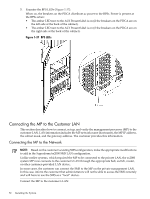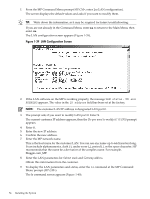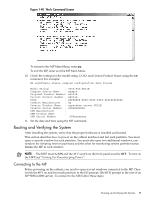HP Superdome SX2000 Installation Guide, Sixth Edition - HP Integrity Superdome - Page 53
Setting the Customer IP Address, MP LAN Connection Location
 |
View all HP Superdome SX2000 manuals
Add to My Manuals
Save this manual to your list of manuals |
Page 53 highlights
1. Connect one end of the RJ-45 LAN cable to the LAN port on the MP (Figure 1-38). Figure 1-38 MP LAN Connection Location 2. Connect the other end of the LAN cable to the customer-designated LAN port. Obtain the IP address for the MP from the customer. Connect the dial-up modem cable between the MP modem and the customers phone line connection. Setting the Customer IP Address NOTE: The default IP address for the customer LAN port on the MP is 192.168.1.1. To set the customer LAN IP address, follow these steps: Connecting the MP to the Customer LAN 53
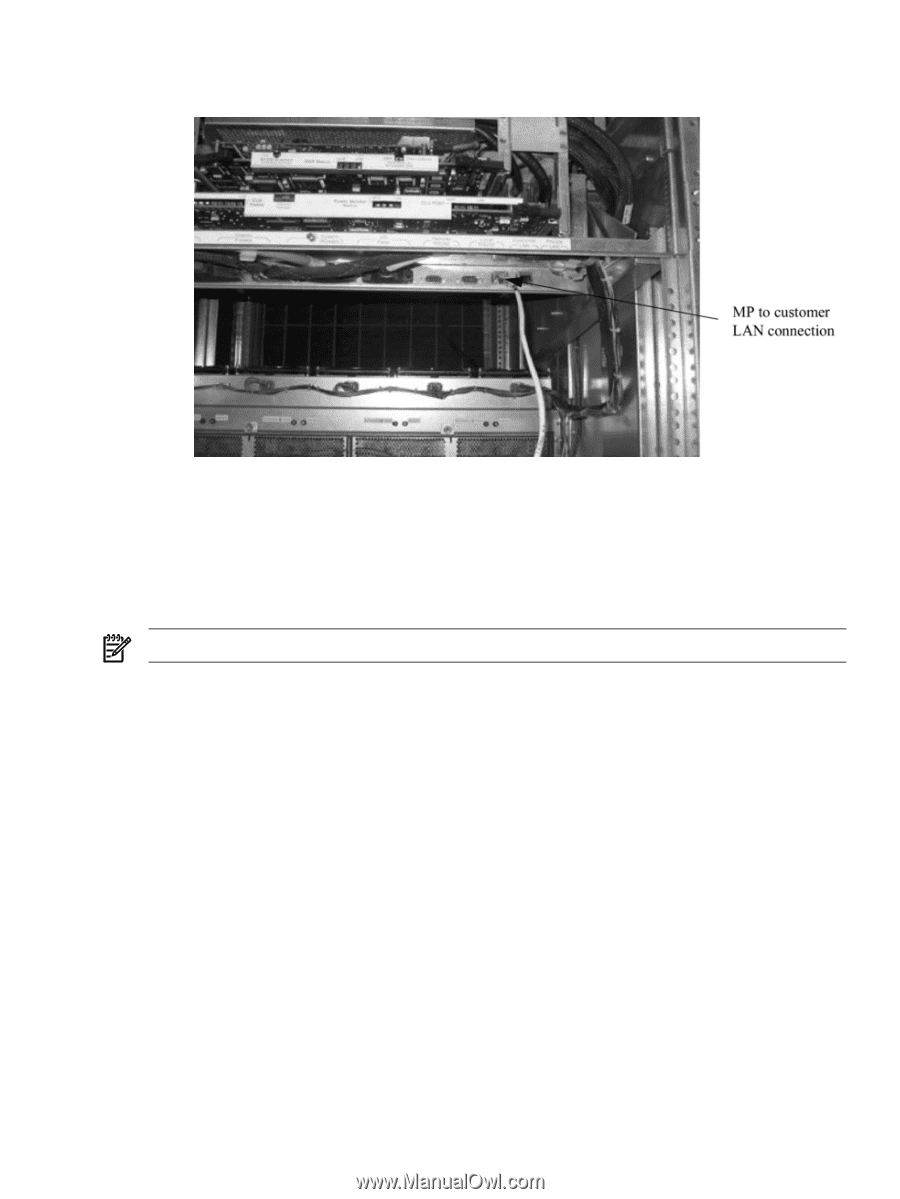
1.
Connect one end of the RJ-45 LAN cable to the LAN port on the MP (
Figure 1-38
).
Figure 1-38 MP LAN Connection Location
2.
Connect the other end of the LAN cable to the customer-designated LAN port. Obtain the
IP address for the MP from the customer.
Connect the dial-up modem cable between the MP modem and the customers phone line
connection.
Setting the Customer IP Address
NOTE:
The default IP address for the customer LAN port on the MP is
192.168.1.1.
To set the customer LAN IP address, follow these steps:
Connecting the MP to the Customer LAN
53