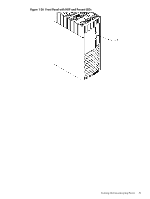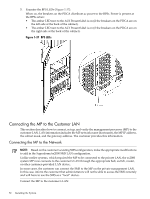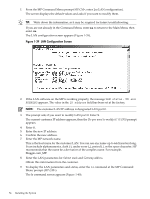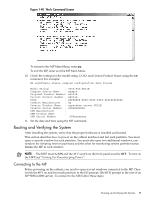HP Superdome SX2000 Installation Guide, Sixth Edition - HP Integrity Superdome - Page 56
telnet, telnet <IP address>, The MP Main Menu appears
 |
View all HP Superdome SX2000 manuals
Add to My Manuals
Save this manual to your list of manuals |
Page 56 highlights
1. On the SMS, open the following command prompt windows: • One console window for each partition (MP CO option) • One for initializing the RS command from the MP • One for monitoring partition status (MP VFP option) In each window, connect to the MP by entering the following: telnet Or telnet 2. Enter the appropriate login and password at the MP prompts (Figure 1-41). Figure 1-41 Logging In The MP Main Menu appears (Figure 1-42). Figure 1-42 Main MP Menu 3. Repeat steps 1 and 2 for each partition. 4. In one window bring up the command prompt by entering cm at the MP> prompt (Figure 1-43). 56 Installing the System
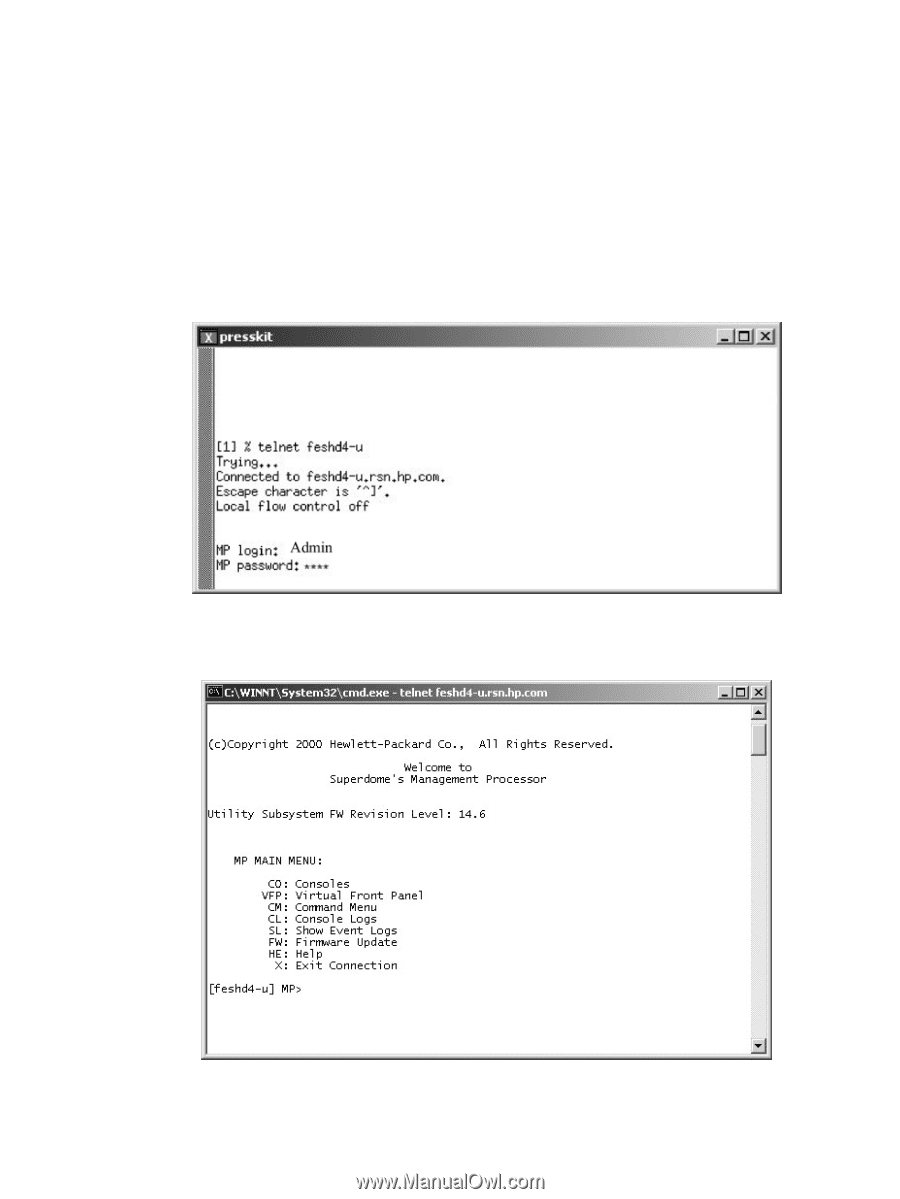
1.
On the SMS, open the following command prompt windows:
•
One console window for each partition (
MP CO
option)
•
One for initializing the
RS
command from the MP
•
One for monitoring partition status (
MP VFP
option)
In each window, connect to the MP by entering the following:
telnet
<MP hostname>
Or
telnet <IP address>
2.
Enter the appropriate login and password at the
MP
prompts (
Figure 1-41
).
Figure 1-41 Logging In
The MP Main Menu appears (
Figure 1-42
).
Figure 1-42 Main MP Menu
3.
Repeat steps 1 and 2 for each partition.
4.
In one window bring up the command prompt by entering
cm
at the
MP
> prompt (
Figure 1-43
).
56
Installing the System