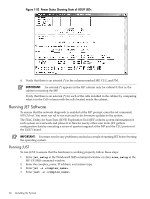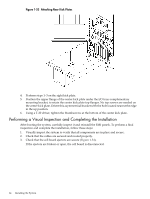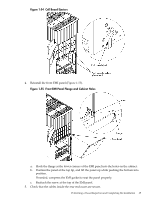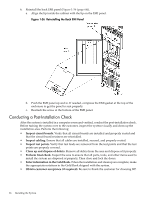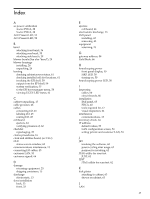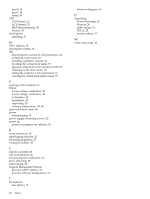HP Superdome SX2000 Installation Guide, Sixth Edition - HP Integrity Superdome - Page 67
connecting I/O
 |
View all HP Superdome SX2000 manuals
Add to My Manuals
Save this manual to your list of manuals |
Page 67 highlights
Index A ac power verification 4-wire PDCA, 38 5-wire PDCA, 38 AC0 Present LED, 52 AC1 Present LED, 52 B bezel attaching front bezel, 36 attaching rear bezel, 35 attaching side bezels, 29 blower bezels (See also "bezel"), 29 blower housings installing, 26 unpacking, 26 booting checking cabinet power status, 61 checking installed cell slot locations, 61 invoking the EFI shell, 59 output from the EFI shell, 59 system verification, 55 to the EFI boot manager menu, 58 viewing UGUY LED status, 61 C cabinet unpacking, 17 cable groomer, 46 cables connecting I/O, 45 labeling I/O, 45 routing I/O, 45 cell board ejectors, 64 verifying presence of, 62 checklist repackaging, 25 claims procedures, 16 clock and utilities board, (see CLU) CLU status seen in window, 62 communications interference, 13 connecting I/O cables, 45 customer LAN, 53 customer signoff, 66 D damage returning equipment, 25 shipping containers, 15 discharge electrostatic, 13 door installation back, 33 front, 33 E ejectors cell board, 64 electrostatic discharge, 13 EMI panel installing, 65 removing, 43 equipment returning, 25 G gateway address, 54 Gold Book, 66 H housekeeping power front panel display, 50 HKP LED, 50 turning on, 50 housekeeping power LED, 50 I inspecting cables, 66 circuit boards, 66 installation EMI panel, 65 PDCA, 40 tools required for, 17 visual inspection, 64 interference communications, 13 inventory check, 14 IP address default values, 53 LAN configuration screen, 54 setting private and customer LAN, 53 J JET invoking the software, 62 power cycling after usage, 62 purpose for invoking, 62 JTAG utility for scan test JUST, 62 JUST JTAG utility for scan test, 62 K kick plates attaching to cabinet, 63 shown on cabinet, 63 L LAN 67